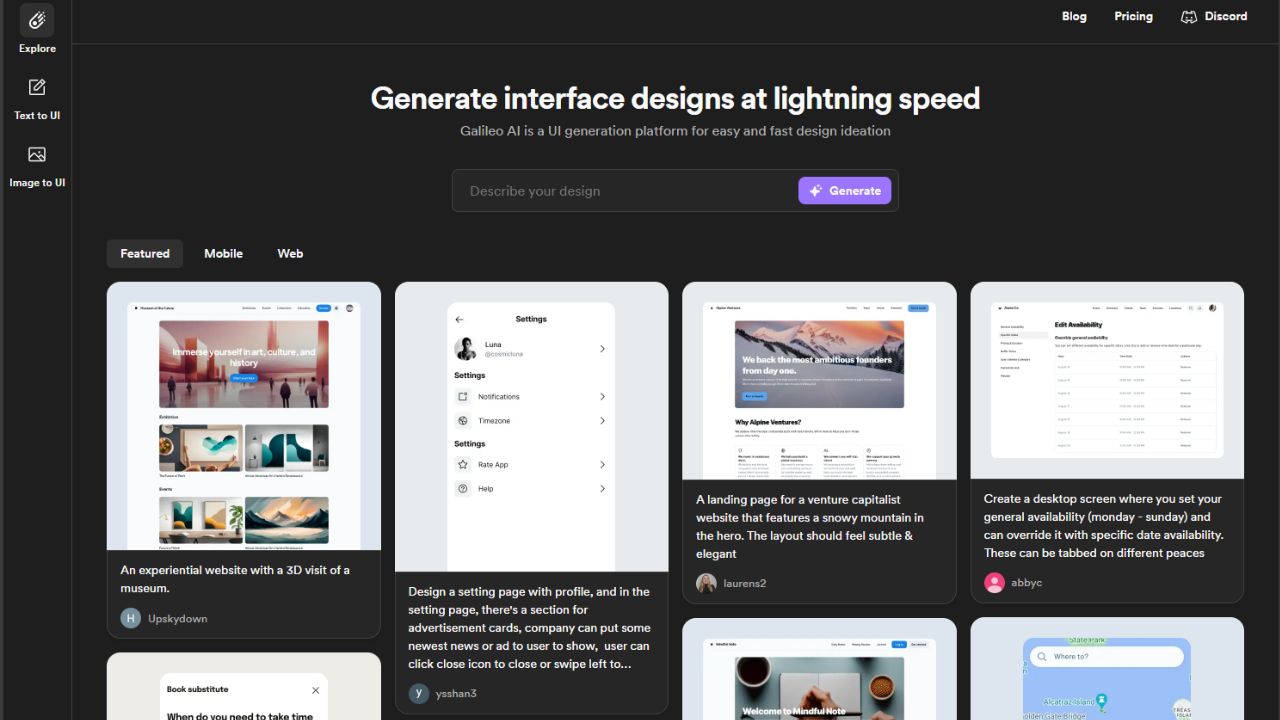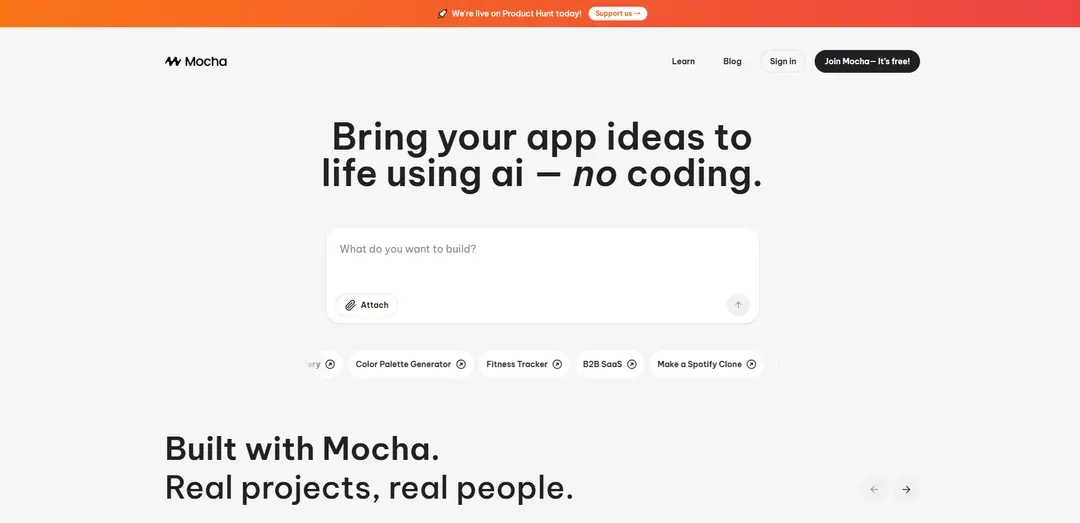Galileo AI is an AI-driven copilot for interface design. It can generate impressive, editable UI designs from simple text descriptions. You can use it to create mockups for web, mobile, dashboard, and more. It also allows you to customize the color, typography, layout, and content of your designs.
Galileo AI is a software tool that enables users to quickly produce high-fidelity designs based on natural language prompts. You can use Galileo AI to design websites, apps, dashboards, and more. It is useful for anyone who wants to create UI without needing design skills or software. It can also help designers to explore different ideas and speed up their workflow.
Details Of Galileo AI
- Launched In: 2022
- Launched By: Galileo AI
- Pricing Plan: Freemium
- Active Users: 0.2 million
Galileo AI Gallery
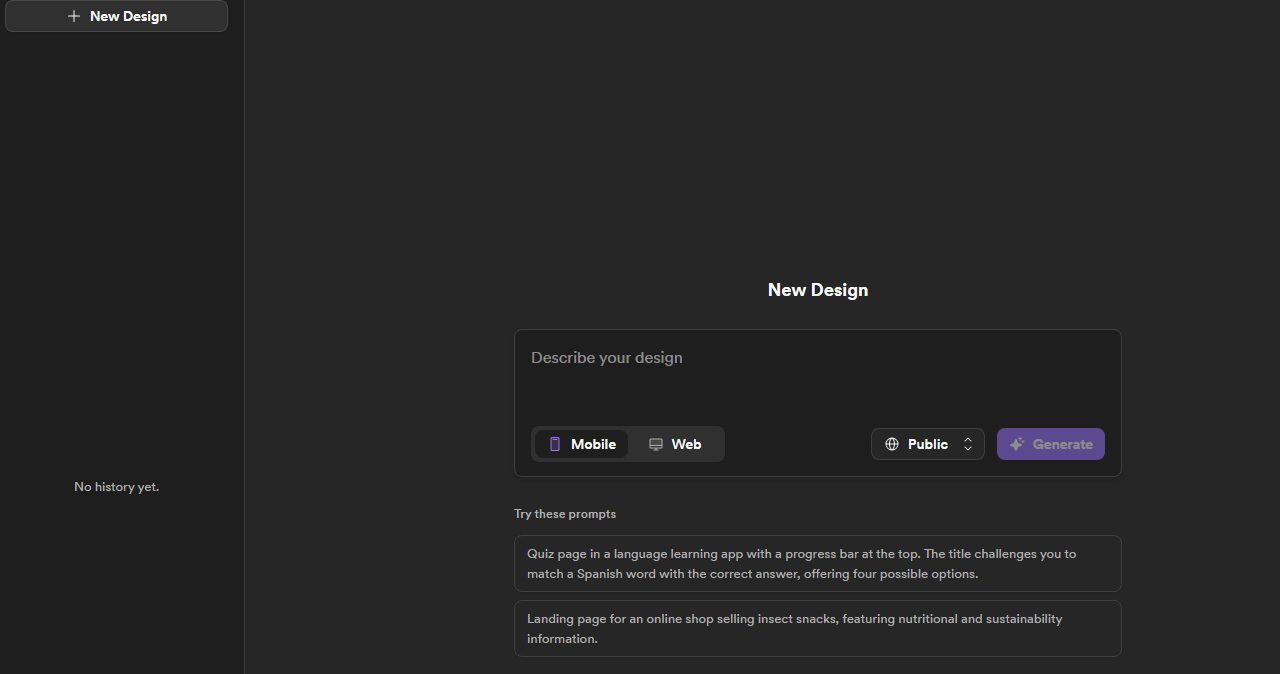
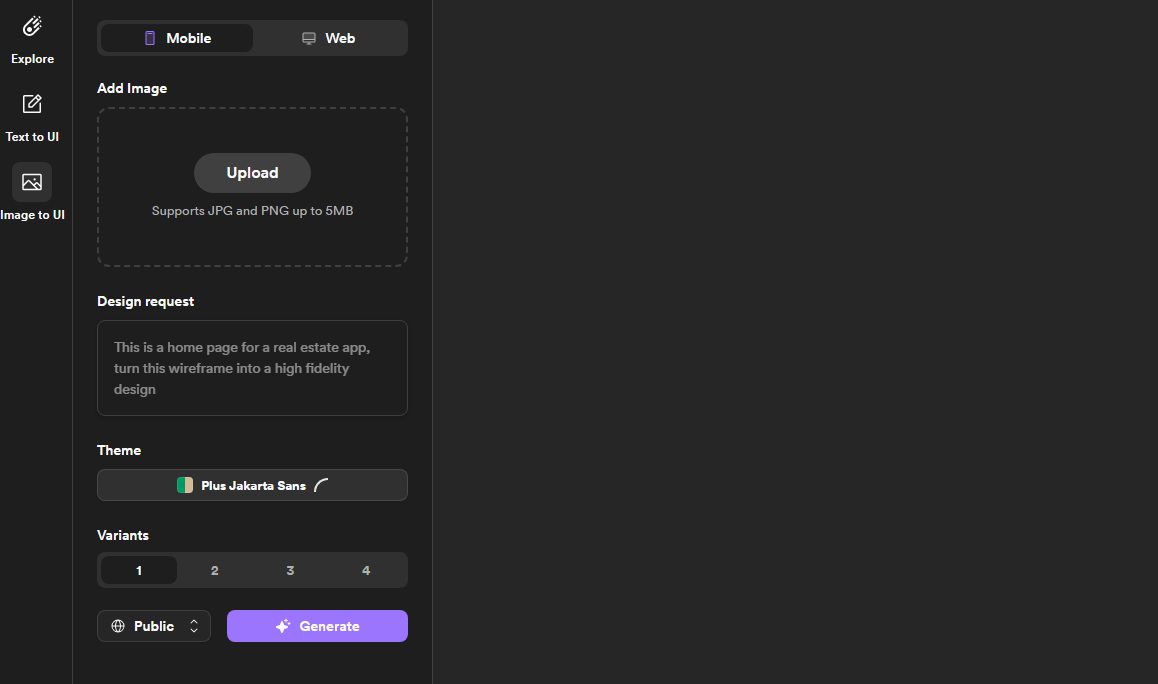
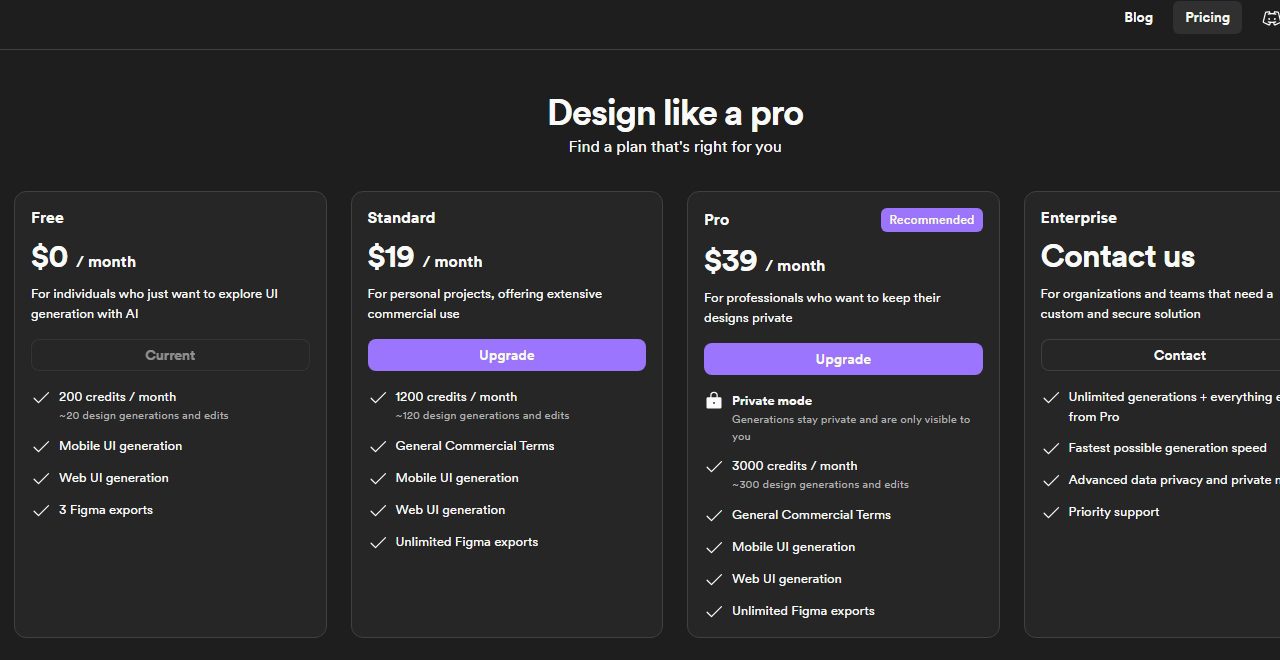
Galileo AI Features
- Text to UI: Galileo AI can swiftly generate fully customizable UI designs from text prompts. Users can provide details on things like layout, styling, content, interactions, and more in text form and Galileo AI will create a mockup.
- Image to UI: Galileo AI can also generate UI designs from images. Users can upload an image of a sketch, a screenshot, or any other visual inspiration and Galileo AI will transform it into a high-fidelity UI design.
How To Use Galileo AI
- Go to Galileo AI’s website and sign up. Log in to see the dashboard.
- Click ‘Create New’ and pick the UI type (mobile, web, etc.).
- Write or upload your UI idea. Galileo AI will make a UI design from it.
- See and edit the UI design. Change the color, typography, layout, and content. Add or remove UI components.
- Export your UI design as Figma or code. Share and work with others.
Galileo AI Alternatives
- InstantAI: A real-time collaborative UI design tool that allows users to create and edit UI designs with drag-and-drop components and AI suggestions.
- Magify design: This tool generates UI/UX and code for streamlined design. It can convert sketches, wireframes, or mockups into functional UI designs and code.
- Chat2Design: An AI model that can transform user ideas into reality with natural language interaction. It can generate UI designs for web, mobile, and desktop applications.
- Lightrail: A tool that makes UI creation and customization easy. It can generate UI designs from text or voice input and offer various themes and styles to choose from.
- Draw My UI: A UI design platform with visualization and collaboration features. It can generate UI designs from sketches or images and allow users to share and comment on their designs.
FAQs About Galileo AI
What is Galileo AI used for?
Galileo AI is used for creating and editing UI designs for web, mobile, dashboard, and more. It can generate high-fidelity UI designs from text or image inputs and offer various customization options.
How to use Galileo AI?
To use Galileo AI, you need to sign up on their website and access the dashboard. You can choose the type of UI you want to create and enter a text prompt describing your design idea.
What are the pricing plans for Galileo AI?
Galileo AI offers a freemium model with both free and paid plans. The free plan includes 200 credits per month and 3 Figma exports. The paid plans are Standard ($19 per month), Pro ($39 per month), and Enterprise (custom pricing).