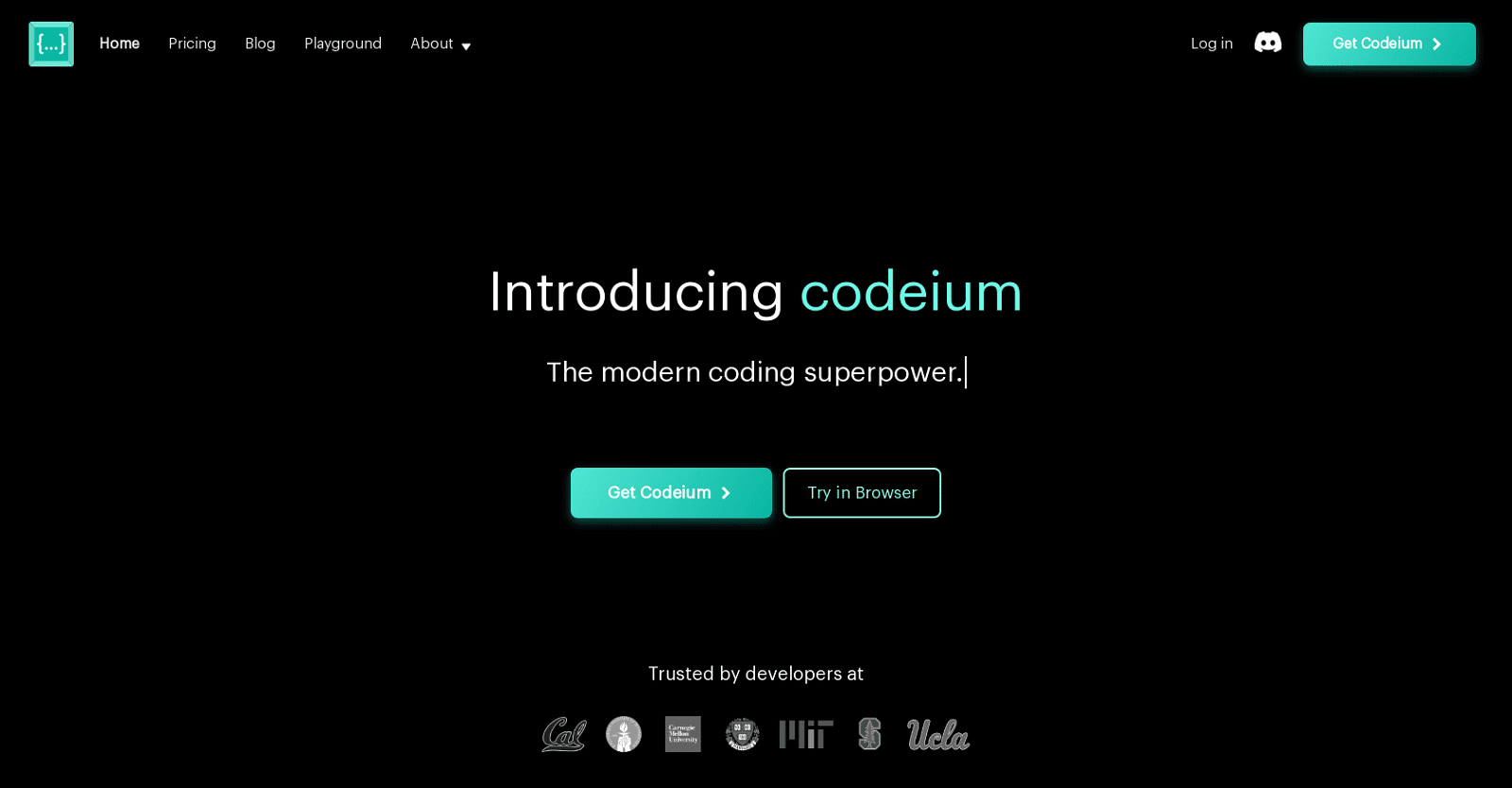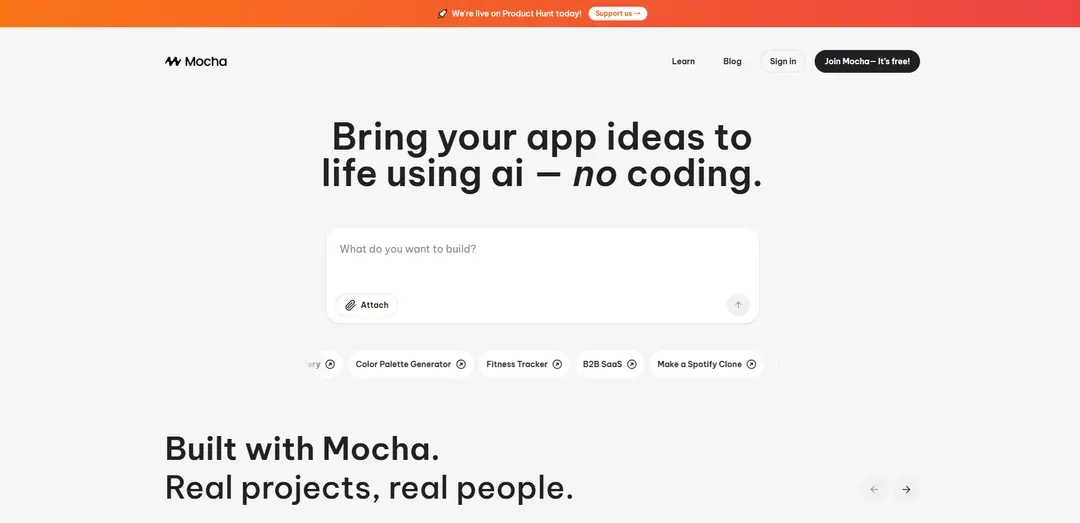Codeium is an AI-powered code completion tool that enhances coding efficiency by integrating with popular IDEs and supporting over 70 programming languages. It allows developers to quickly navigate unfamiliar codebases, reduce boilerplate code, find APIs, and generate unit tests.
With natural language processing capabilities, developers can input comments in plain language, and Codeium will generate the corresponding code. Trusted by developers at top universities and companies like Adobe, Dropbox, and Tesla, Codeium is free to use and offers an extension for easy access.
What is Codeium?
Codeium is an AI-powered coding assistant designed to streamline the development process for programmers. It offers features such as intelligent code completion, code search, and an AI chat interface that helps generate code snippets and documentation. Supporting over 70 programming languages, Codeium integrates seamlessly with popular IDEs like Visual Studio Code, IntelliJ, and PyCharm.
Its machine learning models provide contextually relevant suggestions, enhancing productivity and reducing coding errors. Codeium is available for free, making it accessible to developers looking to improve their coding efficiency without financial barriers.
How to Use Codeium
- Install the Extension: Search for “Codeium” in your IDE’s extension marketplace (e.g., Visual Studio Code, JetBrains, Eclipse) and install it.
- Create an Account: Sign up for a Codeium account if you don’t have one, as it’s required for authorization.
- Authorize Codeium: Follow the prompts to sign in to your Codeium account within your IDE.
- Create a New File: Start a new file in your preferred programming language (e.g., test.py for Python).
- Write Code or Comments: Begin typing your code or write comments describing the functionality you want.
- Accept Suggestions: Press Tab to accept Codeium’s suggestions, which will appear in grayed text.
- Explore Alternatives: Use keyboard shortcuts to toggle between different suggestions if needed.
Features of Codeium
- AI-Powered Autocomplete: Offers context-aware code completion suggestions to speed up coding and minimize errors.
- Wide Language Support: Compatible with over 70 programming languages, enhancing versatility for developers.
- Intelligent Code Search: Features AI-assisted search to quickly locate relevant files and code snippets.
- AI-Driven Chat Functionality: Acts as a coding assistant for generating code, refactoring, and translating between languages.
- Robust Security Features: Ensures user privacy with end-to-end encryption for data transmission and storage.
- Integration with Popular IDEs: Seamlessly integrates with more than 40 editors, including Visual Studio Code and JetBrains.
- Free Usage: Provides unlimited access to features under a “Free Forever” plan for individual developers.
- Data Privacy Commitment: Models are not trained on user data, addressing privacy concerns effectively.
More details about Codeium
How can Codeium help when working with unfamiliar codebases?
With its AI-driven and natural-language-processing capabilities, Codeium assists in making changes in unfamiliar codebases. Developers can type out comments in natural language and Codeium will process the request, saving the time that would otherwise be spent learning new syntax or programming concepts.
How do I install the Codeium Extension?
You can install the Codeium Extension as a browser plug-in. Though the site doesn’t provide explicit installation instructions, typically such extensions can be added via a browser’s extension or add-on management interface.
Can Codeium generate random numbers in my code?
Yes, it’s stated on their website that Codeium can help generate random numbers in your code.
Does Codeium support Python for memoization?
Yes, Python for memoization is listed among the tasks that developers can achieve with Codeium.
How does Codeium make coding faster?
Codeium makes coding faster by providing auto-completion features powered by artificial intelligence. This capability allows developers to quickly make changes in unfamiliar codebases without spending time learning all the syntactical and stylistic details. It also provides natural language processing capabilities, enabling developers to type comments in natural language, with Codeium carrying out the work.