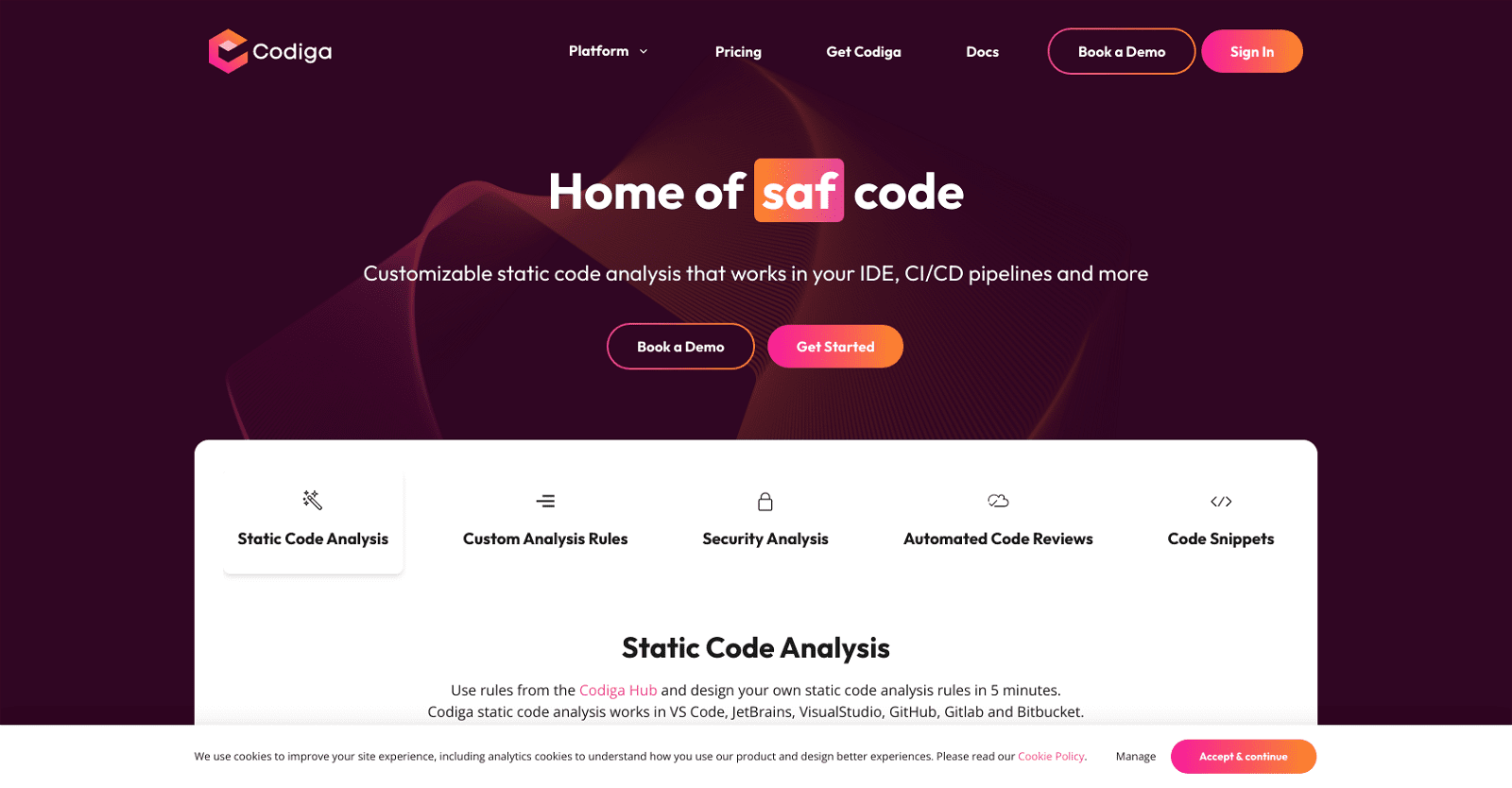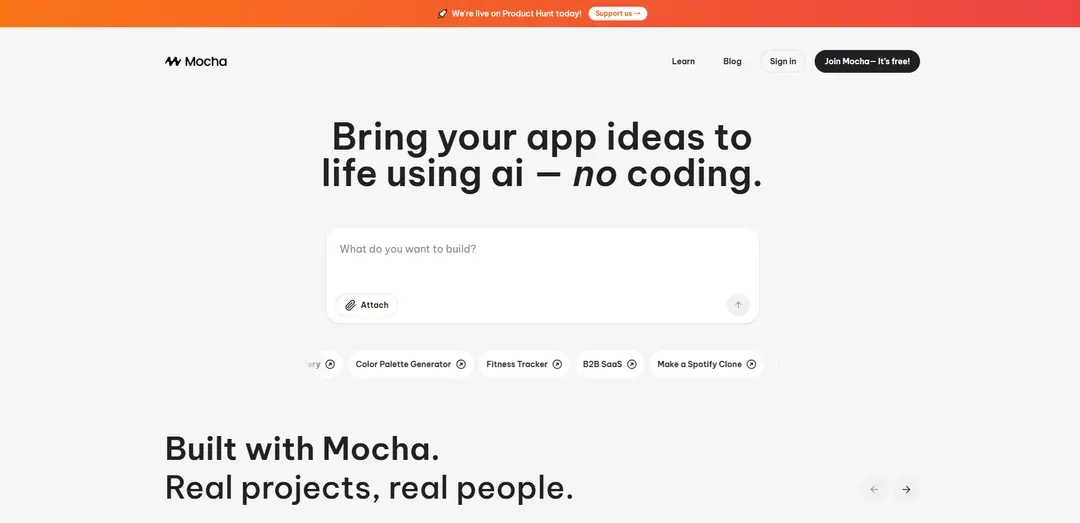Codiga is an AI-powered static code analysis tool that can be used in any development environment, including VS Code, JetBrains, VisualStudio, GitHub, GitLab and Bitbucket. It provides customizable static code analysis with secure code analysis, automated code reviews, and code snippets.
The static code analysis feature allows users to create their own static code analysis rules in 5 minutes and works with rules from the Codiga Hub. It also offers automated code fixes for vulnerabilities and coding issues in a single click. Additionally, it offers security-focused code analysis with support for OWASP 10, MITRE CWE and SANS/CWE Top 25.
In addition, Codiga offers automated code reviews with support for more than 12 languages and 1800+ rules for 12+ languages. It also provides multi-branches support and works with the most popular languages and libraries.
Lastly, Codiga offers code snippets which can be used to create and share smart code snippets with the world or with your team. It allows users to create code snippets in a click and share private code snippets with the team. It also provides access to a large collection of code snippets available in the IDE.
More details about Codiga
What is the static code analysis feature in Codiga?
The static code analysis feature in Codiga allows users to enforce their own static code analysis rules and allows code to be tested and shared in accordance with these rules. This analysis works in several platforms including VS Code, JetBrains, VisualStudio, GitHub, Gitlab, and Bitbucket. Also, any coding issues identified can be fixed with a single click using its ‘Autofix code’ feature.
How do I share private code snippets with my team using Codiga?
Sharing private code snippets with your team using Codiga is as easy as a click. You can easily create code snippets and share them privately with your team. This fosters communication and collaboration within the team, which could be especially helpful for large teams or distributed teams.
Can Codiga automatically fix code vulnerabilities?
Yes, Codiga has the ability to automatically fix vulnerabilities and coding issues within your IDE. Codiga’s auto-fix feature suggests fixes and applies them to your code with a single click. This enhances the security and quality of your code by instantly rectifying any problems detected.
Can I use Codiga for automated code reviews?
Yes, you can use Codiga for automated code reviews. It supports over 12 languages and 1800+ rules, providing feedback on your code almost instantly. This tool checks code across multi-branches and works with the most popular languages and libraries.
Can I use Codiga for multi-branch support?
Yes, Codiga provides multi-branches support. Whether you work with popular languages or popular libraries, Codiga enables you to operate seamlessly across multiple branches.