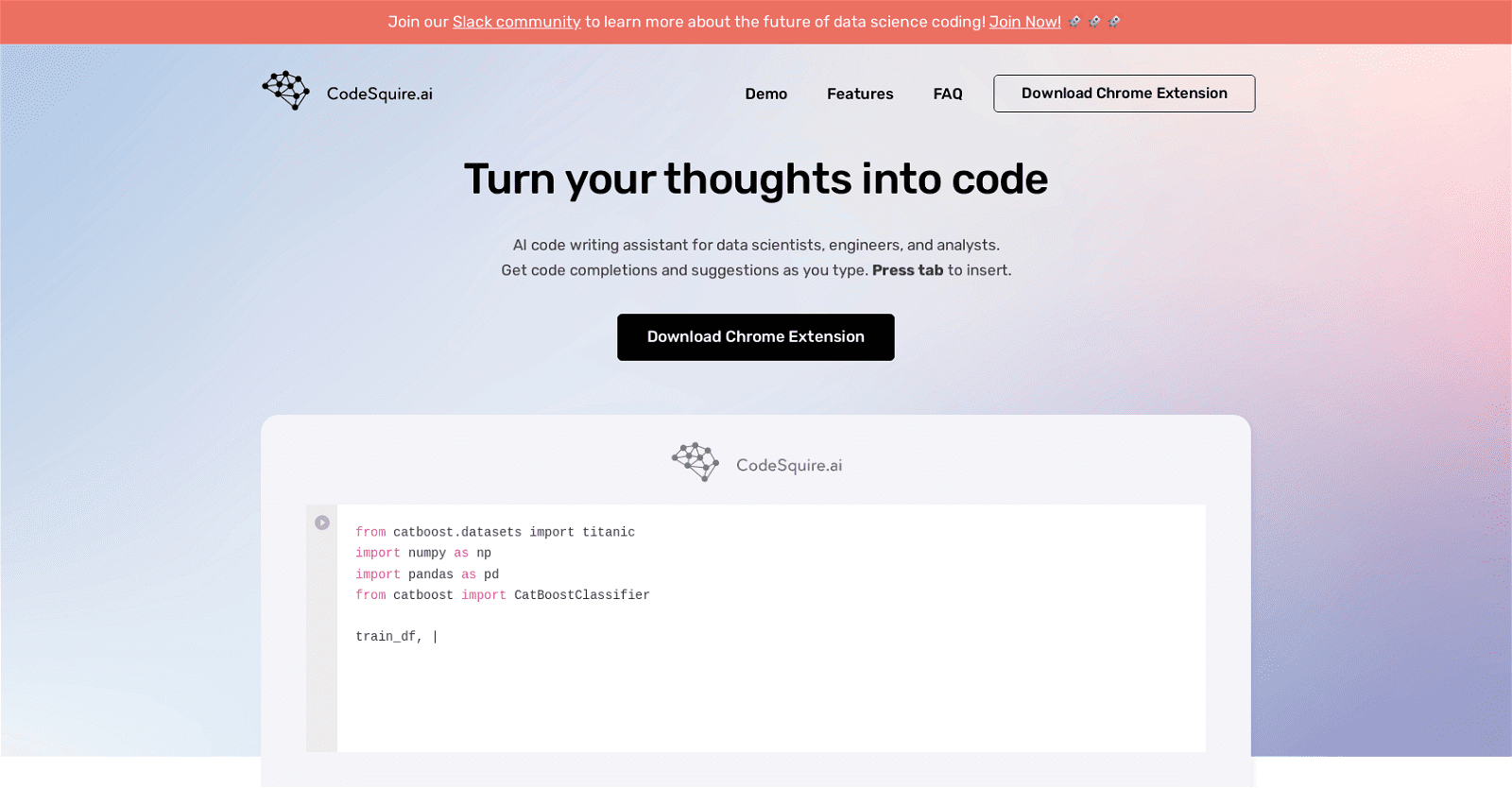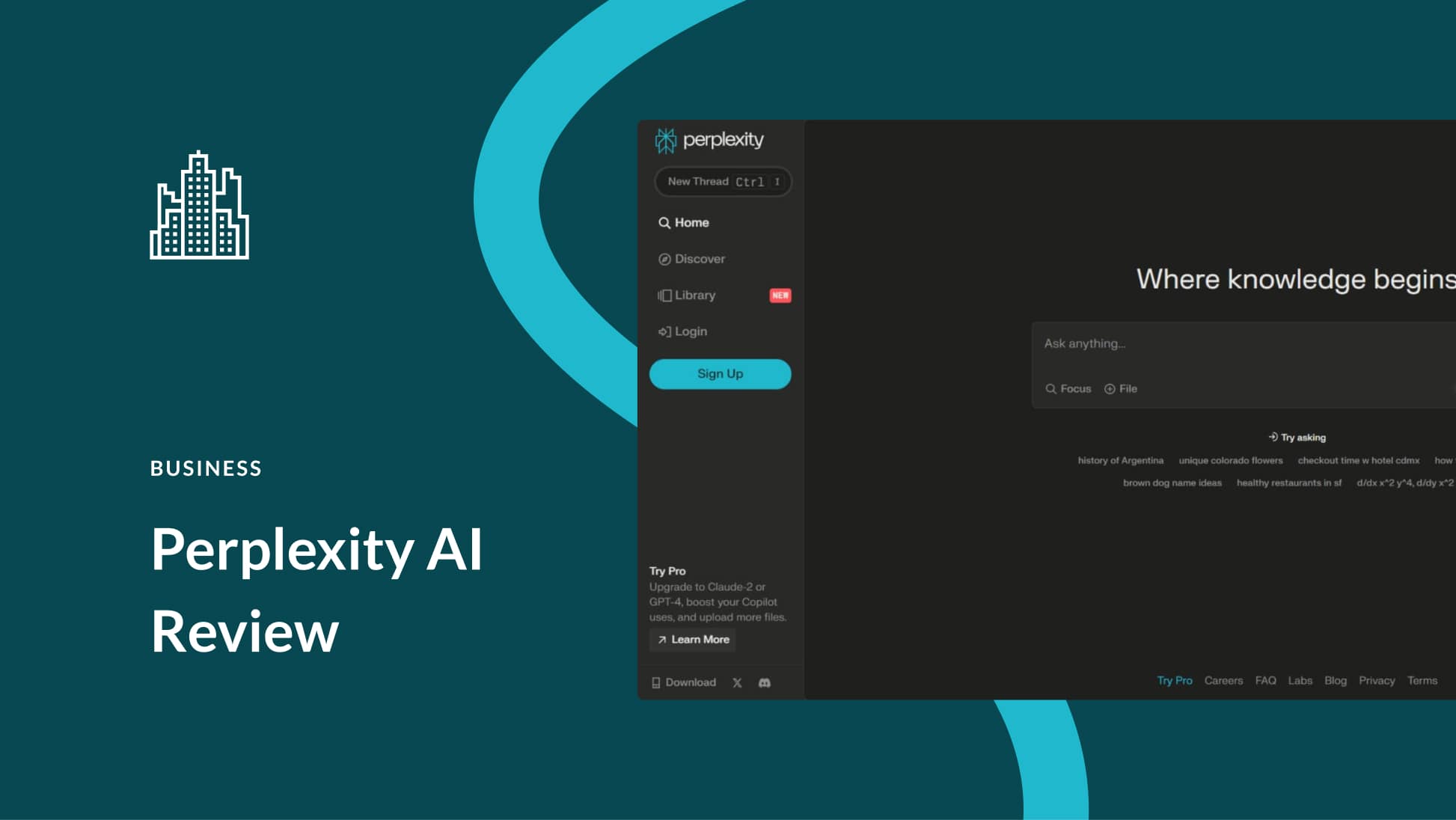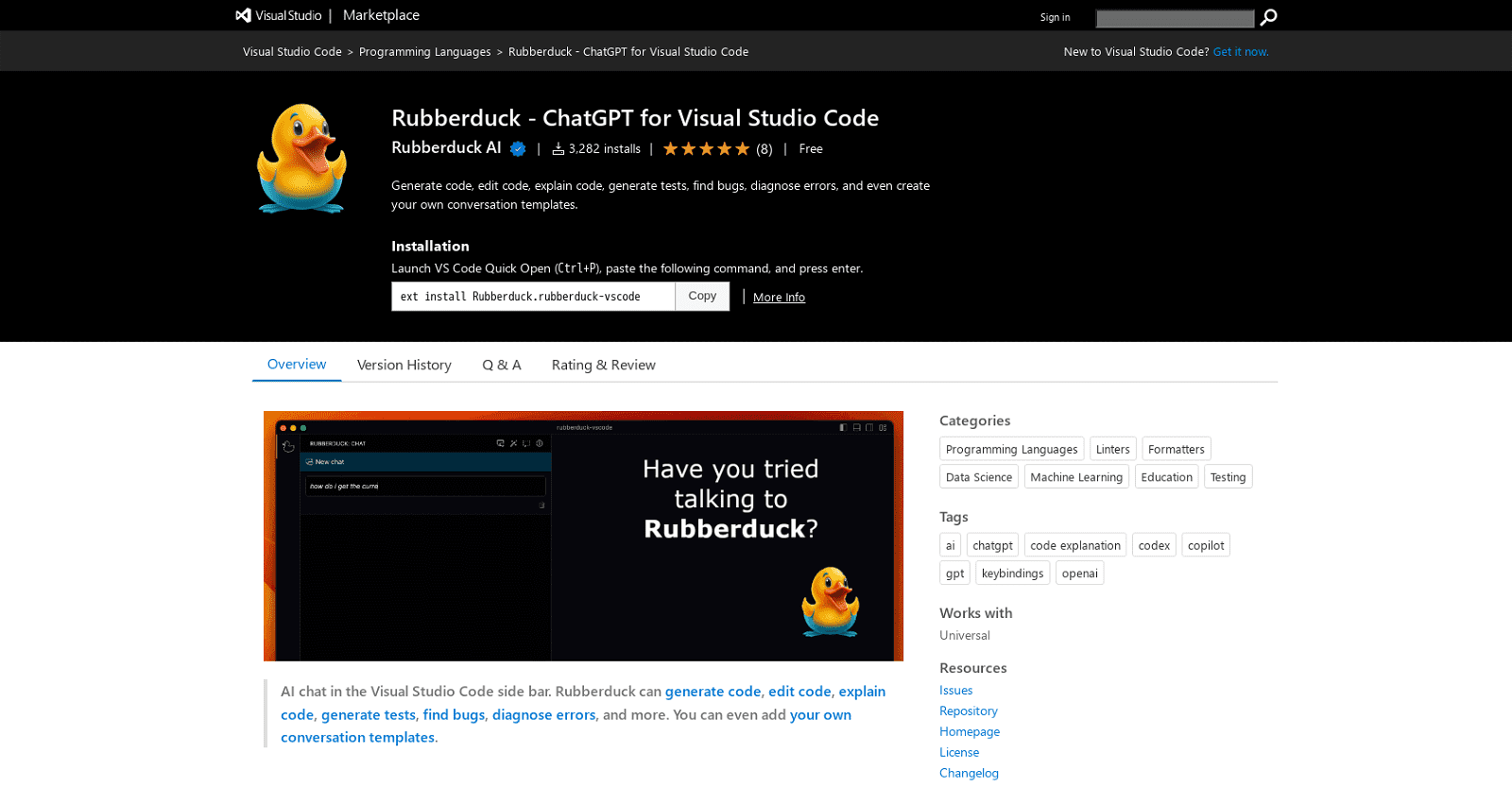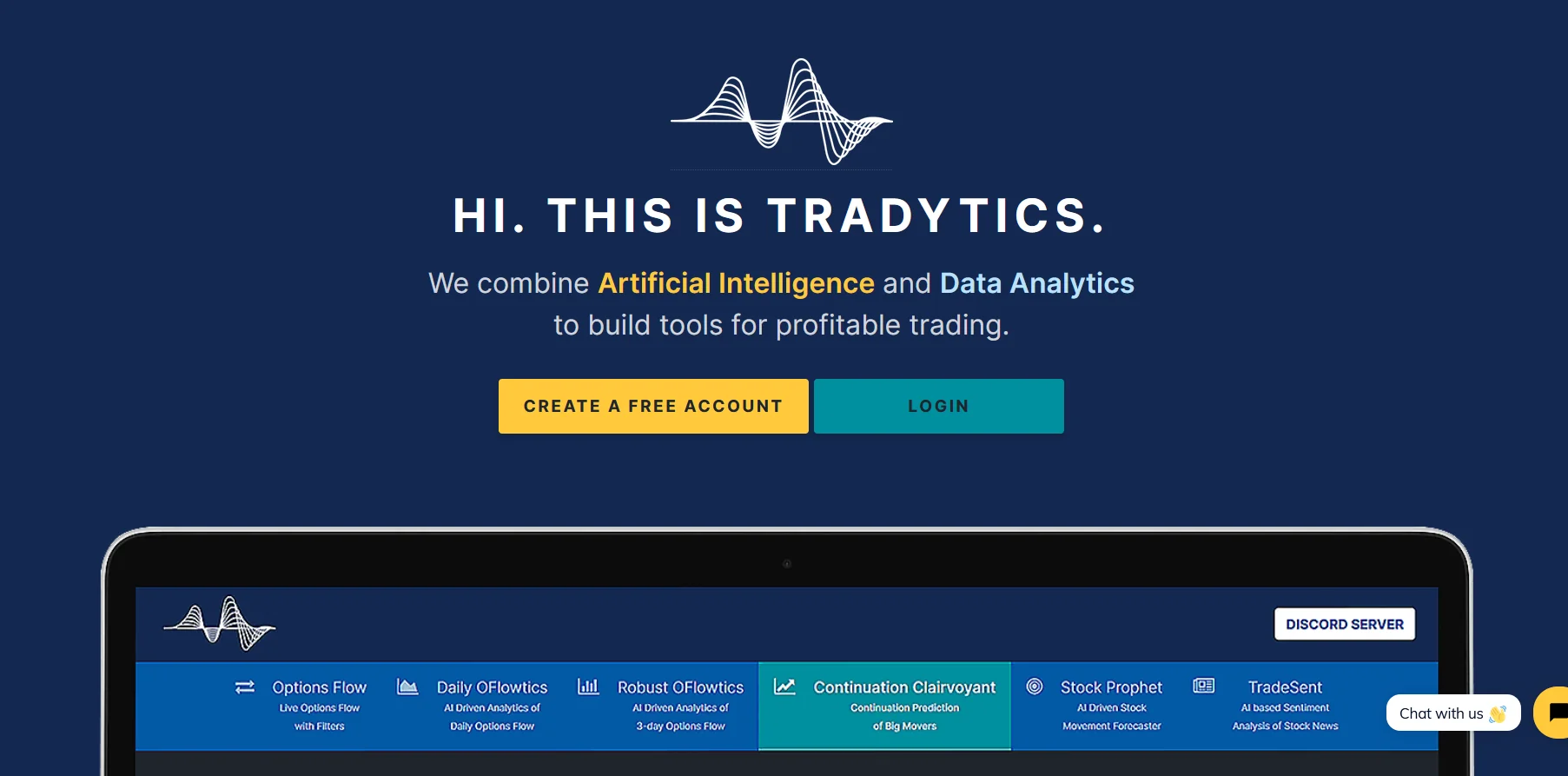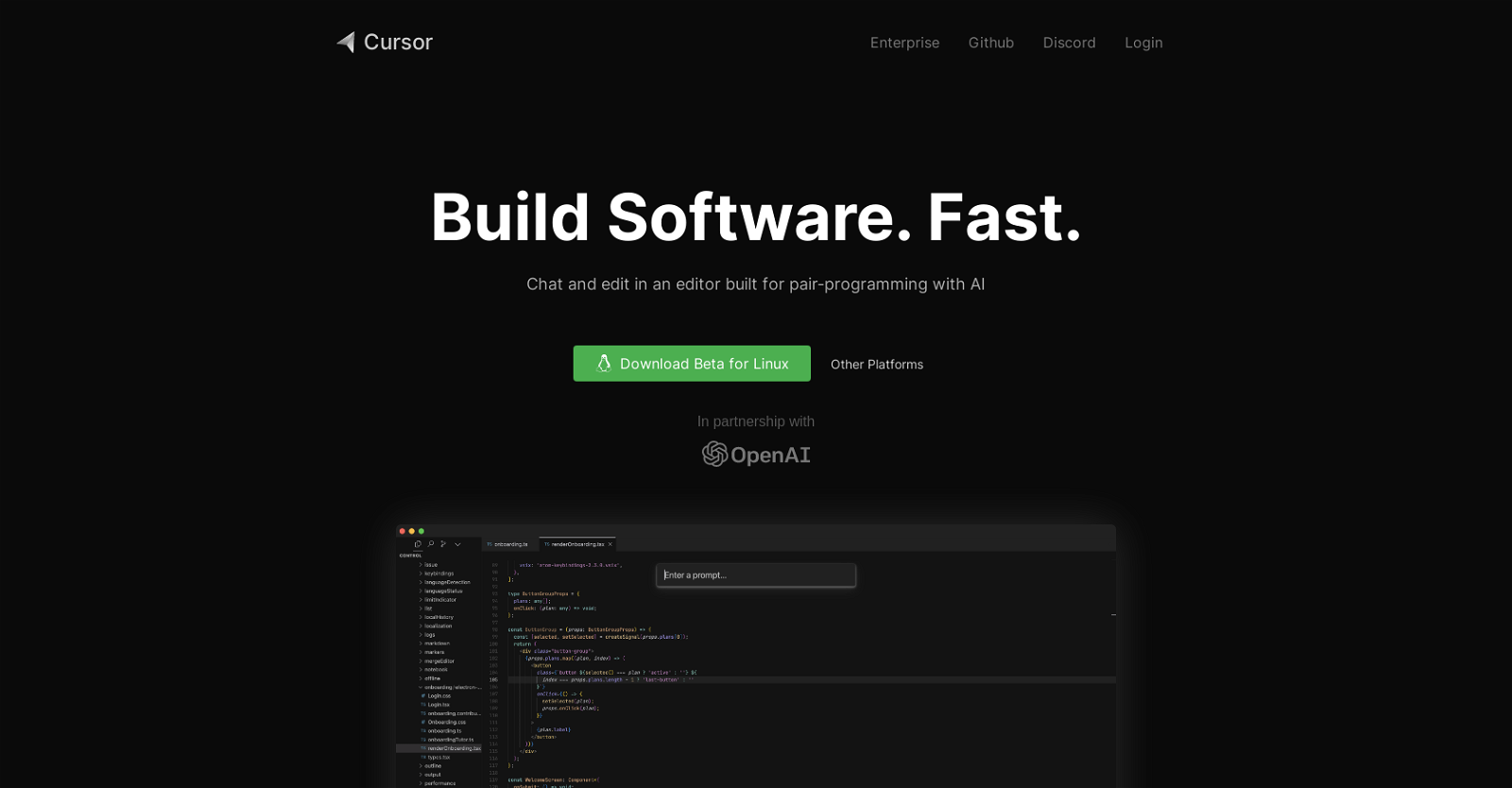CodeSquire is an AI code writing assistant for data scientists, engineers, and analysts. It supports Jupyter, VS Code, Pycharm and Google Colab. It helps users to quickly write code by translating their comments into code, create entire functions with ease, write SQL queries by providing simple instructions, understand someone else’s code, and create complex functions that involve several logic steps.
It can even automate code tailored to the user’s code style and use cases. CodeSquire can be used to turn thoughts into code, improve productivity, and increase efficiency. It can also help users create bar charts, load dataframes to AWS buckets, and filter and select data. CodeSquire is available as a Chrome extension and has a Slack community to learn more about the future of data science coding.
More details about CodeSquire
What is the CodeSquire Chrome extension and how does it work?
The CodeSquire Chrome extension is a tool provided by CodeSquire that facilitates the functioning of CodeSquire in the user’s web browser. It integrates with coding tools and platforms and allows users to access CodeSquire capabilities while working on their coding projects in Chrome.
How does CodeSquire improve a user’s productivity?
CodeSquire improves user productivity by translating comments into code, automating the creation of entire functions, generating SQL queries with simple instructions, helping to understand others’ code, and assisting in the creation of complex functions. It also offers smart coding suggestions tailored to the user’s coding style and use cases.
Can CodeSquire automate SQL queries?
Yes, CodeSquire can write SQL queries by interpreting simple instructions provided by the user. This helps users avoid the often tedious and complex task of writing SQL queries manually.
What platforms does CodeSquire support?
CodeSquire supports platforms such as Jupyter, VS Code, Pycharm, Google Colab and BigQuery. It integrates with these heavily-used coding platforms to assist users in their tasks.