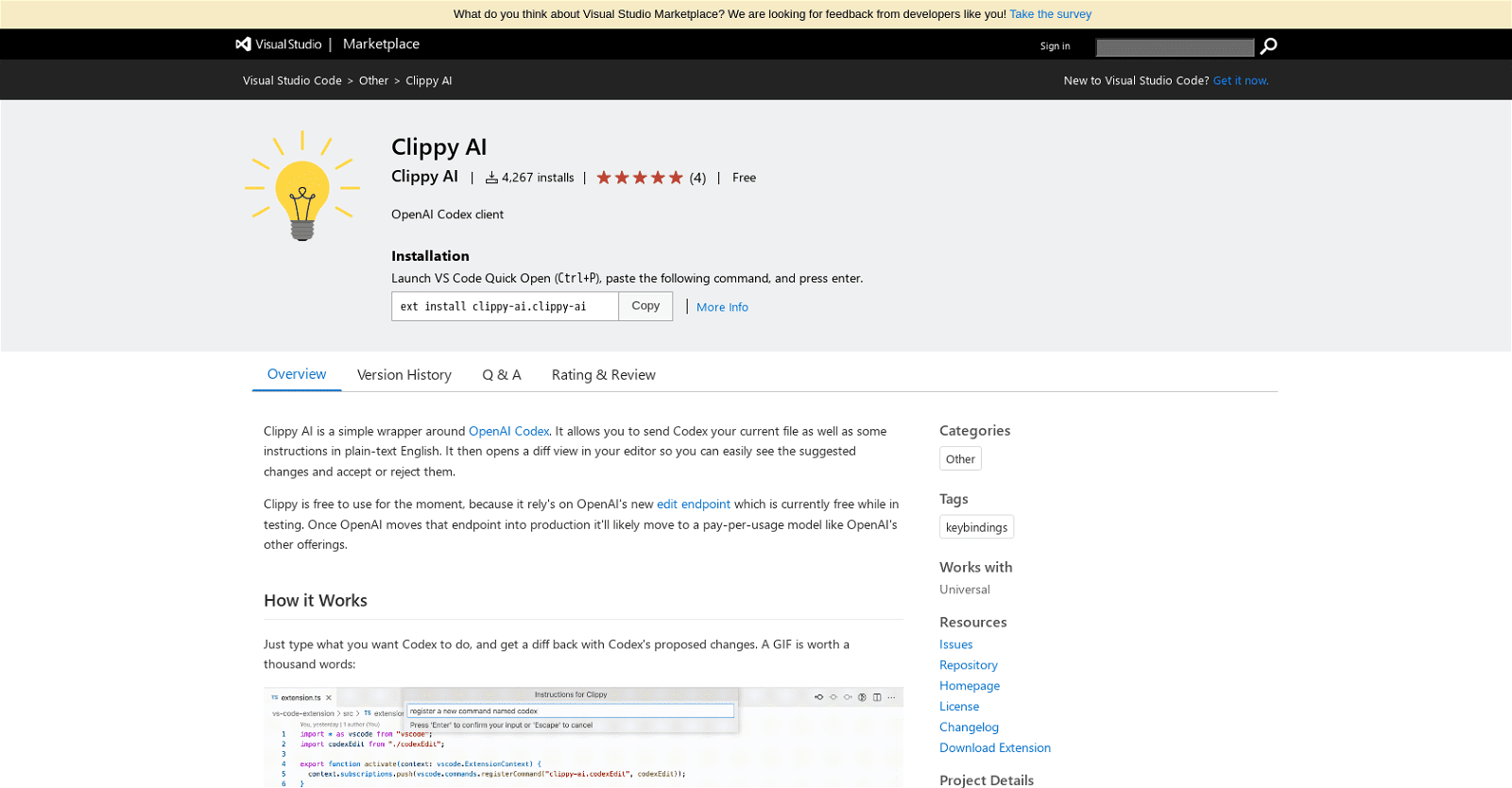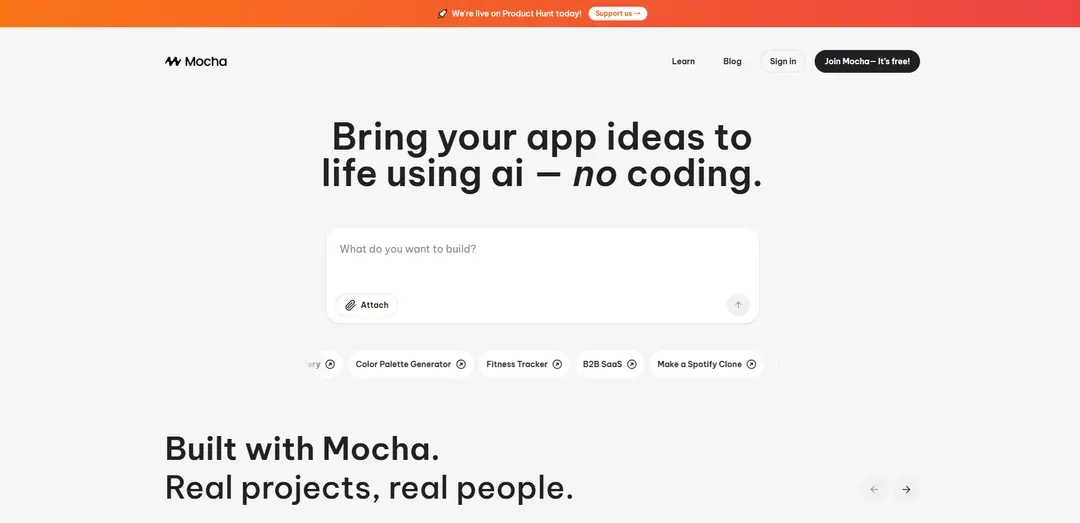Clippy AI is an extension for Visual Studio Code which allows you to send your current file and instructions in plain-text English to the OpenAI Codex. Clippy then opens a diff view in your editor so you can easily see the suggested changes and accept or reject them.
It is free to use for the moment, as it relies on OpenAI’s new edit endpoint which is currently free while in testing. To use, open the command palette (eg. cmd+shift+P on the mac) and search for the new command “Clippy AI: edit file or selection”.
An input box will pop up, prompting you to type the instruction you want Clippy to perform. If no likely edit is possible, Clippy will show an error message. Otherwise, you’ll see Clippy’s suggested edits appear in a diff view.
Clippy AI also includes experimental functionality to record commands with your voice. Install this extension from the VS Code Marketplace and try it out with various commands. Examples of commands that have worked include “ADD TYPES HINTS TO ALL FUNCTION DEFINITIONS”, “FIX ALL SYNTAX ERRORS”, “REMOVE COMMENTED-OUT CODE”, “REMOVE DEAD CODE”, “ADD A COMMAND TO PACKAGE AND INSTALL THE EXTENSION LOCALLY”, and “REMOVE ALL LOGGING STATEMENTS”. It is published by Clippy AI, and the latest version is 0.4.0.
More details about Clippy AI
What is OpenAI Codex that Clippy AI uses?
OpenAI Codex is an AI model trained by OpenAI. It’s designed to interpret and execute instructions in plain-text English and has powerful coding capabilities. Clippy AI utilizes this AI model to analyze commands from users and their coding files, proposing necessary changes based on the instructions.
What is Clippy AI?
Clippy AI is a coding assistance extension for Visual Studio Code. It is designed to provide programming aid by enabling the user to send their current file and instructions in plain-text English to the OpenAI Codex. Clippy AI then generates a diff view within the user’s editor, showing the suggested changes, which the user can choose to accept or reject according to their preference.
Does Clippy AI support voice commands?
Yes, Clippy AI supports voice commands. However, it’s important to note that this is an experimental feature that has been predominantly tested on MacOS.
What happens when Clippy AI can’t make a likely edit?
If Clippy AI determines that no likely edit is possible based on the instruction the user has provided, it will display an error message within the user’s coding platform.