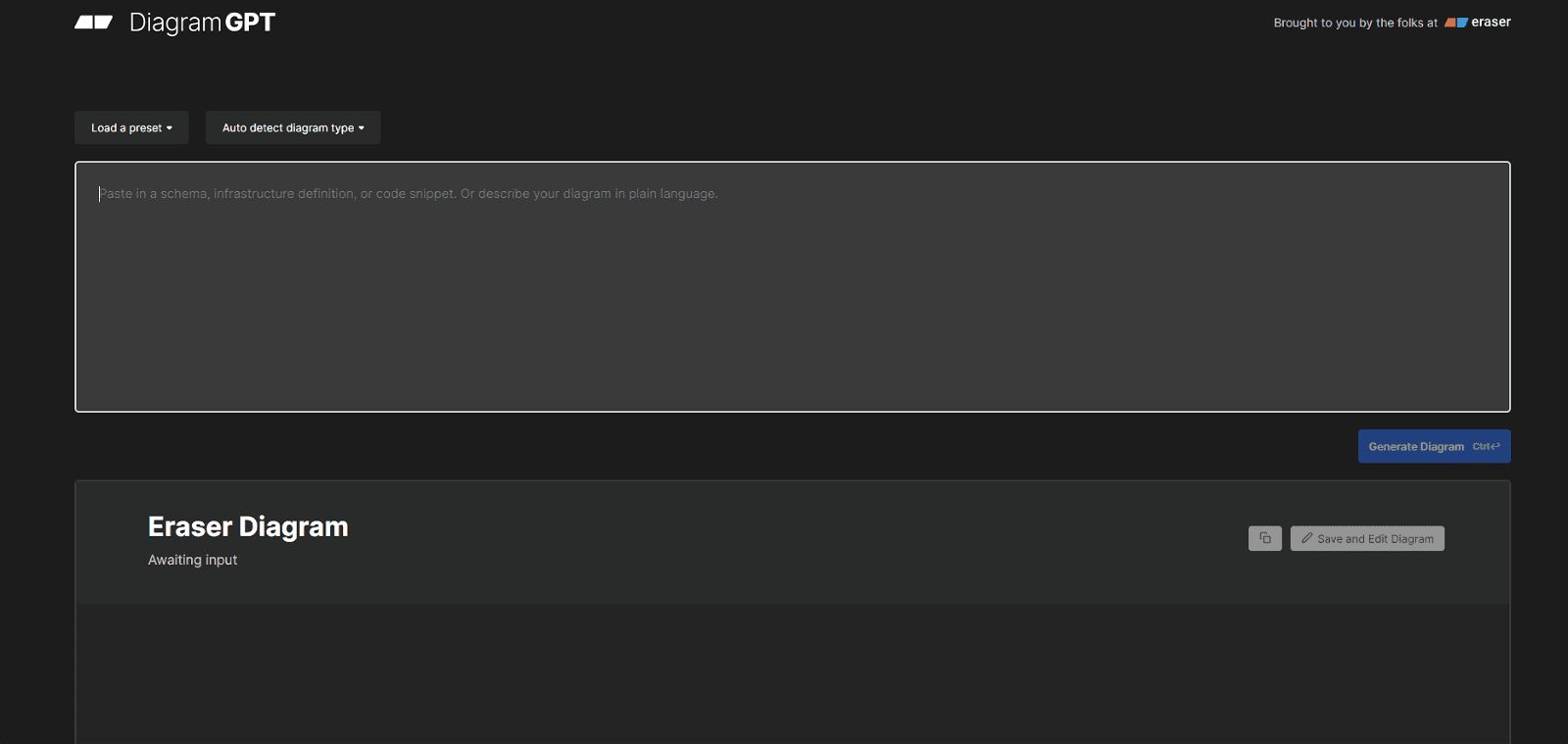What is Eraser?
Eraser is an AI-powered technical design tool that combines a markdown editor, collaborative canvas, and diagram-as-code builder. It allows engineering teams to create architecture diagrams, design docs, and technical documentation while offering real-time collaboration, GitHub integration, and AI-assisted diagram generation.
What sets Eraser apart?
Eraser distinguishes itself with an AI-driven technical design system that helps engineering teams create architecture diagrams and technical documentation faster than manual methods. Its unique emphasis on diagram-as-code functionality proves especially valuable for developers seeking to visualize complex systems without leaving their preferred coding environment. Eraser’s collaborative features and GitHub integration make it a standout tool for teams working on intricate technical projects.
Eraser Use Cases
- Architecture diagrams
- Technical design docs
- Collaborative brainstorming
- System documentation
- Wireframe creation
Eraser AI Pros & Cons
Pros of Eraser.io AI
-
AI-powered diagram generation simplifies creating professional technical and architectural diagrams quickly and accurately.
-
Supports natural language input , allowing users to describe diagrams in plain English.
-
Offers collaborative canvas for real-time teamwork and communication.
-
Integrates well with tools like GitHub, Notion, and VS Code , fitting into existing developer workflows.
-
Provides diagram-as-code functionality, enabling developers to generate and modify diagrams using markup.
-
Supports multiple diagram types such as UML, flowcharts, cloud architecture, and technical documentation.
-
Enables easy customization of diagrams with shapes, colors, and styles.
-
Facilitates version control with history tracking and file management.
-
Has a free plan with limited AI diagram generation and collaboration features.
-
Enhances productivity by automating repetitive tasks and speeding up design processes.
Cons of Eraser.io AI
-
Limited diagram options ; lacks certain types like mind maps.
-
Learning curve for new users due to advanced features and technical focus.
-
Some features require a paid subscription for full access, including extended version history and private files.
-
Potential for over-reliance on AI-generated diagrams , which may require manual refinement.
-
May not be ideal for very simple or non-technical diagramming needs.
More details about DiagramGPT by Eraser
Are there any upcoming features of DiagramGPT?
The upcoming features of DiagramGPT include the introduction of flowcharts. Additionally, there is more emphasis on tighter integration with Eraser.
How does DiagramGPT contribute to documentation and wireframing?
DiagramGPT generates technical diagrams that can contribute to documentation and wireframing by visualizing data, systems, processes or information in a comprehensive yet simplified manner. Thus, it can help in creating detailed reports and designing blueprints.
What is the use of Eraser in DiagramGPT?
Eraser is a whiteboard tool designed for engineering teams that can edit DiagramGPT generated diagrams. It’s a platform that gives the ability to adjust and personalize the diagrams generated so that it best suits the user’s needs.