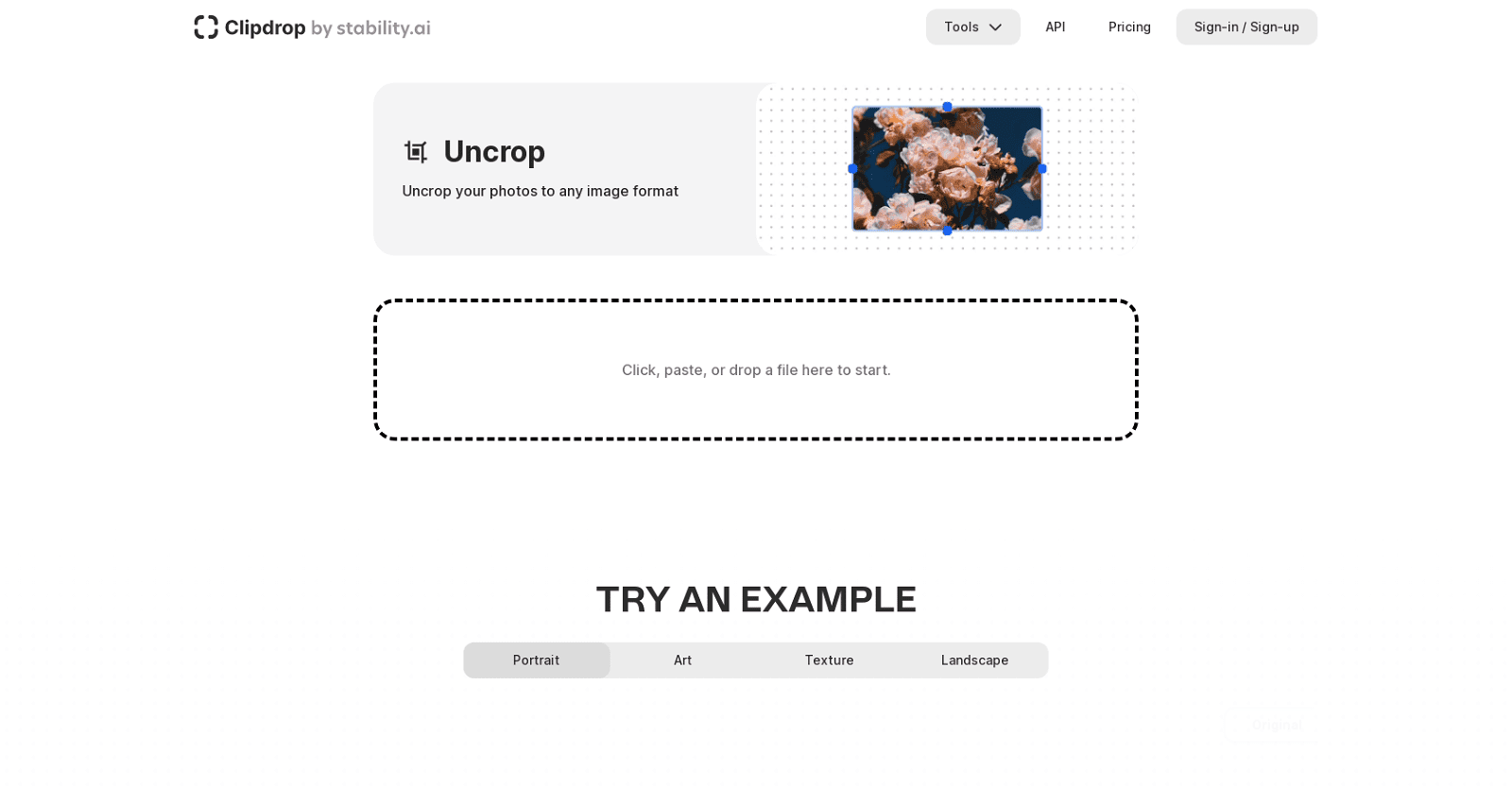ClipDrop stands out as an AI-driven marvel, empowering users to redefine the aspect ratios of their photos with unprecedented ease. This innovative tool facilitates the expansion and transformation of backgrounds, enabling users to “uncrop” their images to any desired format and breathe new life into their cherished photographs.
At its core, ClipDrop’s groundbreaking technology revolutionizes photo editing by seamlessly generating and extending bodies or backgrounds, resulting in stunning compositions that captivate viewers. The user-friendly Uncrop tool offers various upload options, including clicks, pastes, or file drops, ensuring effortless accessibility.
In addition to its flagship Uncrop feature, ClipDrop boasts a suite of other image processing tools such as image upscaling, text removal, background removal, and relighting. This comprehensive array of functionalities caters to the diverse needs of both novices and seasoned professionals in the realm of photo editing.
Behind ClipDrop’s magic lies the foundation model crafted by stability.ai, renowned for its cutting-edge advancements in AI technology. The official stable diffusion demo of ClipDrop’s foundation model is readily available for free testing on the stability.ai website, showcasing its prowess in action.
Utilizing the Uncrop tool is a breeze: users simply upload their images, select their desired aspect ratio, and let the tool work its magic, seamlessly generating images that align with the chosen format while expertly expanding and transforming backgrounds.
ClipDrop’s appeal extends to both casual users and professionals alike, thanks to its intuitive editing features that prioritize precision and efficiency. Accessing the tool and its array of features requires a simple sign-up process on ClipDrop’s website, opening doors to a world of creative possibilities.
For those seeking to integrate ClipDrop’s capabilities into their workflows, the tool offers an API and various pricing options tailored for commercial and personal use. With ClipDrop at their fingertips, users can effortlessly uncrop their photos, craft breathtaking compositions, and harness the power of AI to generate high-resolution, realistic images that leave a lasting impression.
More details about Uncrop by Stability AI
Can Uncrop by Stability AI be used for commercial purposes?
It is possible to employ Uncrop by Stability AI for business. Different price tiers are available for commercial use with ClipDrop.
How do I upload images on ClipDrop?
To add photographs to ClipDrop for the Uncrop tool, simply click, paste, or drop a file as one of the upload choices.
Can ClipDrop create high-resolution images using AI technology?
Indeed, ClipDrop’s AI technology enables it to produce realistic photos with excellent quality. High-resolution image creation is specifically intended for use with its Stable Diffusion tool.
Can beginners use the Uncrop tool effectively?
Indeed, even a novice can utilize the Uncrop tool with success. ClipDrop is intended for use by both novices and experts. Its editing tools are accurate, effective, and simple to use.