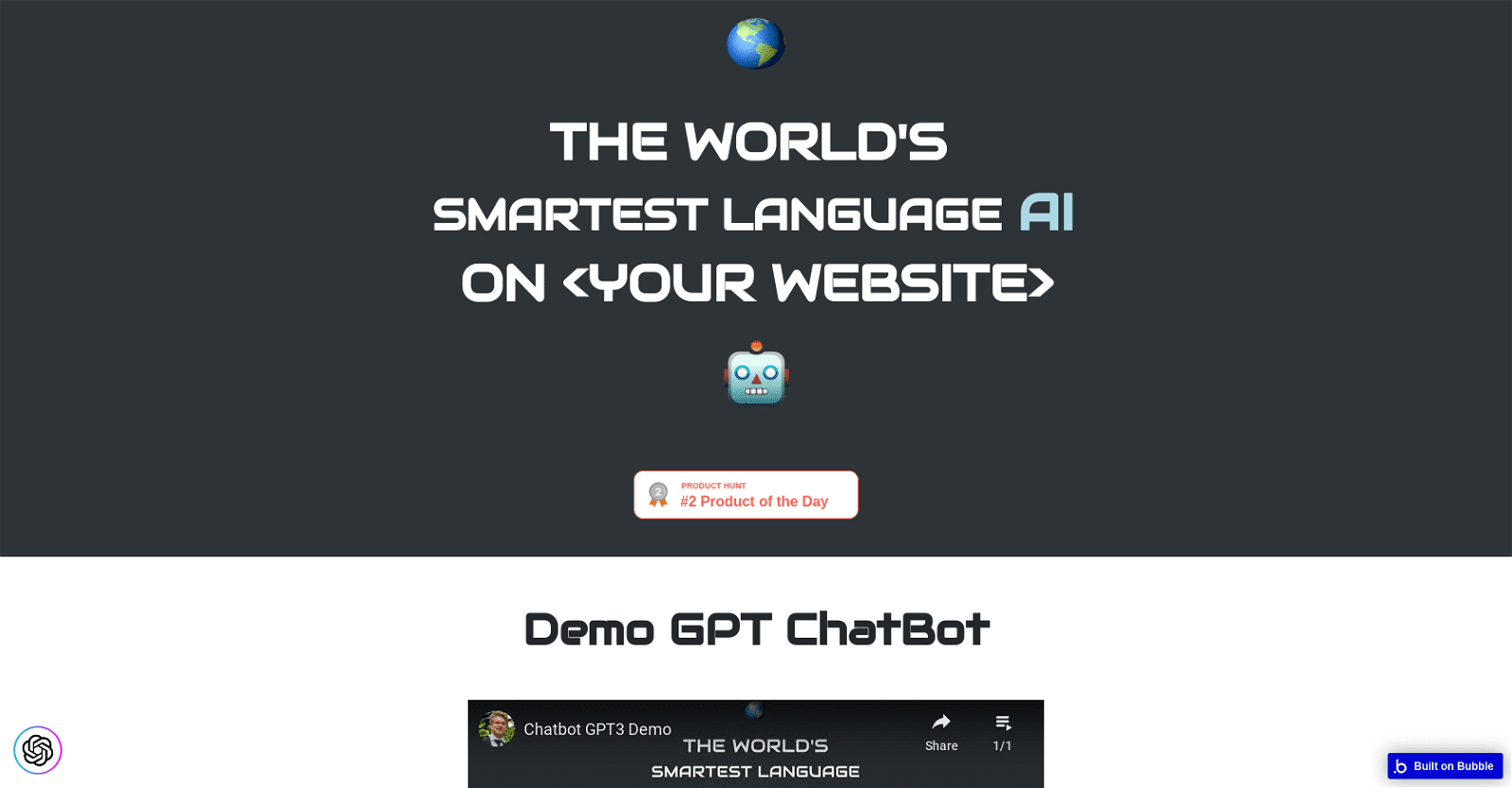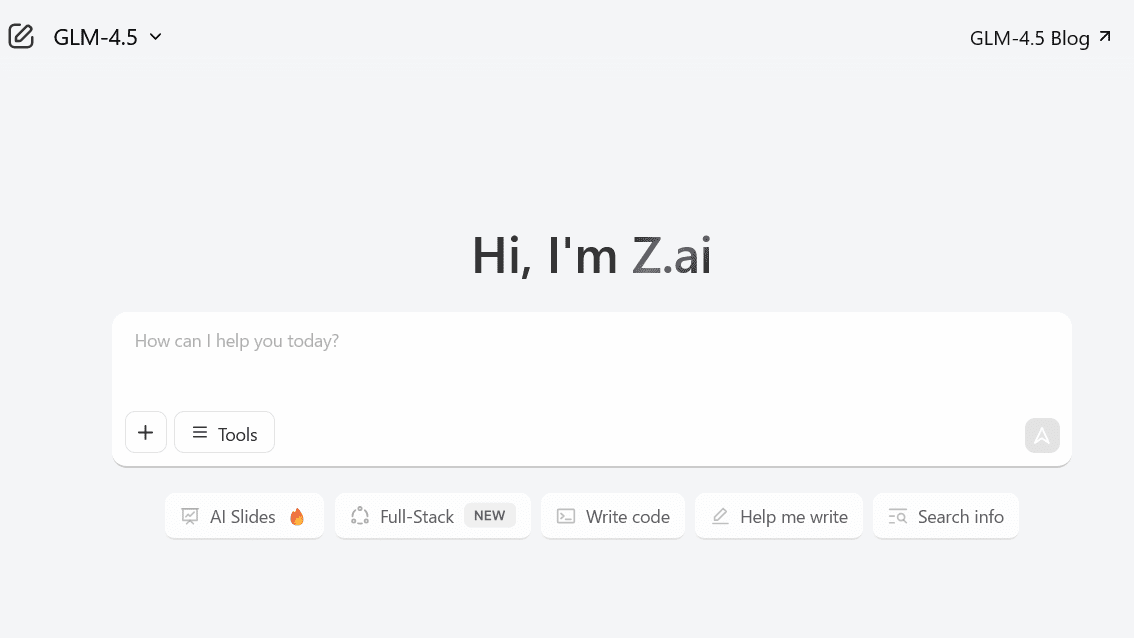The Chatbot GPT3 Plugin from Bubble is a new way to build web applications with point-and-click programming tools. It allows website owners to easily install and integrate OpenAI’s GPT3 language AI into their site.
GPT3 is the world’s smartest AI language, capable of understanding natural language and providing accurate answers to complex questions. This plugin allows users to drag and drop the AI onto their website and get started quickly, without needing to understand any coding.
Additionally, it can be used on platforms such as Shopify and WordPress, and is a cost-effective way to add AI capabilities to any website. The plugin also comes with an educational example question, and demo versions for Bubble, Shopify, and WordPress, so users can get a feel for how the plugin works before committing to it.
More details about GPT ChatBot
Can you explain how the drag-and-drop feature of ChatGPT works?
The drag-and-drop feature of ChatGPT works by allowing users to visually select and place the chatbot onto their desired location in the webpage. This removes the need for manual code entry and makes the plugin user friendly, even for those without any coding background.
What’s the meaning of ‘point-and-click programming tool’ in context of Bubble?
‘Point-and-click programming tool’ in context of Bubble refers to a user-friendly programming method that requires no coding experience. Users can build applications by simply selecting and placing elements with their mouse.
How can I get the WordPress, Shopify, Bubble plugins?
The WordPress, Shopify, and Bubble plugins for ChatGPT can be obtained from their respective ‘Get Plugin’ links provided on the plugin page of the website.