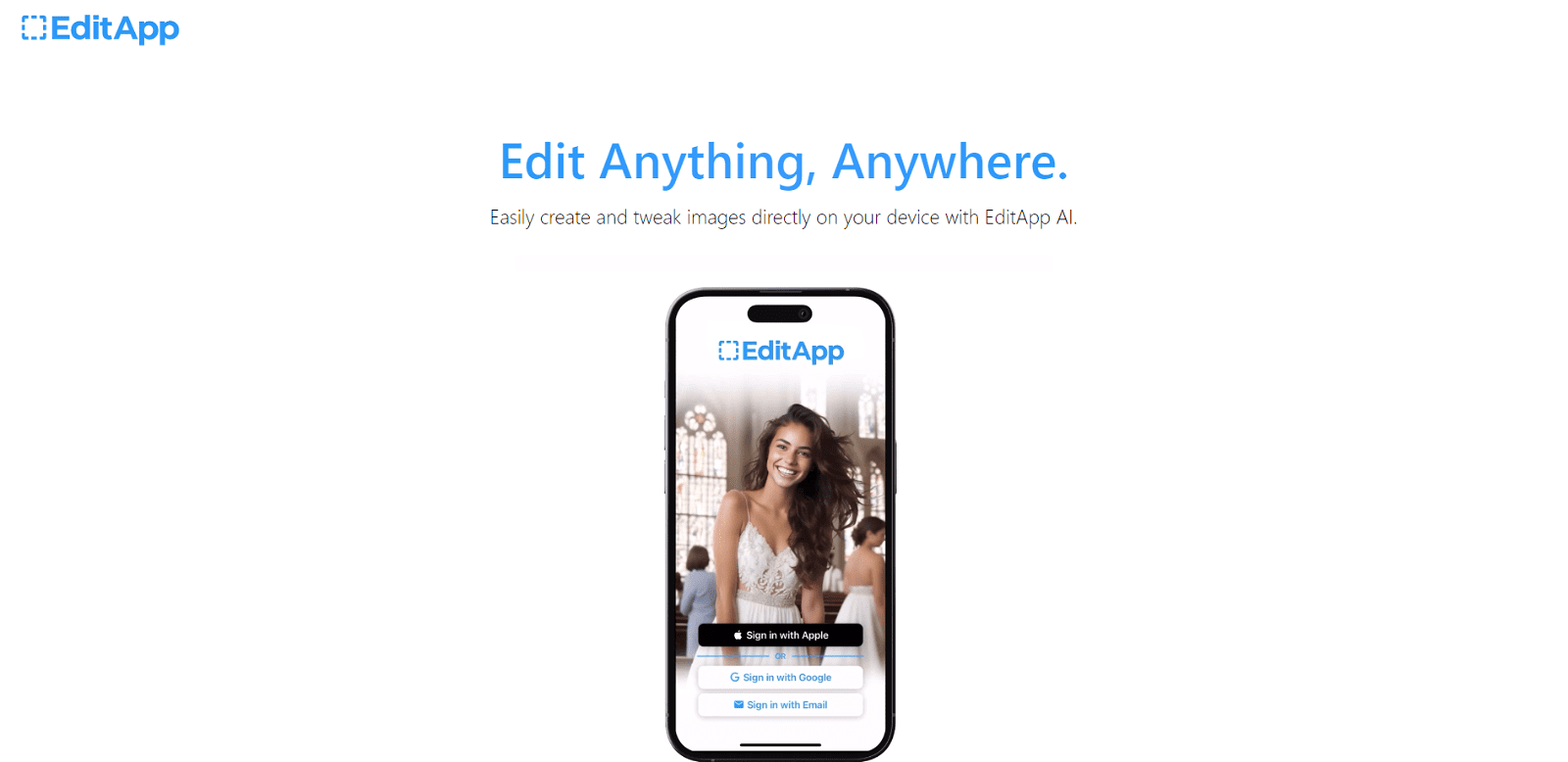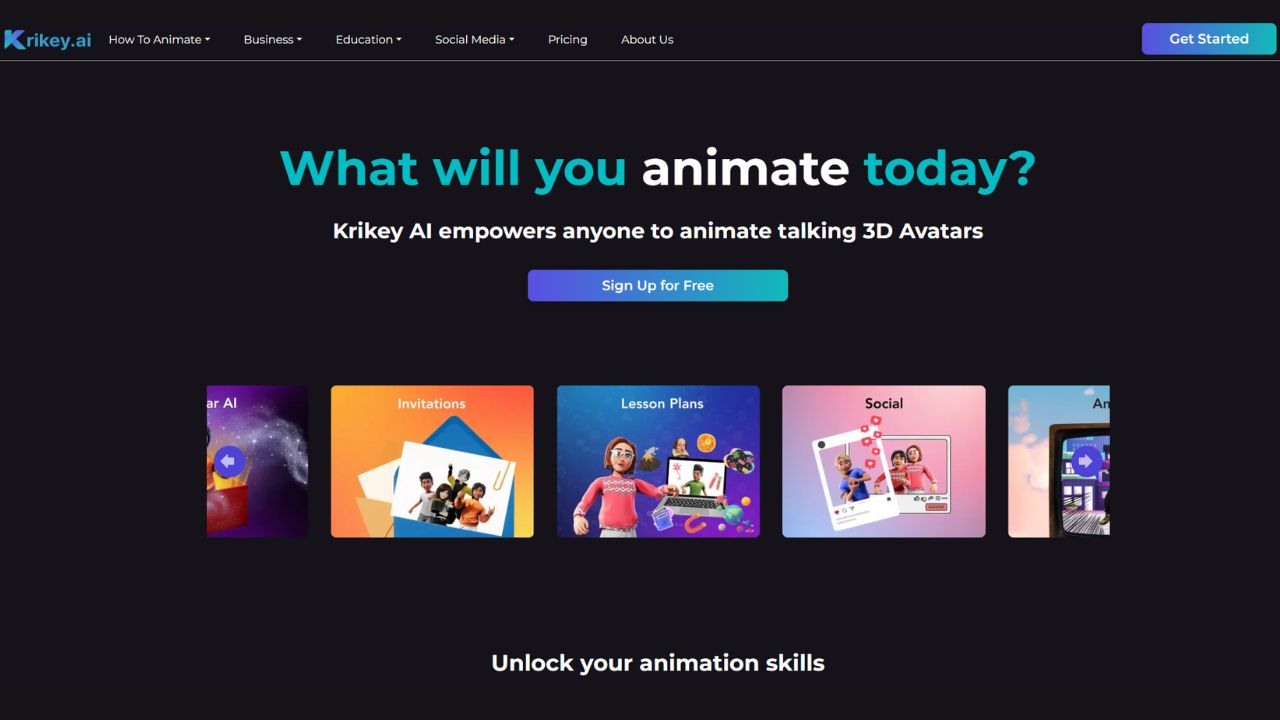EditApp AI is a versatile mobile tool that simplifies image creation and modification. It offers three main modes: Create, Tweak, and Background.
In Create mode, users can unleash their creativity by transforming photos into unique works of art. They can place unicorns in backyards or have historical figures like Abraham Lincoln relaxing on porches, allowing for endless possibilities.
Tweak mode enables users to fine-tune specific aspects of their images, such as hairstyles or outfits, for a personalized makeover.
Background mode allows users to effortlessly change the scenery of their photos, transporting them to serene shores, bustling urban streets, or even the surface of the moon with just a few taps.
EditApp AI democratizes image editing, providing an intuitive platform for those with a keen eye for detail and a desire for artistic expression.
With its user-friendly interface and AI-powered capabilities, this tool empowers users to enhance their images and explore their creativity. Whether used by amateur photographers or aspiring artists, EditApp AI offers endless possibilities for making images truly unique.
More details about EditApp
Can EditApp AI work with any image?
EditApp AI is compatible with any image, offering boundless opportunities for creative expression and customization.
Can I create artistic images using EditApp AI?
Certainly! With EditApp AI, users can unleash their creativity and craft artistic images effortlessly. The Create mode empowers users to transform their photos into one-of-a-kind and imaginative works of art.
How advanced are the editing features in EditApp AI?
The editing capabilities offered by EditApp AI are both advanced and versatile, providing users with intuitive tools to enhance their images. Users can create imaginative works of art, refine specific elements within their photos, and seamlessly change the scenery with ease.
What are the main features of EditApp AI?
EditApp AI offers three primary features: Create mode, which transforms photos into unique artworks; Tweak mode, for refining specific image elements like hairstyles or outfits; and Background mode, allowing users to change photo scenery effortlessly.