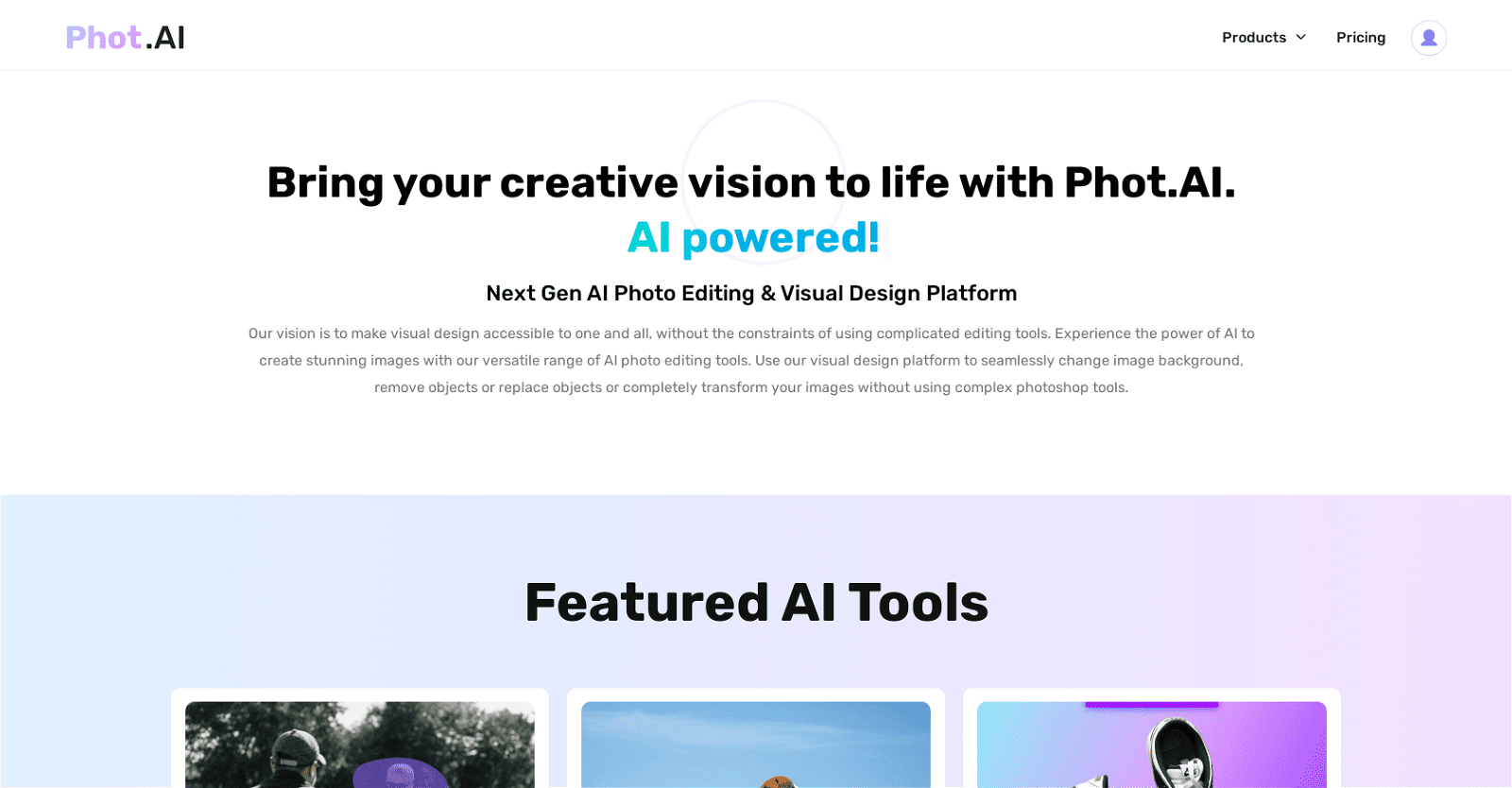The Image Background Remover by Phot.AI is an AI-powered tool that offers users a hassle-free method to remove backgrounds from their images at no cost and within seconds. Leveraging object detection and segmentation, it effortlessly eliminates backgrounds and applies post-processing with a single click.
Part of Phot.AI’s comprehensive visual design platform, this tool caters to various needs, including e-commerce, marketing, professional photography, creative projects, and personal memories. Apart from background removal, it can also replace or blur backgrounds, and edit objects within images with professional-grade precision, eliminating the need for complex Photoshop tools.
Additionally, users can enhance image quality, sharpen details, clear blurriness, increase resolution, remove text, watermarks, scratches, or improve lighting using Phot.AI’s AI Photo Enhancer and upcoming AI-powered tools.
Accessible to all, Phot.AI’s suite provides limitless creative possibilities without the intricacies of advanced editing software. Users can effortlessly produce high-quality product photography, enhance catalog visuals, create captivating print ads, or immortalize personal memories.
Endorsed by professionals and photographers alike, this tool is praised for its ease of use, seamlessness, and effectiveness, making it a highly recommended asset for image editing needs.
More details about Phot AI
Can I adjust the lighting of my photos with Phot.AI?
Absolutely, Phot.AI provides lighting adjustment tools. With features like ‘Fix Lighting’, users can modify exposure, brightness, and color balance to achieve the desired lighting effect in their photos.
Can I utilize Phot.AI to remove image backgrounds at no cost?
Indeed, Phot.AI offers its AI Background Remover tool for free. This AI-powered solution efficiently removes backgrounds from images, delivering swift and seamless results.
What is the purpose of the AI Photo Enhancer, and how does it enhance image quality?
Phot.AI’s AI Photo Enhancer is tailored to enhance image quality. It automates essential post-production tasks such as refining image clarity, rectifying blurriness, and enhancing image details, ensuring an overall improvement in image quality.
What are the steps involved in editing images with Phot.AI?
Editing images via Phot.AI is straightforward. Begin by uploading the desired image. Then, input editing instructions in text format. Finally, download the edited image for immediate use.