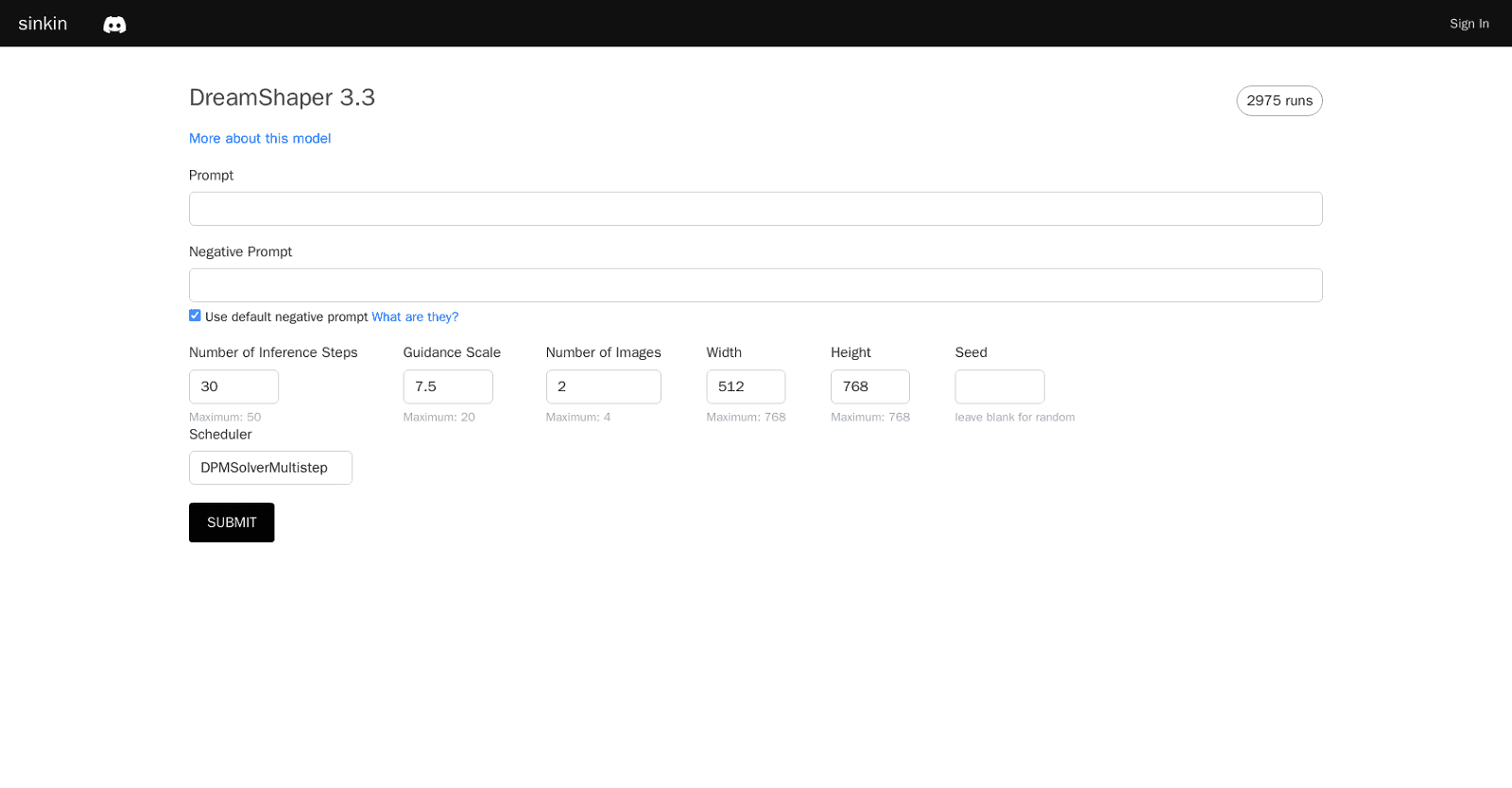SinkIn Sign In is an AI-driven platform empowering users to effortlessly create and personalize generative models. Accessible via Google or email sign-in, the tool offers the option to purchase credits for enhanced features.
Within SinkIn Sign In, users can harness the power of DreamShaper 3.32653 runs to customize their models with precision. Parameters such as prompt, inference steps, guidance scale, image count, width, height, and scheduler can be adjusted to tailor the model to their preferences.
Upon configuring the settings, users can submit their model for processing, with results typically generated within 30 to 90 seconds. SinkIn Sign In streamlines the process, enabling users to swiftly craft high-quality generative models with minimal effort.
More details about DreamShaper (Sinkin)
Can I sign in to SinkIn Sign In using Google?
Yes, SinkIn Sign In offers Google sign-in as one of its authentication methods.
What do the width and height variables represent in SinkIn Sign In?
In SinkIn Sign In, the width and height variables determine the dimensions of the generated images. Users can customize these values within a range from 128 to a maximum of 768 pixels.
What occurs when I submit a model on SinkIn Sign In?
Submitting a model on SinkIn Sign In initiates the process of generating the model based on the configured parameters. The results are typically prepared and presented to the user within a timeframe of 30 to 90 seconds.
How can I sign in to SinkIn Sign In?
To access SinkIn Sign In, users can sign in using either their Google account or their email address.