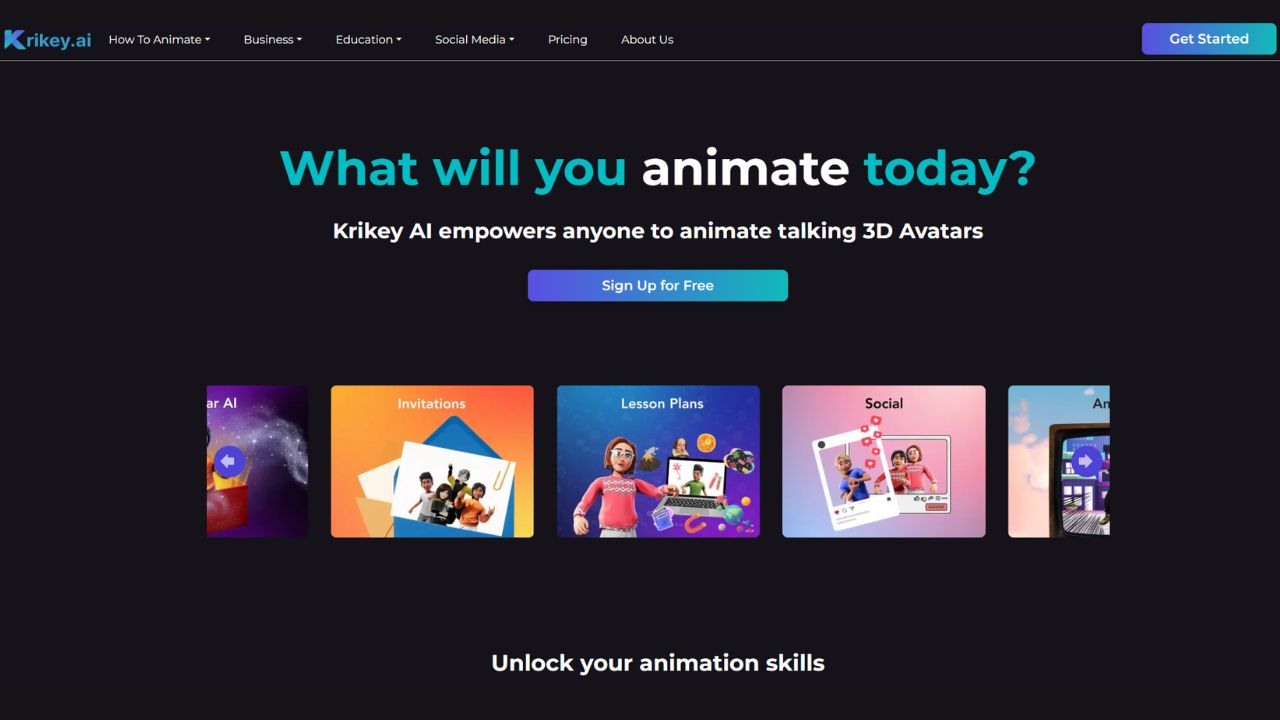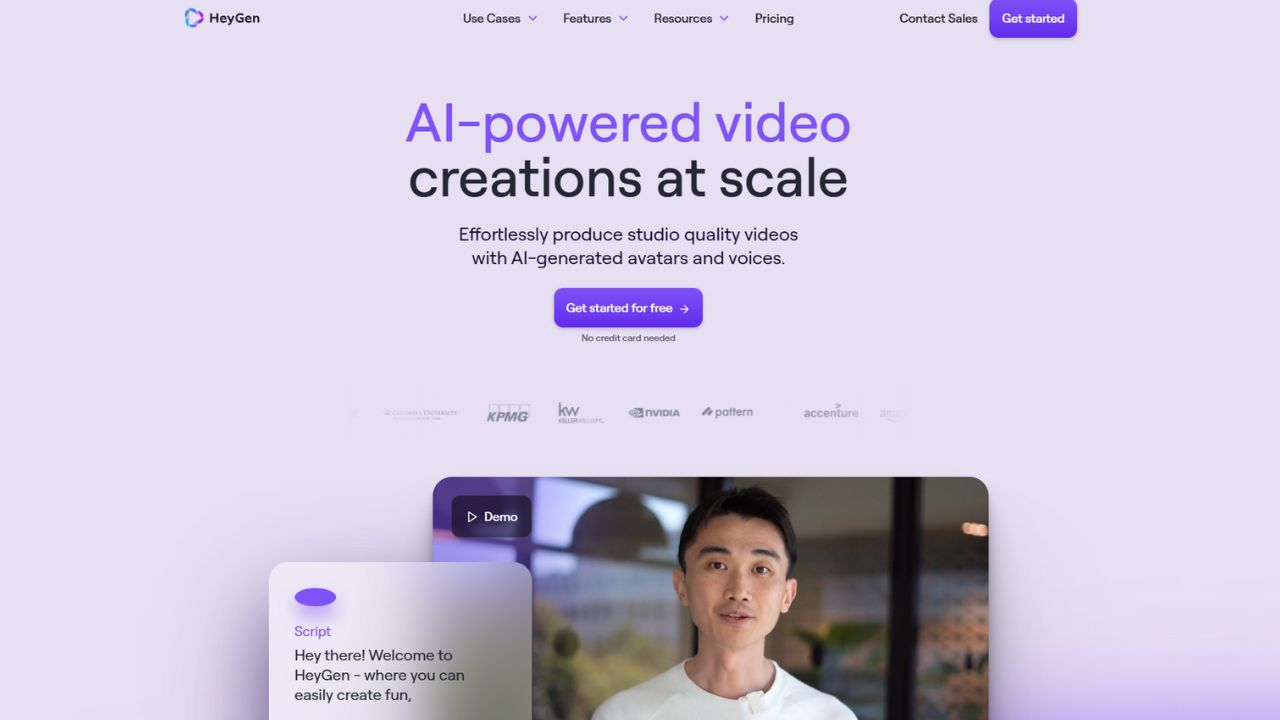Storia Textify is an innovative AI tool crafted to seamlessly replace the nonsensical text in AI-generated images with text of your preference. Its intuitive and straightforward interface empowers users to either upload their own images or choose from a collection of sample images provided.
With a simple click on the canvas, users can effortlessly input their desired replacement text directly onto the image. Alternatively, leaving the text box empty allows users to remove the existing text altogether.
Upon completing the adjustments, users can initiate the transformation process by clicking the “Textify” button, initiating the AI technology to execute the desired changes. Storia Textify aims to streamline the editing process of AI-generated images, enhancing their overall coherence and visual appeal.
By providing a user-friendly solution for text customization within images, the platform caters to users seeking greater control over their visual content. Furthermore, Storia Textify values user feedback and actively solicits feature requests, underscoring its commitment to ongoing improvement and user satisfaction.
In summary, Storia Textify stands out as a valuable tool in the realm of AI-generated image editing, offering users a seamless means to customize and refine textual elements within their images with ease.
More details about Textify by Storia
How does Storia Textify work?
You can upload your own image with text or choose from a selection of example images to use Storia Textify. After that, they click on the picture to enter the new text they want to use. Simply leave the text field empty and click “Textify” to let the AI do the work if they wish to remove content without replacing it.
What does the ‘Textify’ button do?
Storia Textify’s ‘Textify’ button starts the artificial intelligence process that replaces or eliminates the selected text in the picture.