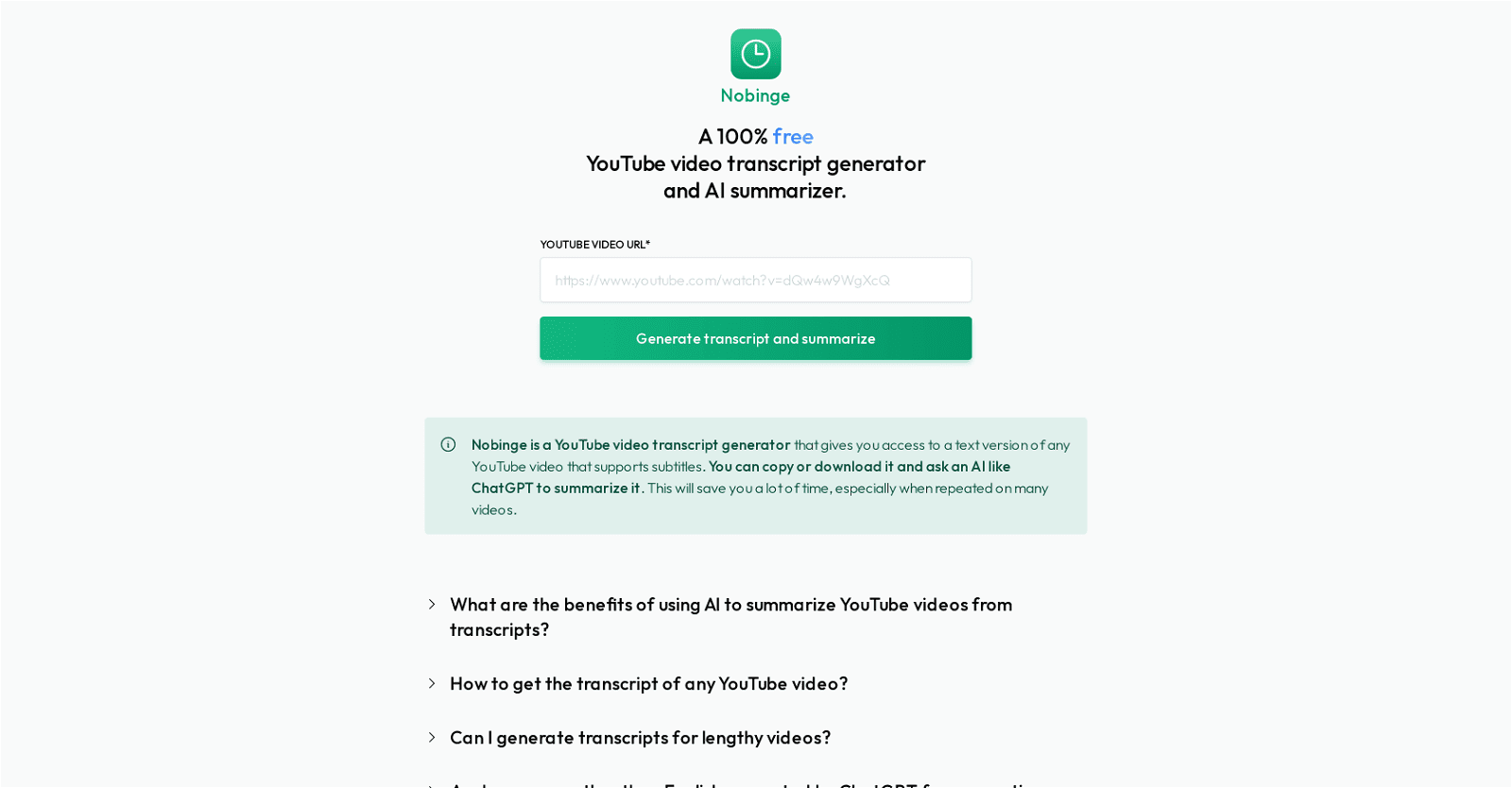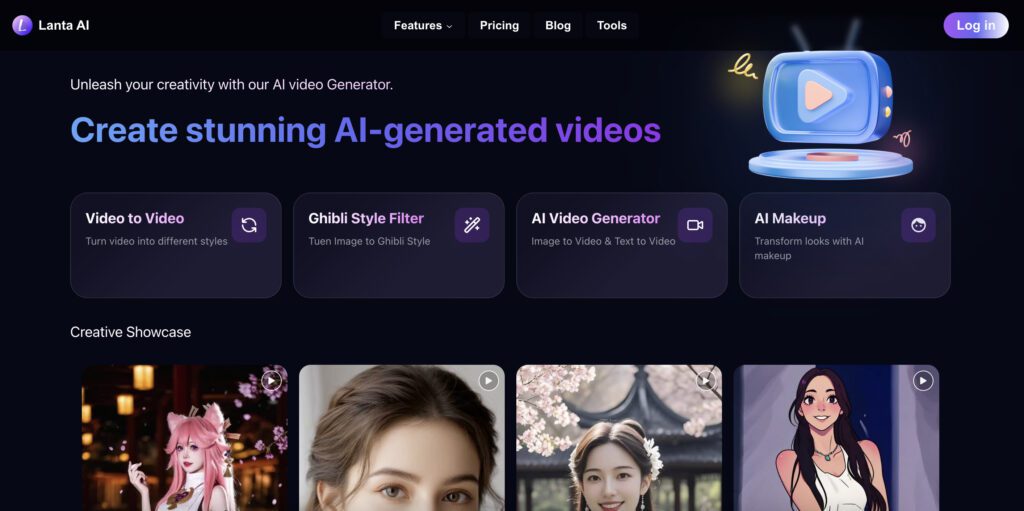Nobinge is a no-cost tool designed to transcribe YouTube videos that support subtitles, aiming to streamline learning, save time, and minimize internet data usage.
Beyond transcription, Nobinge harnesses AI summarizers such as ChatGPT to offer concise summaries of video content. Users can easily copy the transcript or download it for offline reference.
Using Nobinge is simple: users input the URL of the desired YouTube video, and the system generates the transcript. It’s capable of handling lengthy videos and provides subtitles in multiple languages, including English, French, German, Italian, Japanese, and Spanish, among others.
While some AI summarizers may struggle with extensive transcripts, ongoing updates are expanding their capabilities. Although models like Google Gemini or Microsoft Copilot may not currently support large prompts for summarization, users can explore alternative Large Language Models.
It’s recommended that users ensure the AI tools they select align with their specific requirements.
More details about Nobinge
Can I save the transcripts generated by Nobinge?
Absolutely! You can conveniently download the transcripts provided by Nobinge for offline access.
What sets Nobinge apart from other transcript generators?
Nobinge stands out for several reasons: it’s free, adept at handling lengthy videos, offers AI-generated summaries, supports multiple languages, and permits easy transcript downloads.
Can I integrate Google Gemini or Microsoft Copilot with Nobinge?
Currently, Google Gemini and Microsoft Copilot may not be compatible with Nobinge as they lack support for processing large prompts for summarization.
Can I experiment with different Large Language Models using Nobinge?
Certainly! Nobinge offers users the flexibility to explore various Large Language Models beyond ChatGPT.