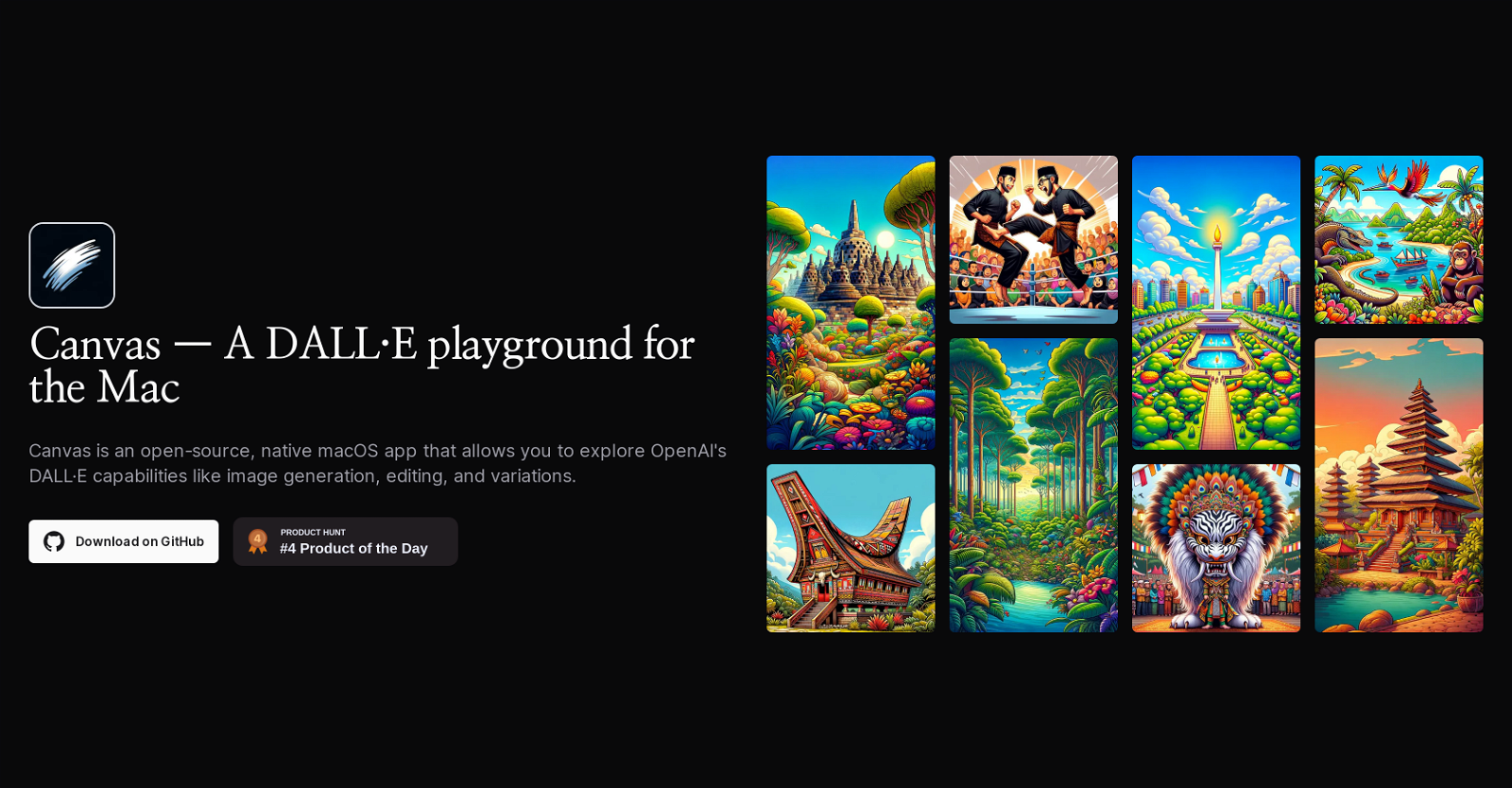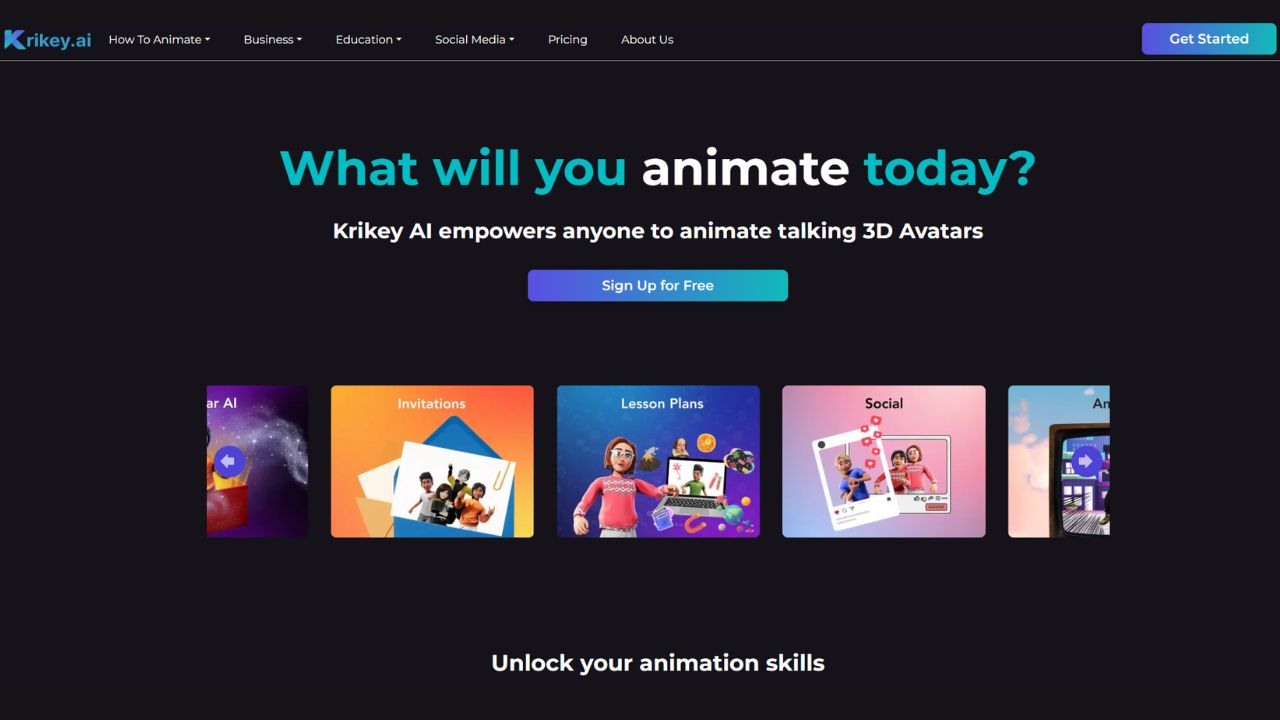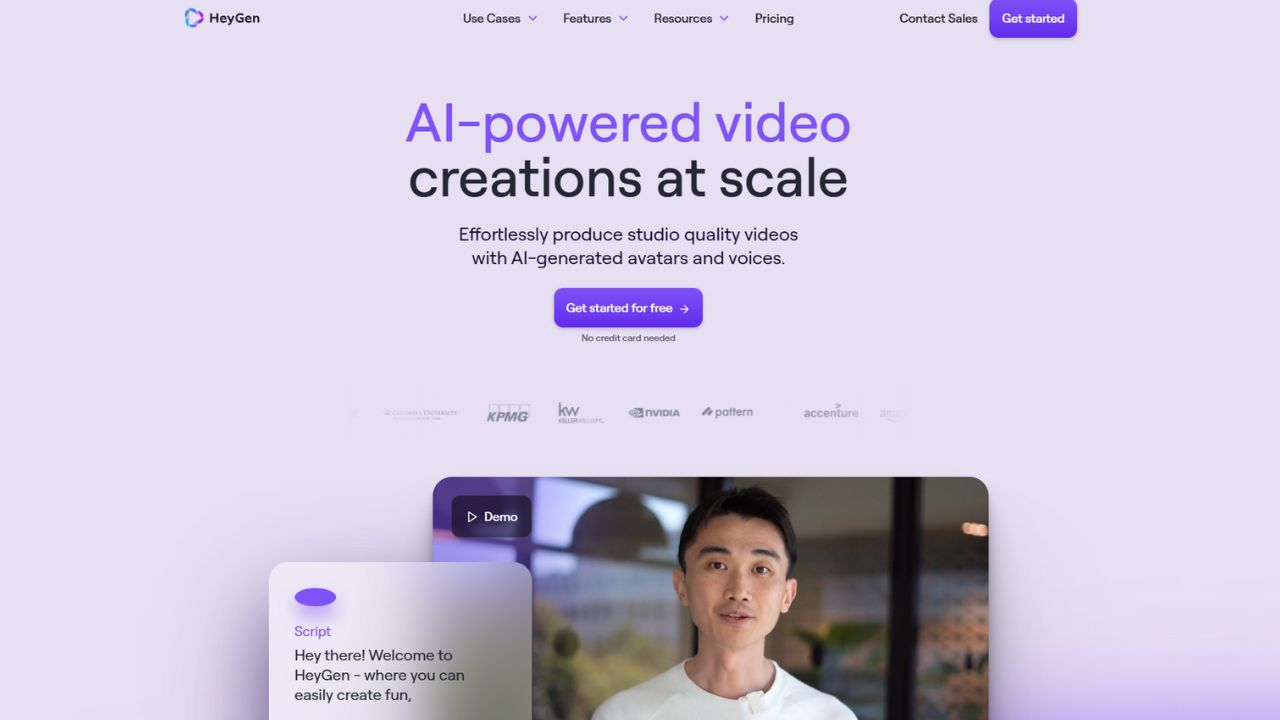Canvas is a macOS-native open-source application tailored for harnessing the image generation, editing, and variation capabilities of OpenAI’s DALLE.
Centered around OpenAI’s DALLE technology, Canvas holds significant appeal for individuals intrigued by the intersection of artificial intelligence and artistic expression.
As an open-source tool, Canvas invites community contributions and adaptations, fostering a dynamic environment for AI art exploration and experimentation.
Its DALLE playground feature empowers users to manipulate images and generate diverse iterations seamlessly within the macOS ecosystem. Canvas is readily accessible through GitHub for further customization and development.
Given its origin as an independent developer’s project, Canvas may not offer the same level of comprehensive support or features as commercial alternatives. Nevertheless, it stands as a valuable resource for those seeking to delve into the capabilities of OpenAI’s DALLE.
With its specialized focus and open-source ethos, Canvas plays a crucial role in demystifying and democratizing AI applications for everyday use.
More details about Canvas
Can I generate different versions of an image using Canvas?
Yes, Canvas offers the capability to generate various versions of an image by leveraging OpenAI’s DALLE.
Does Canvas offer comparable features or support to commercial applications?
While Canvas may not match the feature set of commercial applications due to its independent development, it provides significant functionality, such as image generation, editing, and variations using OpenAI’s DALLE, which can be highly valuable.
Can I perform image editing with Canvas?
Certainly, Canvas supports image editing functionalities. Through OpenAI’s DALLE, users can make adjustments and modifications to images within the application.
How can I acquire Canvas?
You can download Canvas by visiting its project page on GitHub.