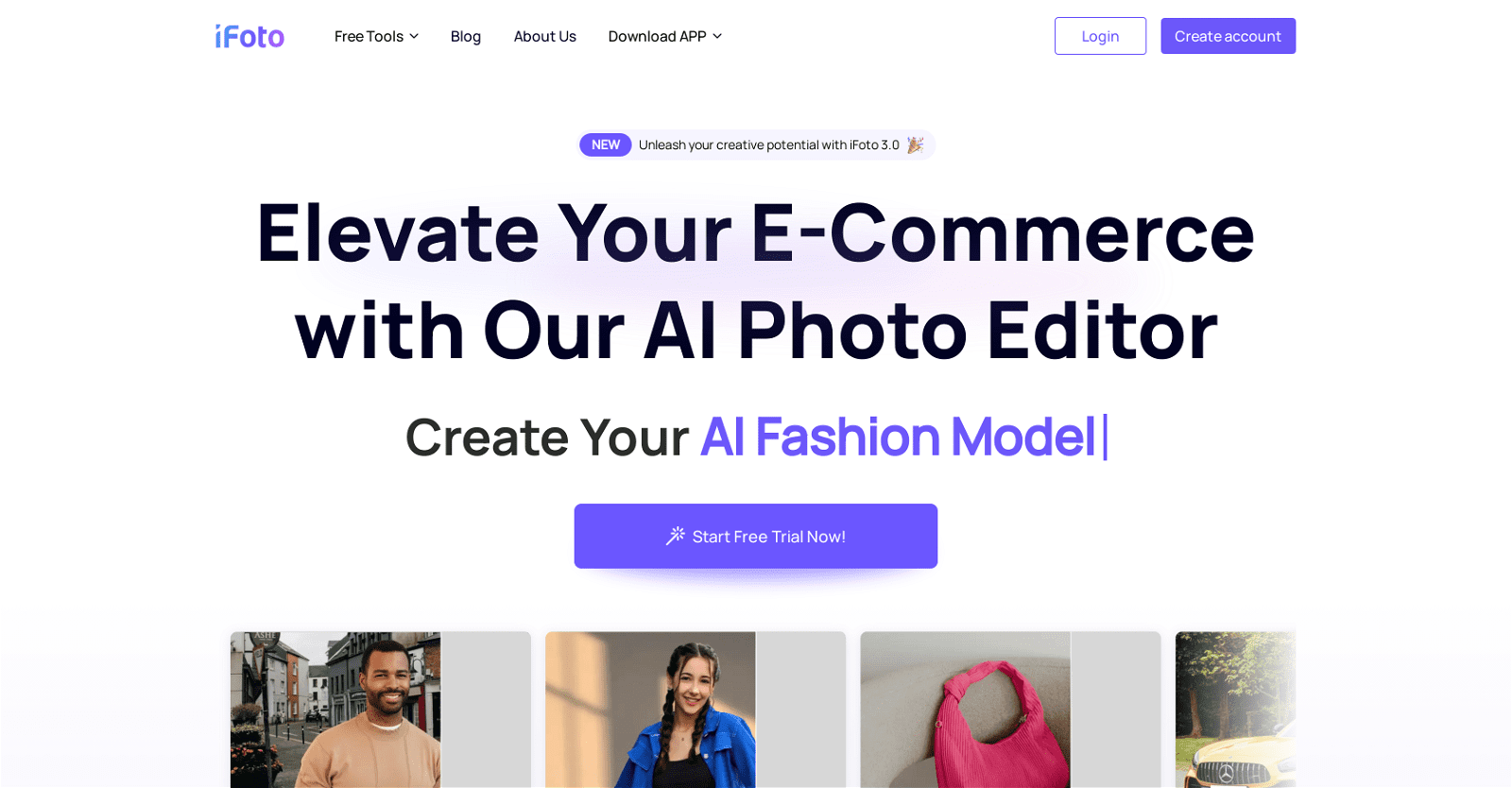iFoto AI Photo Studio offers a comprehensive set of AI-powered photo editing tools tailored to elevate e-commerce operations. With intuitive features, users can seamlessly enhance their photos while enjoying creative freedom.
Powered by AI, the platform provides a range of functionalities, including AI-generated fashion models for showcasing outfits, removal of unwanted elements from images, face swapping within photos, and color adjustments for clothing.
Furthermore, users can access AI-generated backgrounds to enhance the visual appeal of e-commerce images. The enhancer tool improves image quality, ensuring studio-quality product photos with dynamic backgrounds.
For efficient editing, the Background Remover tool swiftly creates e-commerce-friendly white backgrounds, while the Image Recopyright tool addresses copyright concerns.
Designed to accommodate diverse e-commerce categories, iFoto AI Photo Studio offers tailored designs to meet specific needs. Leveraging AI technology, it accelerates creative processes and streamlines workflows, significantly reducing editing time and simplifying background removal and generation.
More details about iFoto
How user-friendly is iFoto AI Photo Studio for e-commerce tasks?
iFoto AI Photo Studio is exceptionally user-friendly for e-commerce operations. Its AI-powered editing tools make enhancing product images effortless, catering to various e-commerce categories with customized designs.
What functionalities does iFoto AI Photo Studio offer to enhance e-commerce operations?
iFoto AI Photo Studio provides several functionalities tailored to elevate e-commerce tasks. These include AI-generated fashion models, face swapping, clothing color adjustment, and object removal, all aimed at enhancing product presentation. Additionally, it offers an enhancer tool for image quality improvement and AI background generation for dynamic product displays.
What advanced features are available in iFoto AI Photo Studio?
iFoto AI Photo Studio boasts advanced features like AI-generated fashion models, object removal, face swapping, and clothing color adjustment. It also includes tools for background removal, image quality enhancement, and image recopyrighting to address copyright concerns.
How does iFoto AI Photo Studio address copyright issues?
iFoto AI Photo Studio addresses copyright concerns through its unique Image Recopyright tool. This feature provides users with royalty-free images, reducing the risk of copyright infringement and ensuring compliance with intellectual property regulations.