Pixelcut is an AI-powered image editing app designed to simplify the process of creating professional-looking photos for e-commerce, social media, and more. It offers a user-friendly interface and a suite of tools that include background removal, magic eraser, and various templates and effects to enhance images.
The app is accessible to users of all skill levels and uses advanced AI to automate tasks that would typically take hours in traditional photo editing software. This allows users to produce high-quality images quickly, making it a valuable tool for small businesses and entrepreneurs looking to streamline their content creation process.
Details of Pixelcut
| Basic Details | Details |
|---|---|
| Launched | 2022 |
| Launched by | Pixelcut |
| Supported Payments | Free |
| Active Users | 5 million |
| User Rating | 4.6/5 |
Pixelcut Gallery
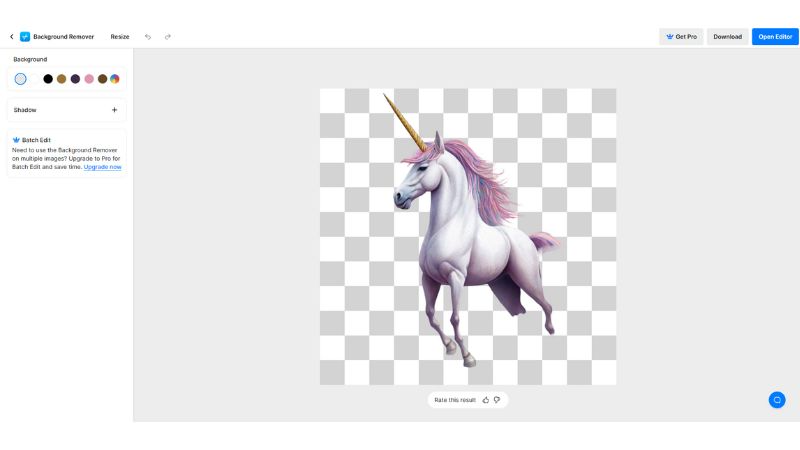
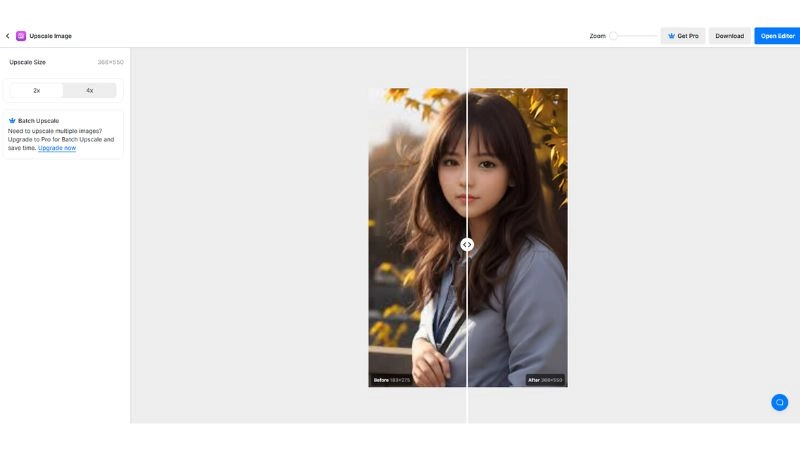
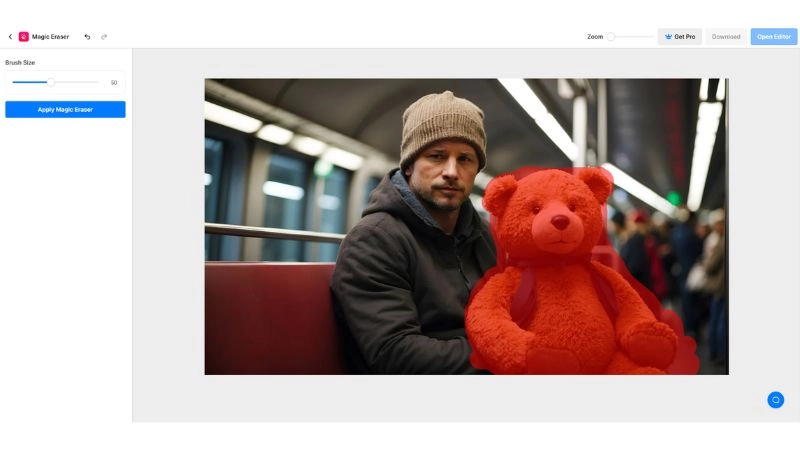
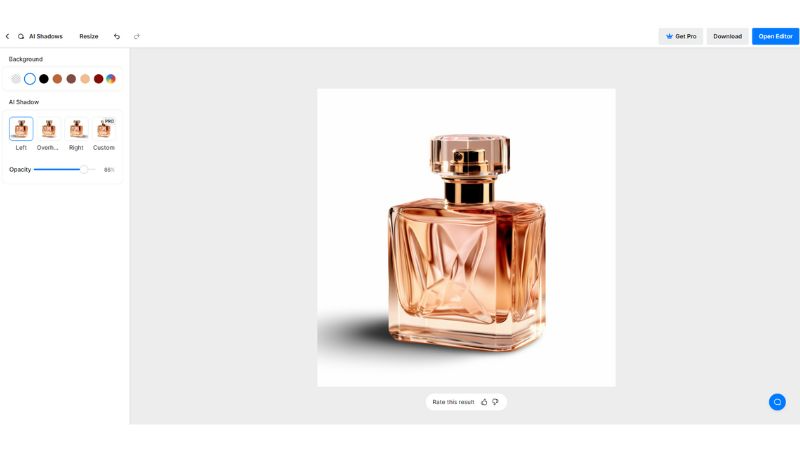
How to Use Pixelcut AI Photo Editor
- Capture or Upload: Take a new photo or upload an existing one from your gallery.
- Background Removal: Utilize the AI to detect and remove the background, creating a clean cutout of your subject.
- Edit Layers: Adjust the foreground and background layers separately to customize your image.
- Add Backgrounds & Effects: Choose from various backgrounds and apply photo effects to enhance your image.
- Save & Share: Once you’re satisfied with the edits, save your creation and share it with others.







