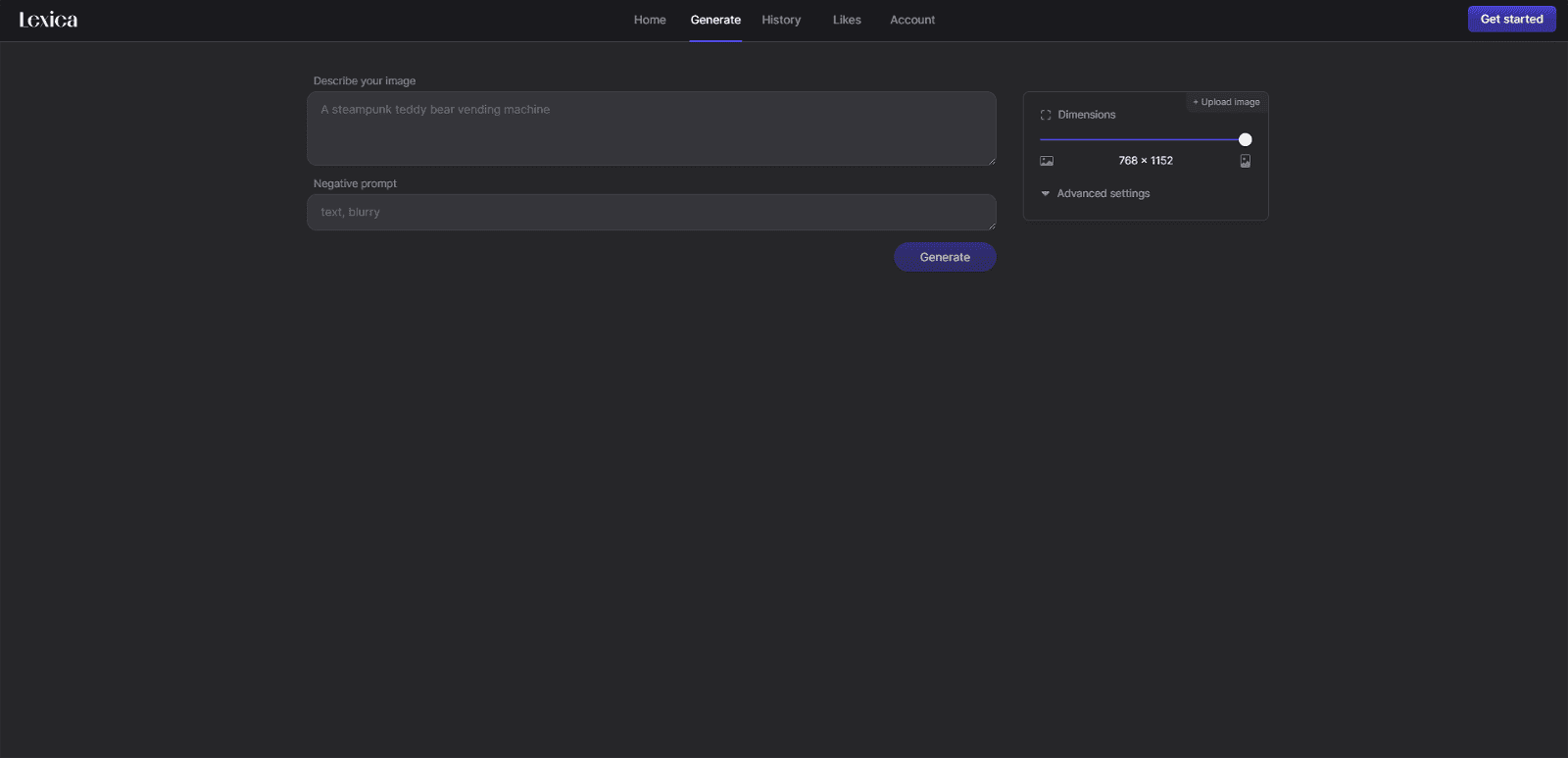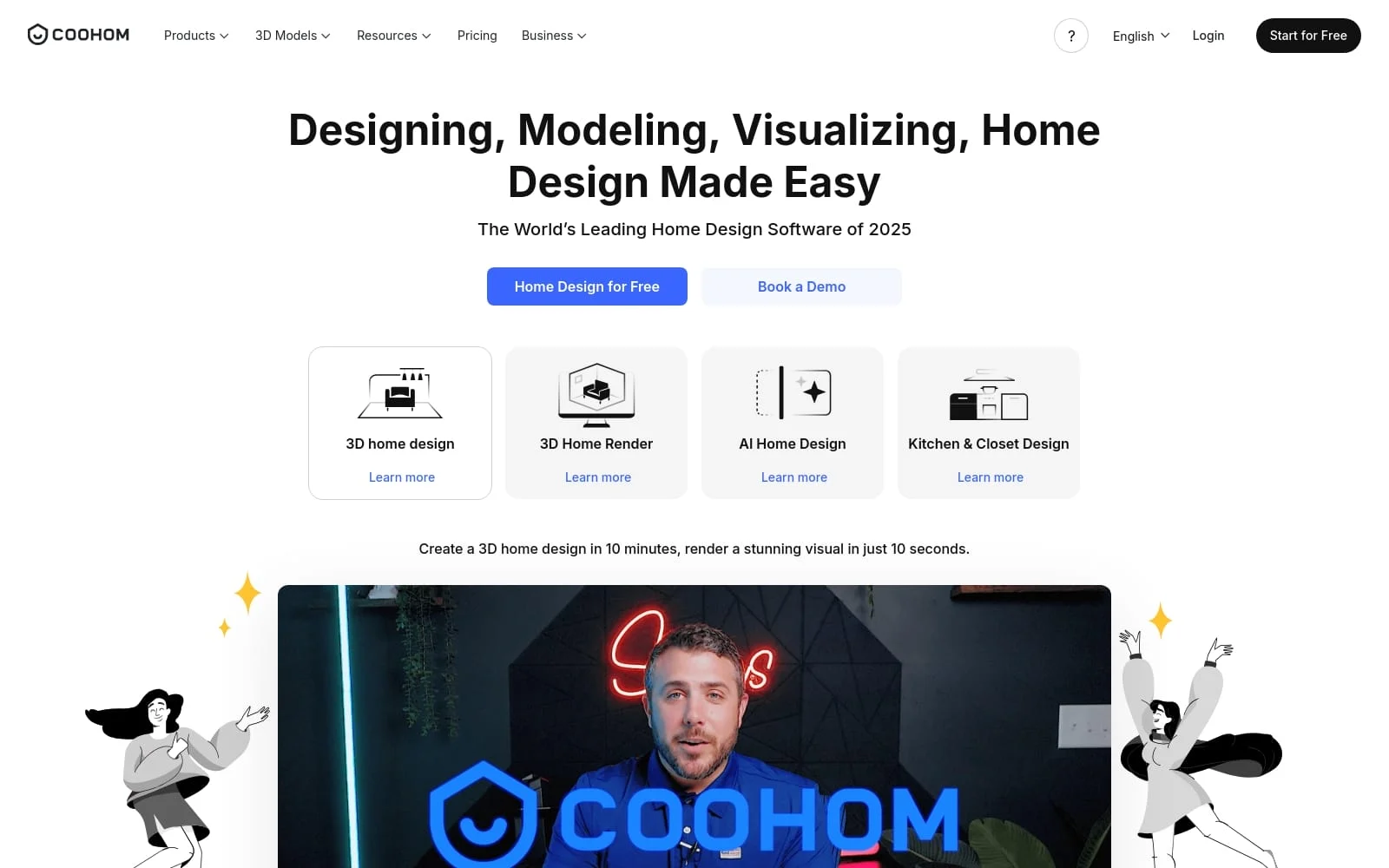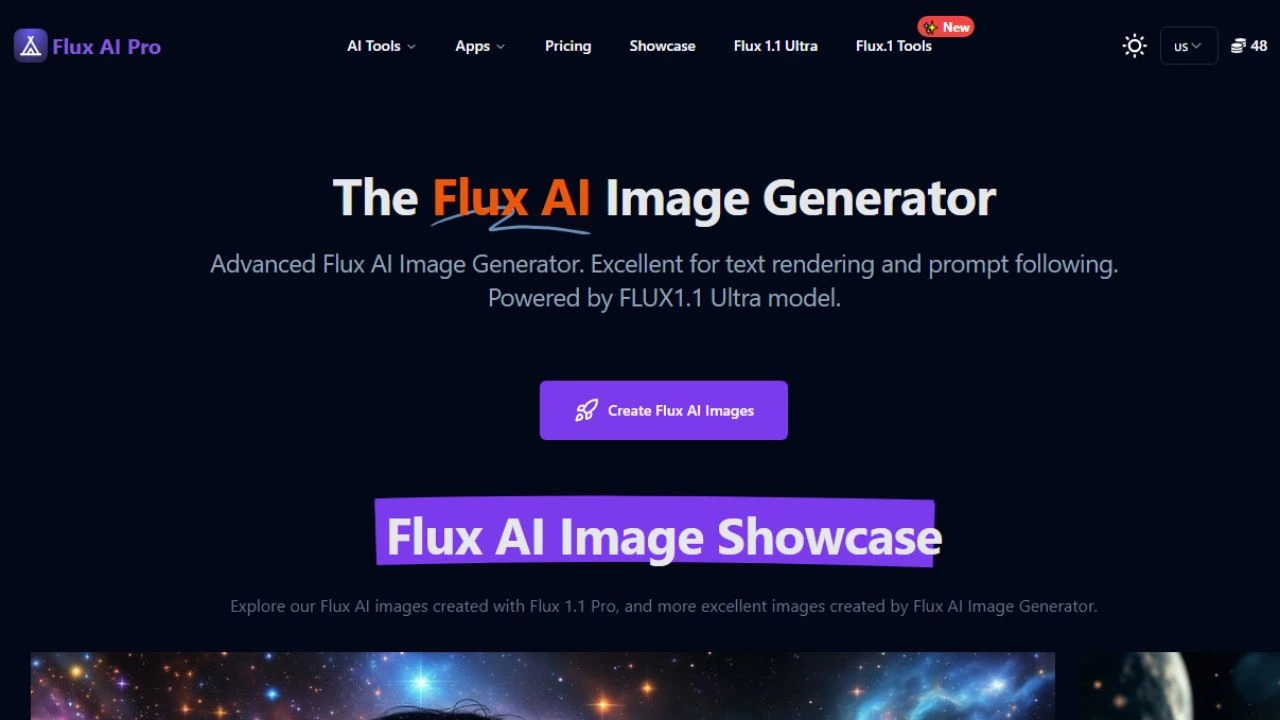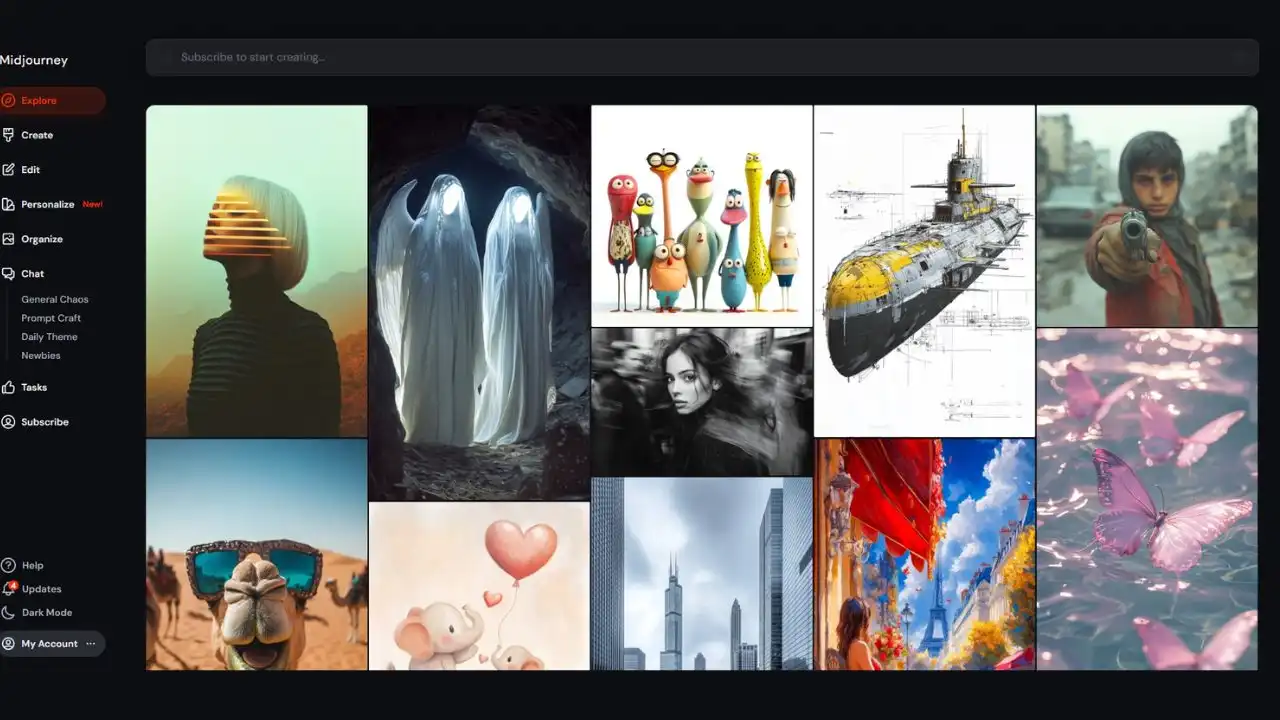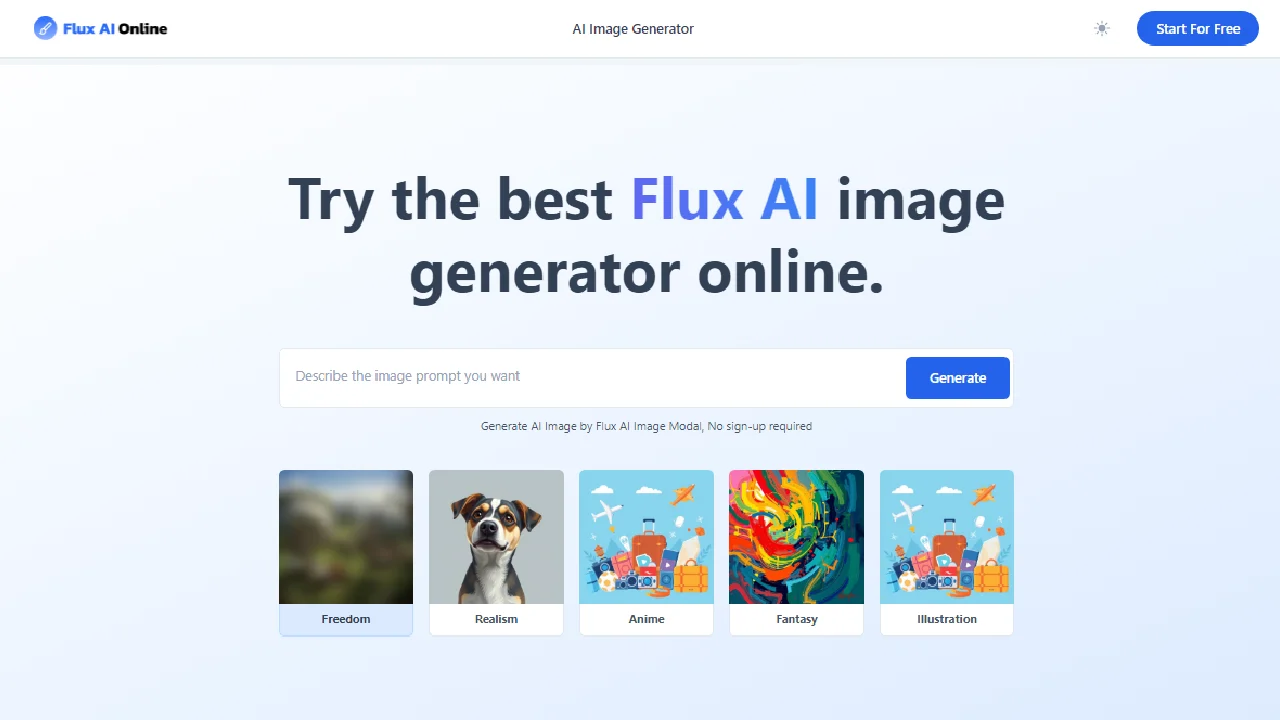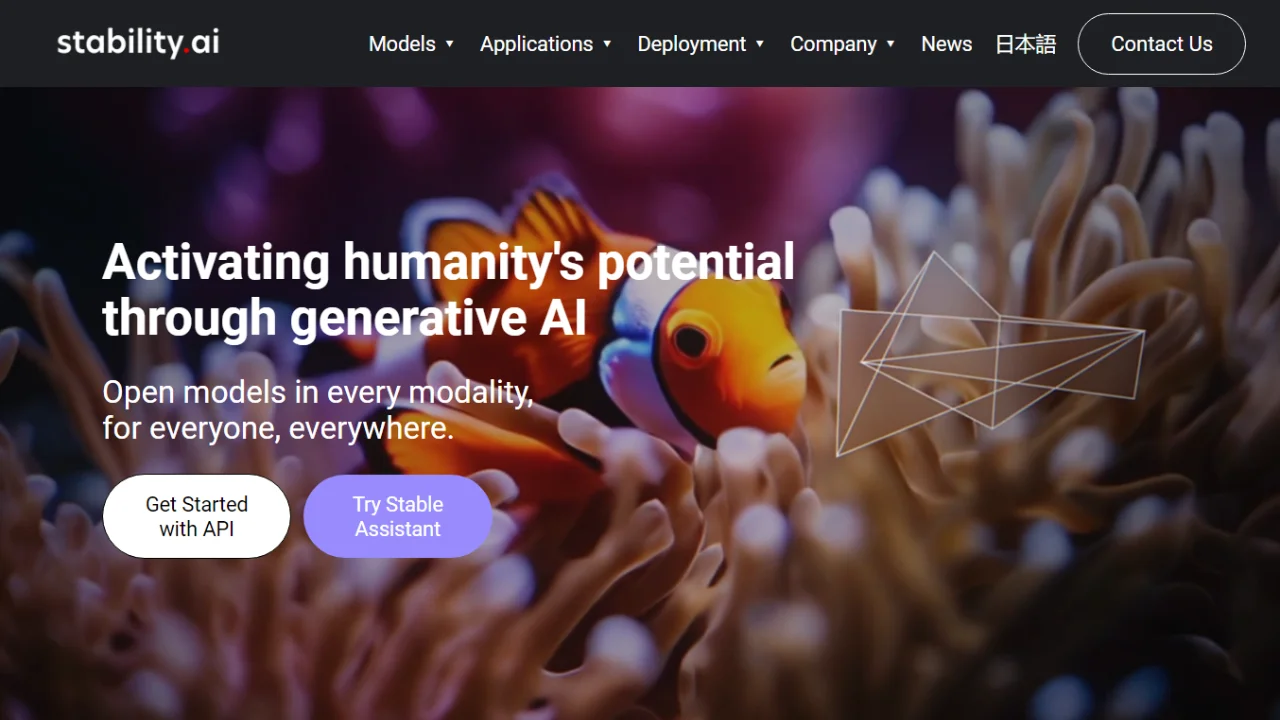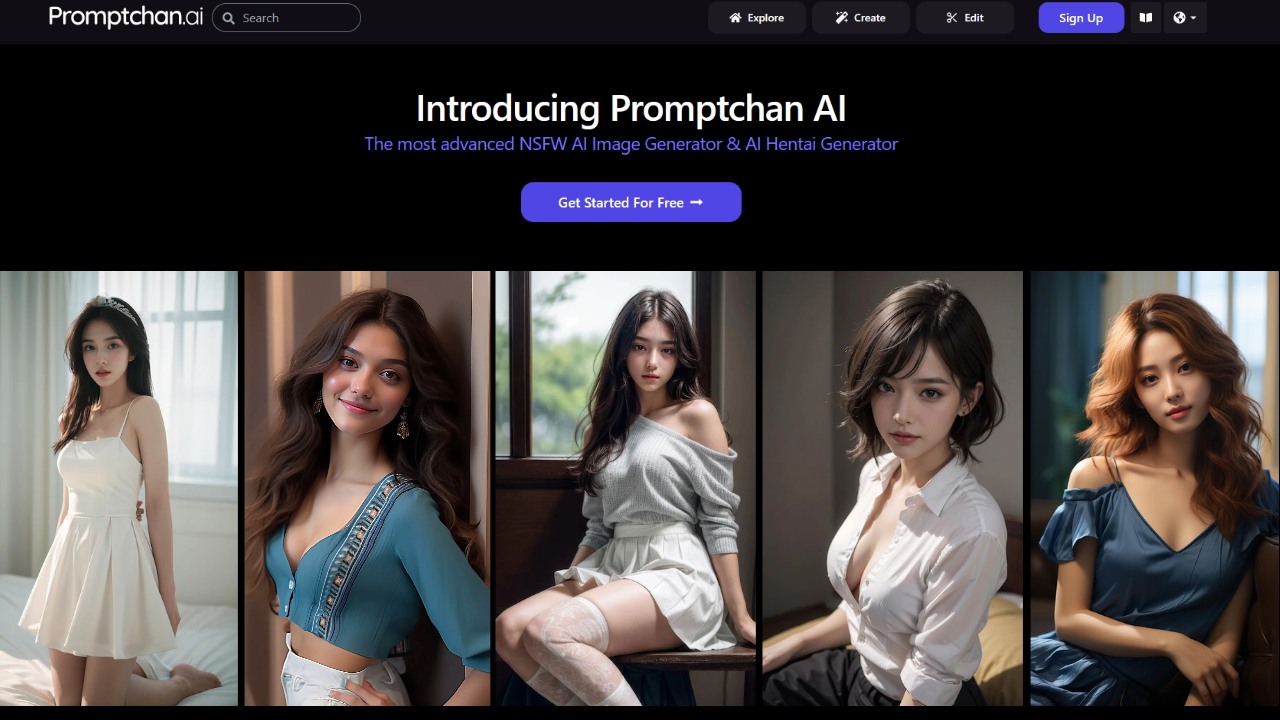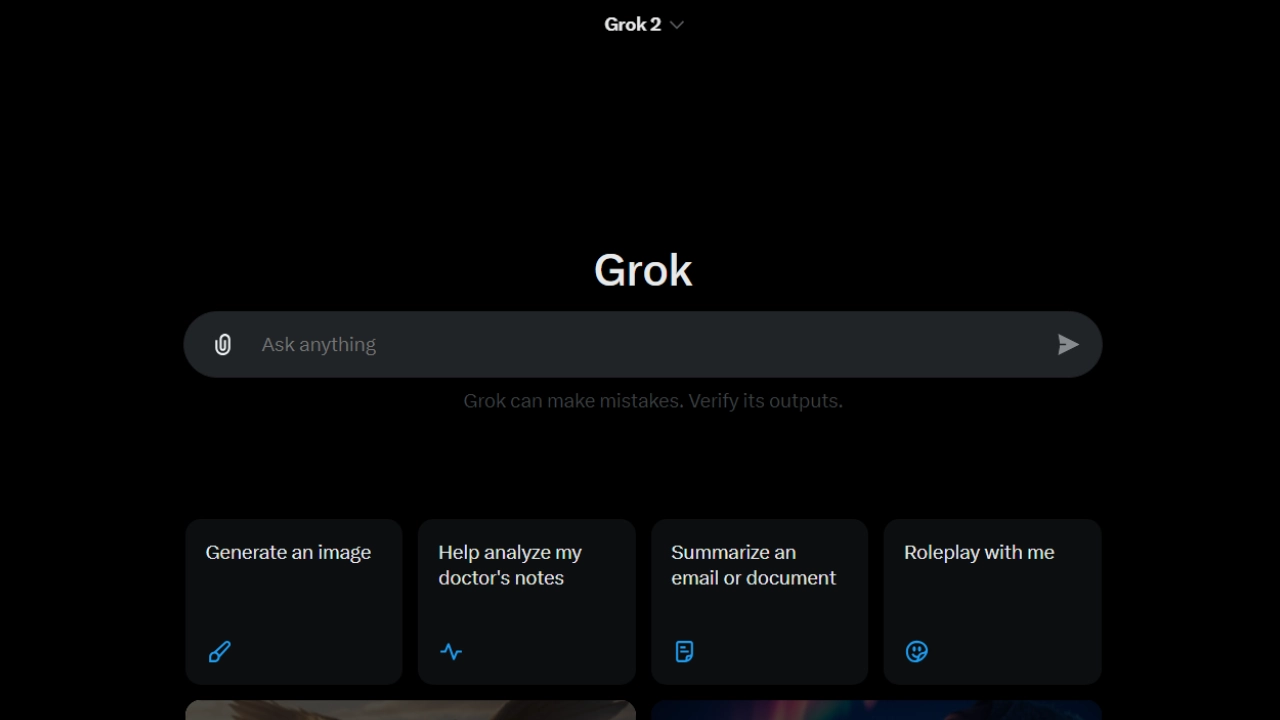Lexica Aperture is an AI tool designed to generate photorealistic images. It has a simple, user-friendly interface with options to customize the image from a range of parameters. This includes choosing the dimensions, adding text, and making variations. It also has an advanced settings feature which allows for further customization of the image. By inputting words, users can create a unique prompt for the AI to generate the desired image. Lexica Aperture is able to quickly produce photorealistic images with high accuracy and precision. It is a powerful tool which can be used to create stunning visuals for a variety of purposes, such as advertising and art.
More details about Aperture (by Lexica)
Can I create a unique prompt for Lexica Aperture to generate an image?
Yes, it’s possible to create a unique prompt for Lexica Aperture to generate an image. By inputting a sequence of words, you can dictate the type of image you want the tool to produce.
How do I start using Lexica Aperture?
To start using Lexica Aperture just click on ‘Get Started’ option mentioned on their website. It should guide you through the steps necessary to begin interacting with the tool.
Is there a history feature in Lexica Aperture?
While the existence of a ‘history’ feature isn’t explicitly mentioned on their website, in many similar tools such a feature allows users to view their previously generated images.
What is the accuracy of the images produced by Lexica Aperture?
The accuracy of the images produced by Lexica Aperture is high based on their emphasis on photorealism.