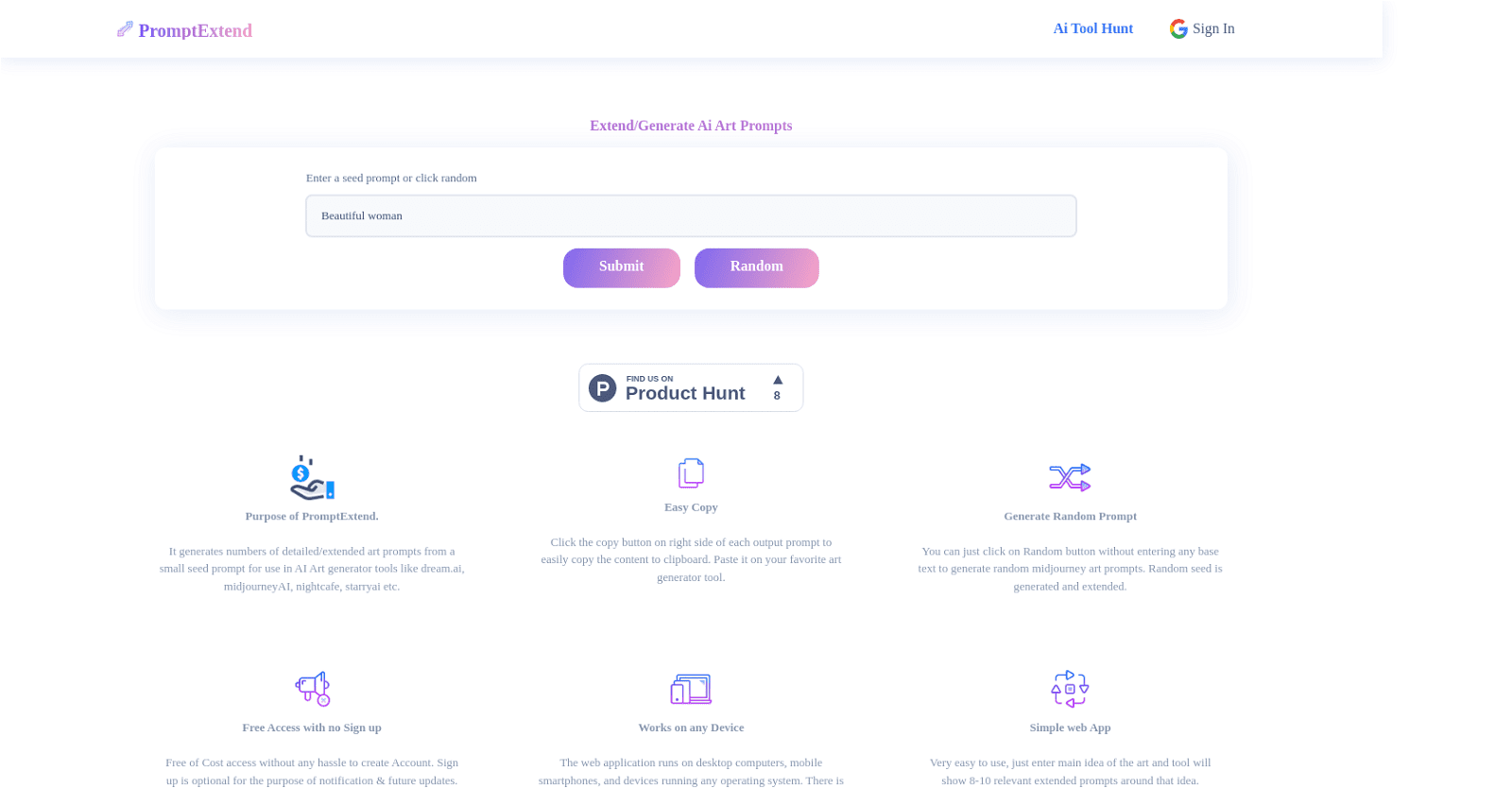PromptExtend is an AI Art Prompt generator tool that provides users with the ability to extend and elaborate a starting prompt into more detailed art prompts. This is particularly useful for AI art creation tools such as dream.ai, midjourneyAI, nightcafe, and starryai.
It can also be used as a midjourney prompt generator, random art idea generator, art topic generator, random art generator, concept art idea generator, painting prompts generator, random art prompt generator, and drawing ideas generator. The tool is easy to use and requires no sign up or installation. All the user has to do is enter the main idea of the art they are creating and the tool will generate 8-10 relevant extended prompts.
The user can then click the copy button next to each prompt to easily copy the content to their clipboard. They can then paste it into their AI art generator of choice. PromptExtend is free and available for use on any device running any operating system. It is a simple, yet powerful tool that helps artists to explore the potential of AI in art, experiment with different approaches and techniques, and learn more about the capabilities and limitations of AI art tools.
More details about Promptextend
What is PromptExtend?
PromptExtend is a tool designed to generate AI Art Prompts. It extends or elaborates a basic starting prompt into a more detailed one, aiding in the creation of better AI arts. It serves multiple purposes and functions across a variety of users, including as a midjourney prompt generator, art topic generator, random art idea generator, concept art idea generator, painting prompts generator, random art prompt generator and drawing ideas generator.
How does PromptExtend work?
PromptExtend works by taking a main idea or seed prompt from a user and generating 8-10 relevant, extended art prompts based on it. Users simply input their initial concept, and the tool provides more elaborate prompts related to the initial idea.
How many extended prompts does PromptExtend generate?
PromptExtend generates between 8-10 extended prompts based on the input seed prompt, providing users with a wide range of options and ideas.
How do I copy the generated prompts to my clipboard from PromptExtend?
To copy the generated prompts to the clipboard from PromptExtend, users simply need to click the copy button situated on the right side of each output prompt. They can then paste it directly into their chosen AI art generator tool.
Is PromptExtend a paid service?
No, PromptExtend is not a paid service. It is free of cost and accessible to all without any requirement to create an account or sign up.