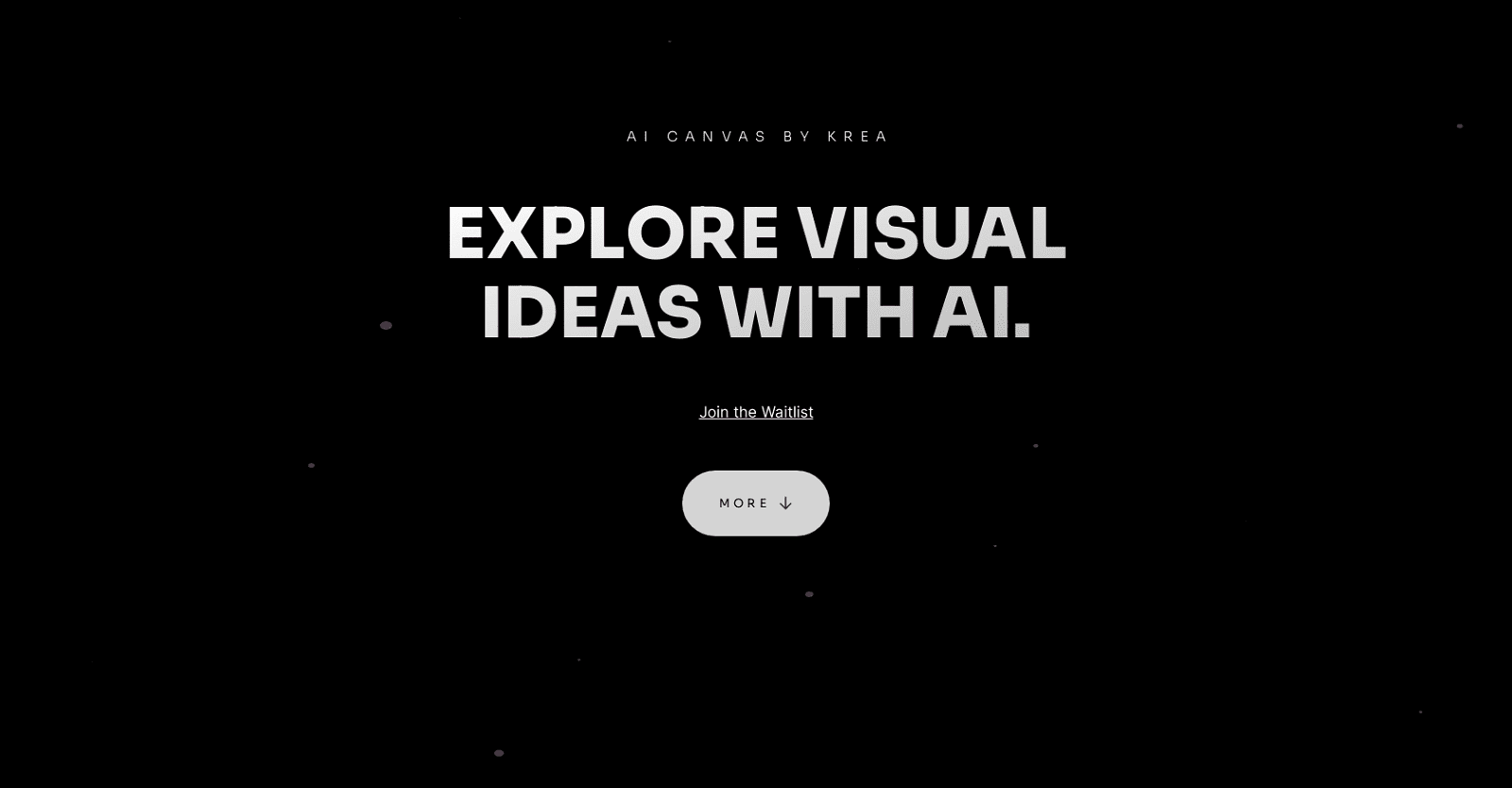KreaAI Canvas is an AI tool designed to help users explore and create visual ideas. The tool allows users to type their ideas and have them rendered into images in seconds. The AI Canvas also features image variations, inpainting, background removal, super-resolution, and more.
Furthermore, KreaAI Canvas includes fine-tuning capabilities with new AI models that ensure ideas look great. The tool is currently in private beta and will be introducing more features soon. Users can join the waitlist to be one of the first to try the features when they are released.
More details about Krea
What does KreaAI Canvas exactly do?
KreaAI Canvas is designed to let users explore and create visual ideas. You type in your ideas and KreaAI Canvas renders them into images, almost instantly.
How is KreaAI Canvas different from other AI tools?
KreaAI Canvas stands out from other AI tools by its unique capability to transform user inputs into visually appealing images. It also offers feature enhancements like image variations, inpainting, background removal, super-resolution in addition to new AI models for fine-tuning.
Can everyone access KreaAI Canvas or is it in private beta phase?
KreaAI Canvas is currently in its private beta phase, not open for public use. But you can join the waitlist to be among the first to use it when it becomes available.
Is customer support available if I encounter problems while using KreaAI Canvas?
There’s no explicit mention of a dedicated customer support for KreaAI Canvas users on their website. However, it’s likely that support will be provided as needed.
How reliable is the image generation of KreaAI Canvas?
The reliability of KreaAI Canvas image generation is not explicitly detailed on their website. However, with the use of AI models and fine-tuning, it is likely to be reliable in generating image outputs.
Is there a mobile app for KreaAI Canvas?
Information about a mobile application for KreaAI Canvas is not provided on their website.