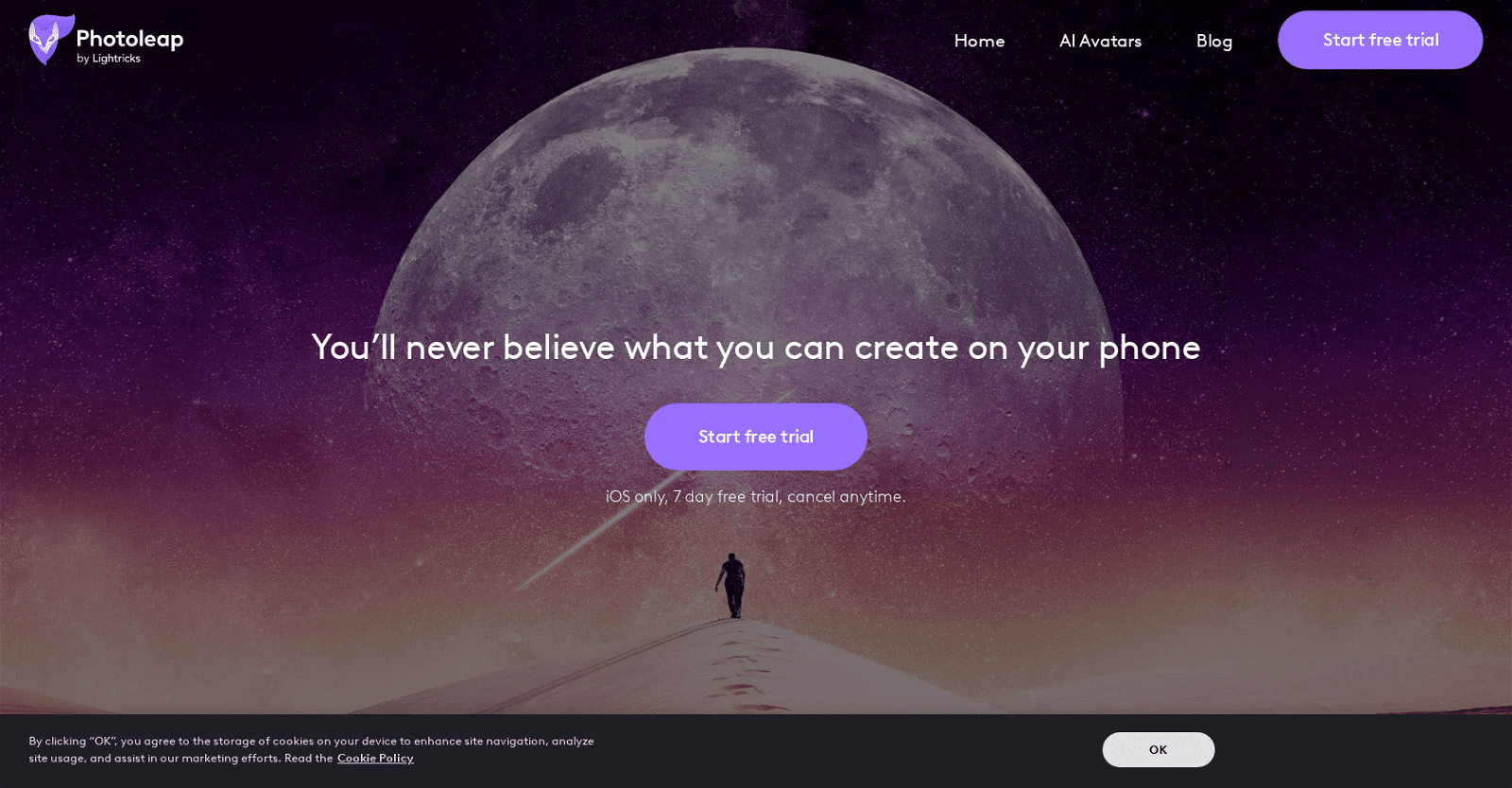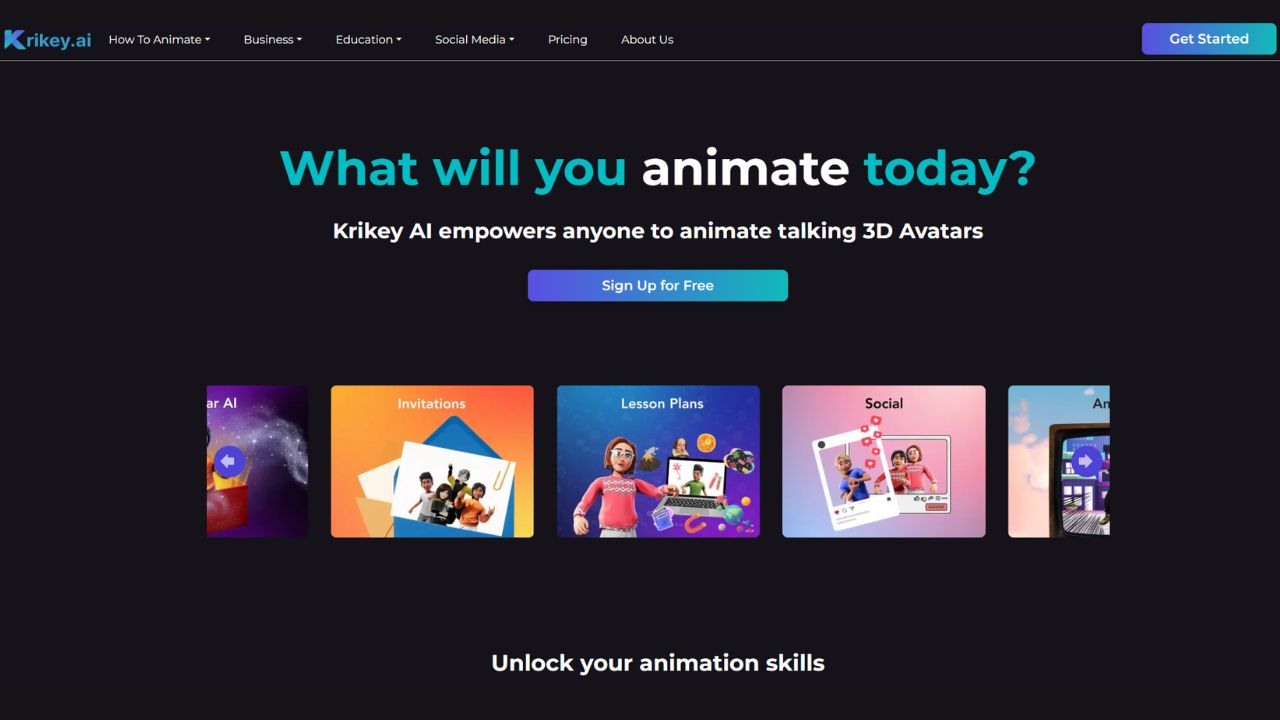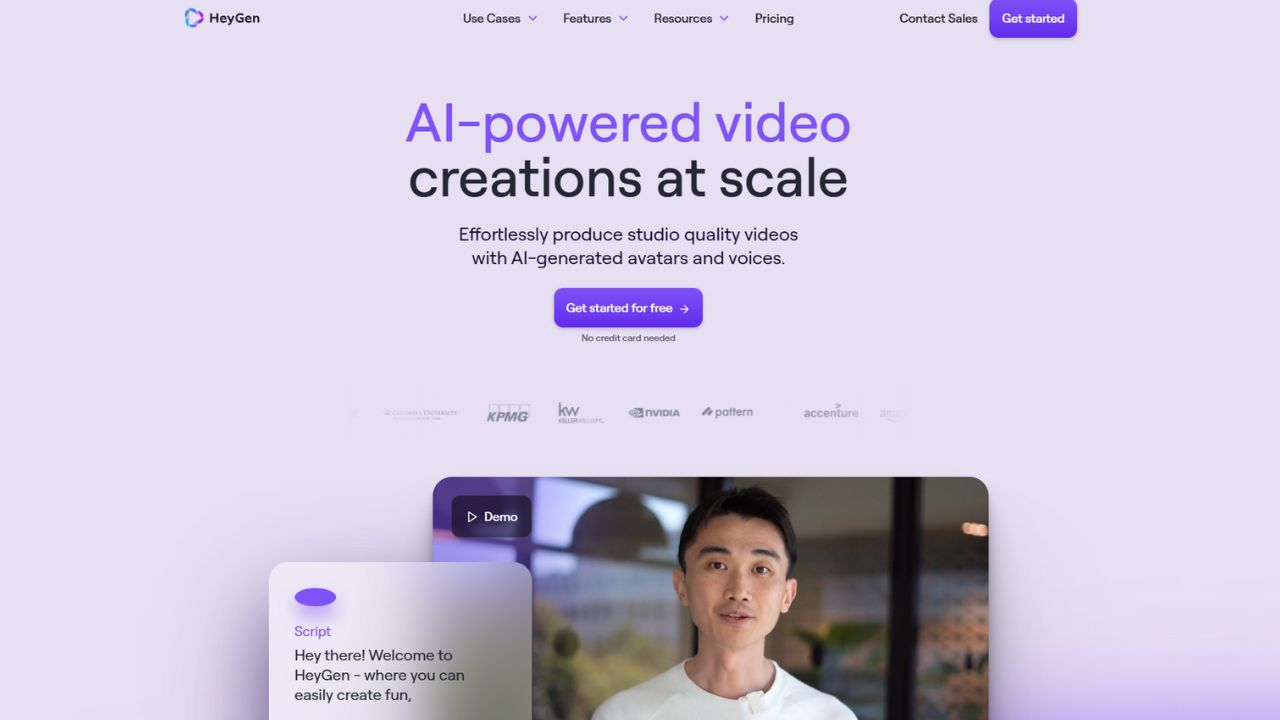Photoleap is a powerful and creative photo editing app developed by Lightricks. It can be used on iPhones to transform photos and create amazing creations. It offers an all-in-one solution with tools such as cutouts, background and object removals, a library of assets like stickers, filters, effects, and fonts, and AI-generated images and animations.
It also includes Motionleap capabilities, pro-level editing tools, quick filters, and more. With Photoleap, users have the flexibility to create photos, GIFs, and videos with ease and precision. It also offers a 7-day free trial, so users can give it a try before committing to a purchase.
More details about Text to Image by Photoleap
Can Photoleap be used for professional-level editing?
Yes, Photoleap offers professional-level editing tools that allow users to elevate the quality of their photos to a great extent. Users can achieve their best photo outcomes with pro tools such as merge, double exposure, layers, and quick filters.
Can I animate photos with Photoleap?
Yes, with Photoleap, users can animate any static image swiftly. This feature allows users to create dynamic GIFs and videos to share with their followers by adding movement to a static image with just a swipe of the finger.
Can I cancel my Photoleap subscription anytime?
Yes, users can cancel their Photoleap subscription anytime. The website ensures user-friendly solutions for subscription management and allows users to cancel their subscriptions at their convenience.
What benefits do I get by using Photoleap for photo editing?
By using Photoleap for photo editing, users will gain numerous benefits. They can transform their photos easily, add a personal touch using a library of assets, convert text or sketches to images, animate any photo, and have access to all the tools they need in one place. Furthermore, Photoleap offers pro-level editing tools and quick filters to elevate images to artwork. The app also allows the creation of GIFs and videos for sharing.
How to start a free trial with Photoleap?
To start a free trial with Photoleap, users simply need to visit their website and click on the ‘Start free trial’ option. This gives the user access to all the tools and features offered by Photoleap for seven days.