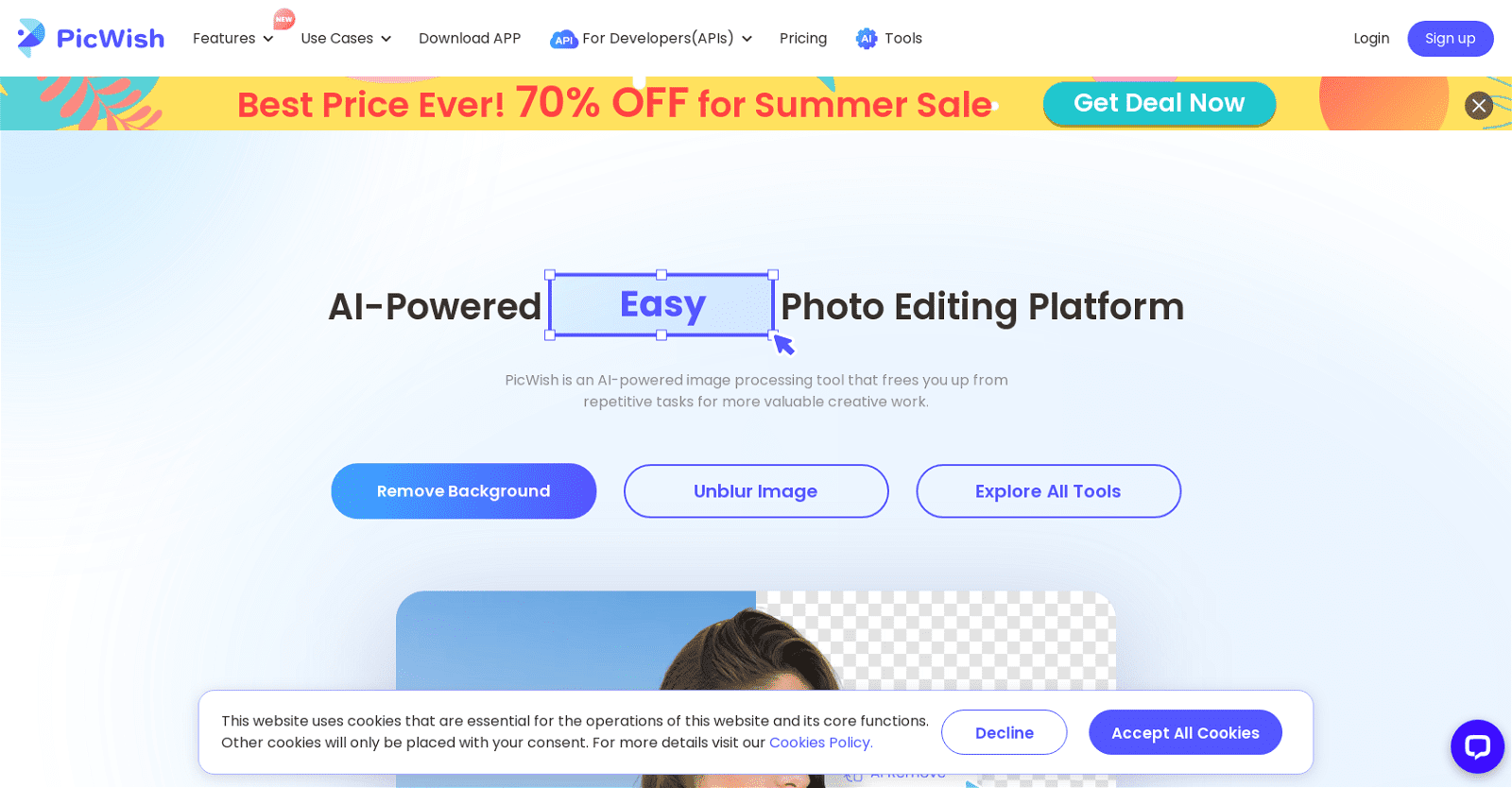PicWish is an online, AI-powered photo editor that offers a range of photo editing tools for free. The tool boasts a powerful AI engine that automates repetitive tasks by handling them on the user’s behalf, leaving them with more time to focus on creative work.
With PicWish, users can remove the background from an image, unblur an image, apply photo retouching, add a white background to a photo, colorize black and white photos, convert images to text and more. The platform can also enhance the resolution of an image automatically, making it crisper without manual intervention.
All tools are arranged in a user-friendly interface that requires no learning curve to operate, and boasts an impressive processing speed, handling over 300,000 images per day for millions of users worldwide. PicWish is ideal for a range of applications, including e-commerce, graphic design, and marketplace image editing.
The tool offers users small, high-quality images that can boost conversions in e-commerce applications. Additionally, PicWish’s API family allows users to integrate the tool’s capabilities with their own websites or apps. Overall, PicWish is a useful photo editing tool that leverages AI technology to automate tedious tasks and offer quick and efficient results, allowing users to focus on creative work with ease.
More details about Picwish
How fast does PicWish process images?
PicWish processes images at a quite high speed. While exact processing time may depend on the complexity of the task, the sheer volume of images it handles – over 300,000 per day – attests to the tool’s efficiency.
Does PicWish support image upscaling?
Yes, PicWish supports image upscaling. It’s equipped with a photo enhancement feature that can automatically upscale and enhance the resolution of an image, making it crisper without the need for manual intervention.
Can PicWish add a white background to a photo?
Yes, PicWish has a dedicated feature to add a white background to any photo. This is particularly useful for product photography and e-commerce applications.
How can I use PicWish to unblur an image?
PicWish has a feature called ‘Face Enhancement’, which can be used to unblur images. The feature is designed to perfect portraits, making them look their best.
What additional photo editing features does PicWish offer?
Apart from the major features, PicWish offers additional photo editing features such as an AI Art Generator for creating unique art pieces, a JPG Converter for image format conversion, and a full suite of photo editing tools to compress, crop, or resize images.