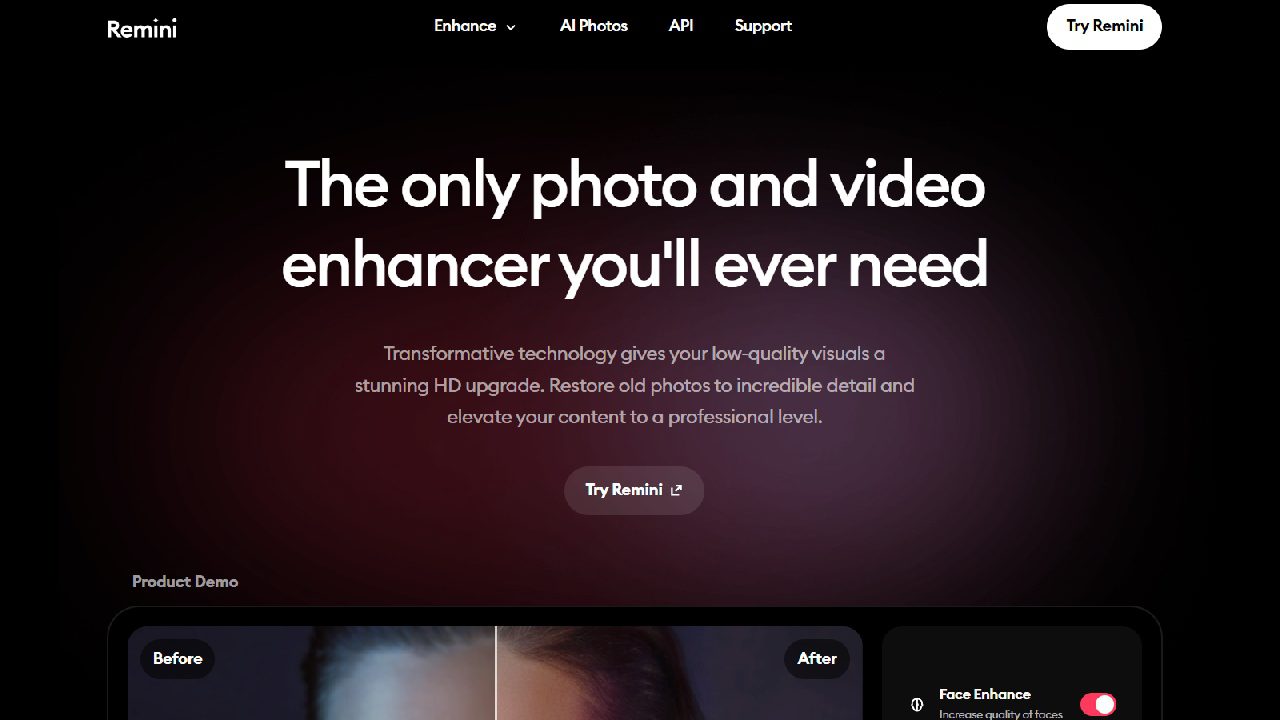Remini AI is a state-of-the-art tool that uses advanced AI to transform low-quality visuals into stunning HD masterpieces. It restores old, damaged photos, making them clearer and more vibrant, and enhances modern digital content with features like unblurring, denoising, and color correction.
Available on both iOS and Android, Remini AI is embraced by millions worldwide for its speed, ease of use, and impressive results. This versatile tool caters to casual photographers and professional content creators alike, producing natural and realistic enhancements that set it apart from other photo enhancement applications.
What is Remini AI?
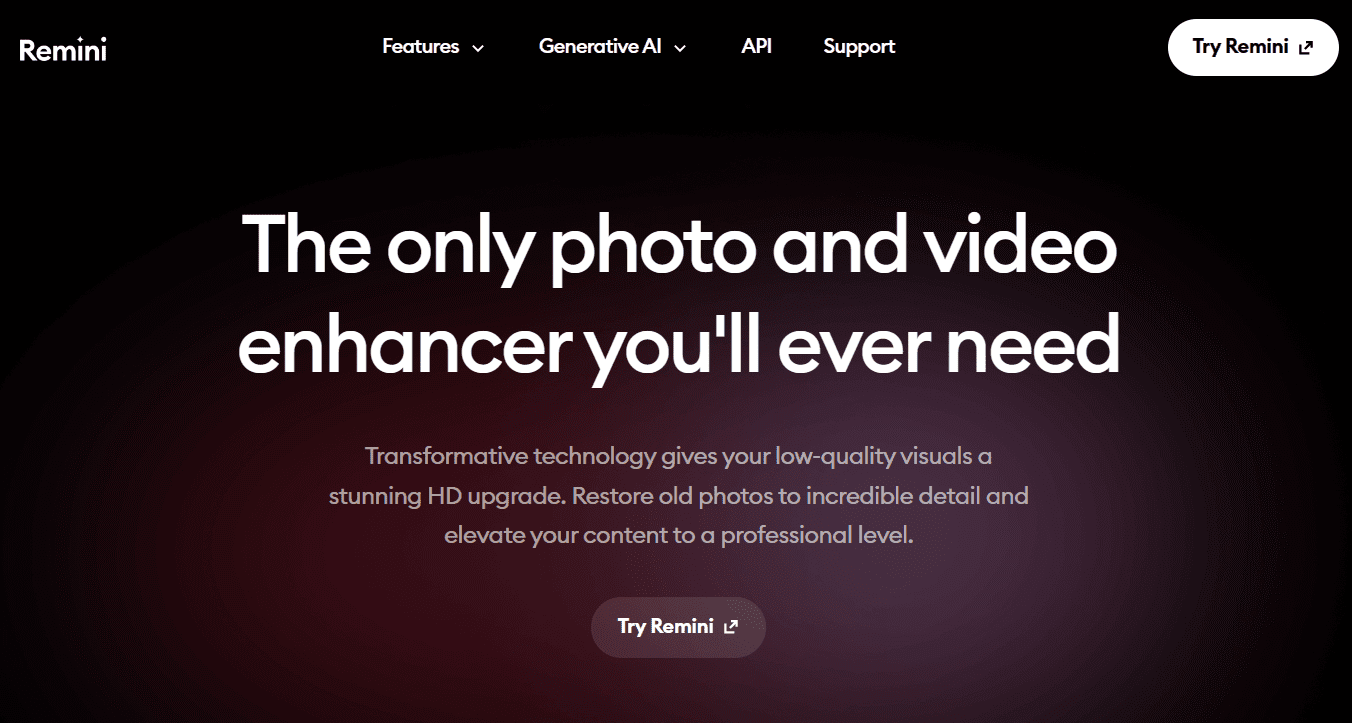
Remini AI is a revolutionary app and website that utilizes artificial intelligence to significantly improve the quality of images and videos. It offers a range of features such as unblurring, denoising, color correction, enlarging images, face enhancement, and the restoration of old photos to create high-definition visuals.
Remini AI can transform low-resolution or damaged visuals into high-definition content, making it a valuable tool for various applications, from social media posts to professional media production. It’s available as a web and mobile app and is used for various purposes.
Features of Remini AI App
This AI app for generating child photos is very popular and loved worldwide due to its many features for enhancing photos. Some of these features are:
- AI Headshot: The Remini AI Headshot Photos generator is a feature that allows users to create professional-quality, realistic images of themselves.
- Pregnancy AI: The Remini Pregnant AI Generator is a feature that employs artificial intelligence to create realistic images.
- AI Baby Generator: The Remini AI Baby Generator is a feature within the Remini app that uses artificial intelligence to predict what your future child might look like.
- AI Wedding Filter: The Remini AI Wedding Filter generator is a feature that allows users to transform their photos into beautiful wedding-themed portraits.
- Unblur & Sharpener: Removes motion blur, camera shake, or focus issues.
- Portrait Landscape: Transforms low-quality visuals into stunning HD upgrades.
- Old Photo Restoration: Brings old, pixelated, blurry, or damaged photos back to life with incredible detail.
- AI Avatar: It can generate amazing AI Avatars of yourself or others by using different filters.
- Photo Enlarger: Upscales photos and videos up to 2x without sacrificing quality.
- Face Swap: Swap faces with celebrities or other people by using the Face Swap option.
- Face Enhance: Increases the quality of faces in photos.
- Face Glow: Gives people a new look and feel in images.
- Auto Color: Adjusts and improves colors and tones in photos.
- Background Enhance: Increases the quality of every detail in the background of photos.
- AI Photos: Generates professional-quality photos of yourself with the help of AI.
- Video Enhancer: Enhances and enlarges videos with AI-powered technology.
- Denoiser: Cleans up every pixel in a photo, eliminating grain and noise.
- Color Fixer: Enhances the tones and colors in photos for a natural and vivid look.
How to Use Remini Baby AI Filter?
You now understand the Remini Baby App and Remini Baby AI filter. You might be curious about how to create it using the Remini AI App. Well, it’s very easy and fun. Just follow these simple steps and you will have your own Remini Baby AI Filter in no time.
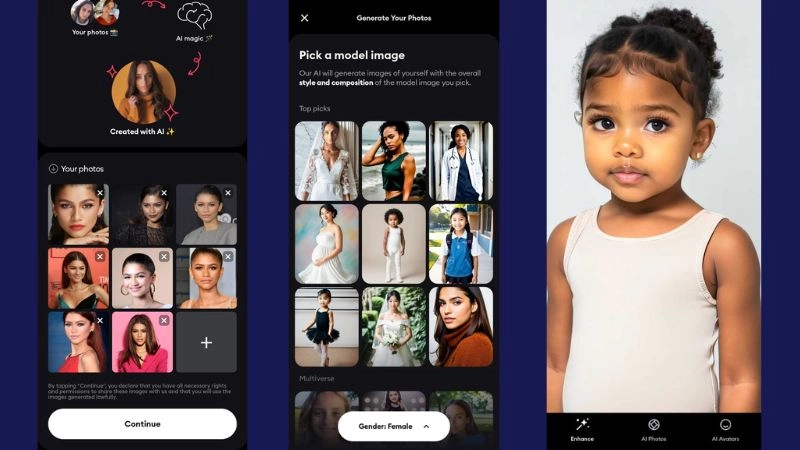
- Download and install Remini App on your device. You can find it on Google Play Store for Android devices or on App Store for iOS devices. It’s free to download and use, but it contains ads and in-app purchases.
- Open Remini AI App and sign up or log in using your email, phone number, Facebook, or Google account.
- Choose or add 8 photos of yourself or someone else to use the Remini Baby AI Filter on. You can choose a photo from your gallery, camera or cloud storage. Make sure that the photo is clear, well-lit and shows the face of the person clearly.
- Choose the “AI Photos” option from the bottom menu. Go to the AI Avatar feature to find filters for your photo.
- Swipe left or right to find the “Baby” filter and tap on it. This will start the process of generating your “AI Baby Filter”.
- Find and tap on the “Baby” model image by swiping down. This will start the process of generating your Remini Baby AI Filter. You need an active subscription to use this AI model.
- Wait for the app to process your photo and create the “Remini Baby AI Filter”.
- Once satisfied with the result, use the download button in the top-right corner of the screen to save it to your device and you can also share it.
How to Use the Remini AI Wedding Filter
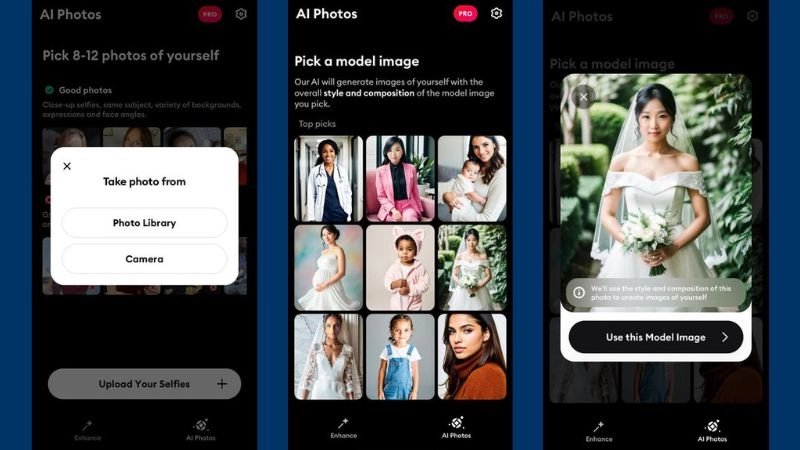
Using the Remini AI Wedding Filter is quite straightforward. Here’s a step-by-step guide to help you:
- Visit the Remini AI website or download and install the Remini AI app from a trusted source. Create an account or sign in to your existing Remini AI account.
- Locate and navigate to the AI Photo Generator section within the app or on the website.
- Choose the option to upload your photos. Ensure that you select high-quality images for the best results.
- Explore the available Wedding AI Generator models or styles provided by Remini AI. These models may offer different filters and effects suitable for wedding themes.
- Select a Wedding AI Generator model that aligns with your desired style and preferences.
- Once you’ve chosen a theme, proceed by tapping on “Use this Model Image” or a similar button.
- Initiate the Wedding AI Generator process and allow Remini AI some time to generate the wedding-themed filters for your uploaded photos.
- After the generation process is complete, review the results and evaluate the wedding filters applied to your photos. Make any necessary adjustments if the app or website provides customization options.
- Finally, save the generated wedding-themed photos to your device or share them directly on social media platforms if supported by Remini AI.
How to Get the Perfect Remini AI Headshots?

Using Remini AI Headshots Generator is very easy and fast. Here are the steps you need to follow:
- Launch the Remini app on your device.
- Tap on AI Photo and then on Generate My Photos.
- Tap on Upload and select 12 clear and high-quality selfies from your photo library.
- Choose your gender and then scroll down to the Professional section.
- Pick a model image that matches your style and preference.
- Wait for Remini to generate your AI headshots based on the model image and your selfies.
- Review your AI photos and download them to your device or share them online.
How to Use Remini Pregnant AI Generator

Here are the steps on how to use the Remini AI Pregnant Photoshoot Generator:
- Step 1: Download the Remini app from the App Store or Google Play. The app is free to download and use, but it has some premium features that require a subscription.
- Step 2: Open the app and sign in with your account. You can use your email, phone number, Facebook, or Google account to sign in.
- Step 3: Tap on the “AI Photo Generator” tab at the bottom of the screen. This is where you can access various AI-powered features, such as Baby AI Generator, Face Swap, Age Progression, etc.
- Step 4: Select the “AI Pregnancy Model” option. This is the feature that will help you generate photos of yourself with a pregnant belly. Upload 8 selfies of yourself. You can choose selfies from your gallery or take new ones with your camera. The selfies should be clear and well-lit, and show your face and upper body. The app will use these selfies to create your dataset, which will influence the results of the generator.
- Step 5: Wait few minutes for the app to process your dataset and train the AI model. You only need to do this once, and then you can use the model to generate unlimited photos of yourself.
- Step 6: Choose a model image that you like. Tap on the “Generate” button and wait for a few seconds for the app to create your photo. Save or share your photo. You can save your photo to your device or share it with your friends on social media platforms, such as Instagram, Facebook, TikTok, etc.
FAQs about Remini AI
Can I use Remini to share my photos directly on social media?
Yes, with Remini Mobile, users have the capacity to quickly share their enhanced photos on social media right from their phone’s photo library.
Is there a limit to the size of images Remini can handle?
There is indeed a limit to the size of images Remini can handle. It can upscale any image up to a maximum of 4096×4096 pixels.
What’s the difference between Remini Mobile and Remini Web?
Remini Web is built to streamline the image editing workflow for professionals, making the process simpler and quicker. Remini mobile app is crafted for general users, granting them the ability to rapidly share their enhanced photos on social media.
How does Remini Mobile facilitate sharing photos on social media?
Remini Mobile is specifically designed with a user’s social media sharing habits in mind. It allows users to directly and swiftly share enhanced images from their phone’s photo library to their social media accounts, making it a valuable tool for personal usage.