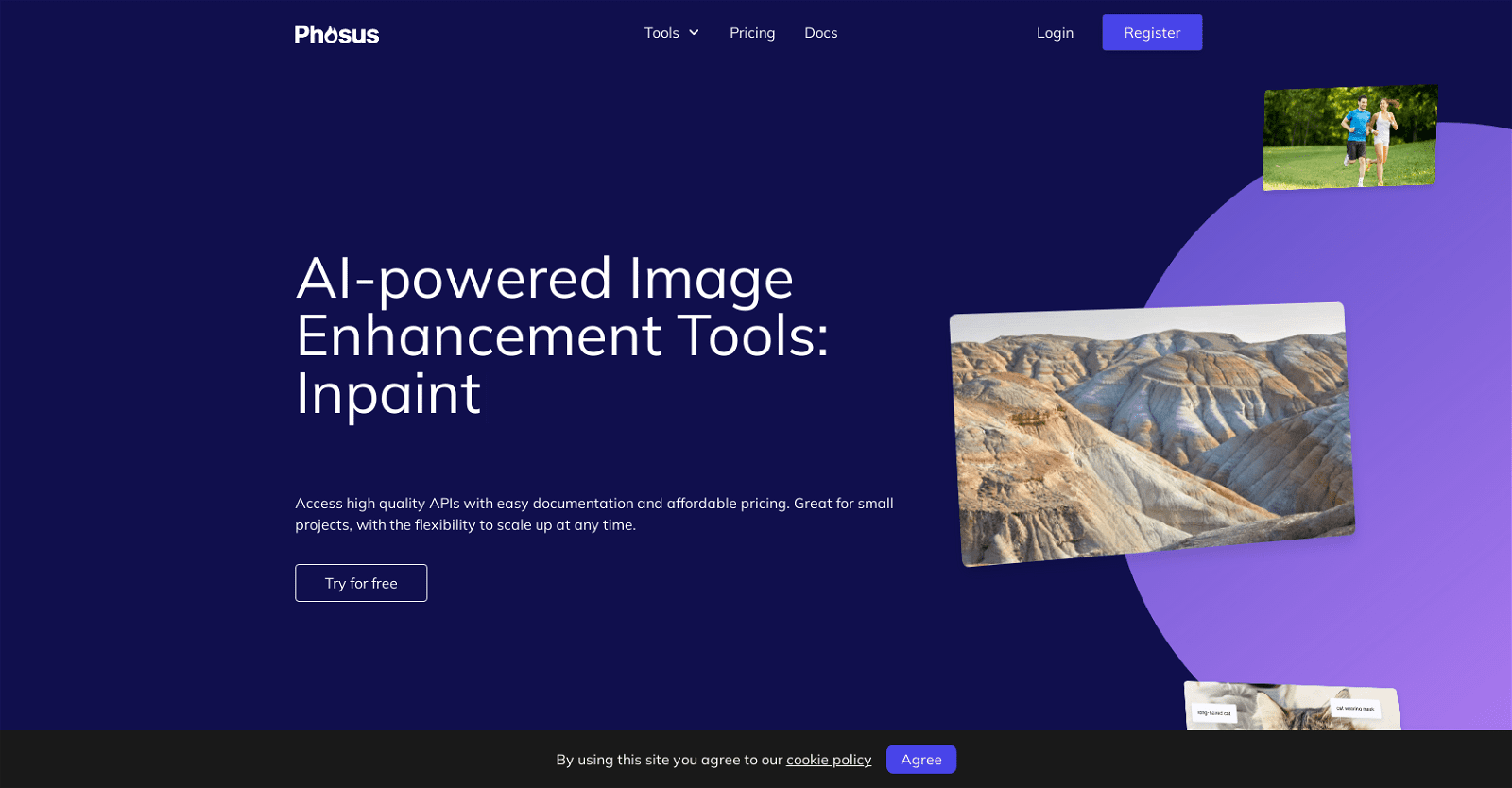Phosus is an AI tool that provides services for image enhancement, allowing users to reimagine the future with creative solutions. With the help of Phosus, users can fill in missing regions in an image with Inpainting, transfer image style from one image to another with Style Transfer, improve visibility of image while retaining its natural appearance with Low Light Enhancement, quickly and automatically remove the background of an image with Background Removal, automate the image enhancement process to produce high quality photography results with Auto Fix, magnify images without pixelation or blurry lines with Super Resolution, produce a natural-language description of an image with Auto Image Captioning, and automatically assign metadata in the form of captioning to an image with Auto Image Tagging. It offers easy integrations with any REST software, as well as APIs with easy documentation and affordable pricing, making it great for small projects, with the flexibility to scale up at any time.
More details about Phosus
What is Style Transfer in Phosus?
Style Transfer in Phosus is a feature that allows the transfer of image style from one image to another. It helps unlock new levels of creativity without effort.
How can I try out Phosus for free?
You can try out Phosus for free by registering on their website, where you’ll get 100 free credits to try their APIs.
Are there APIs provided by Phosus?
Yes, Phosus provides high-quality APIs with easy documentation.
What does the Auto Fix service in Phosus provide?
The Auto Fix service in Phosus is designed to automate the image enhancement process and produce high-quality photography results. It applies various visual modifications to images without human input.