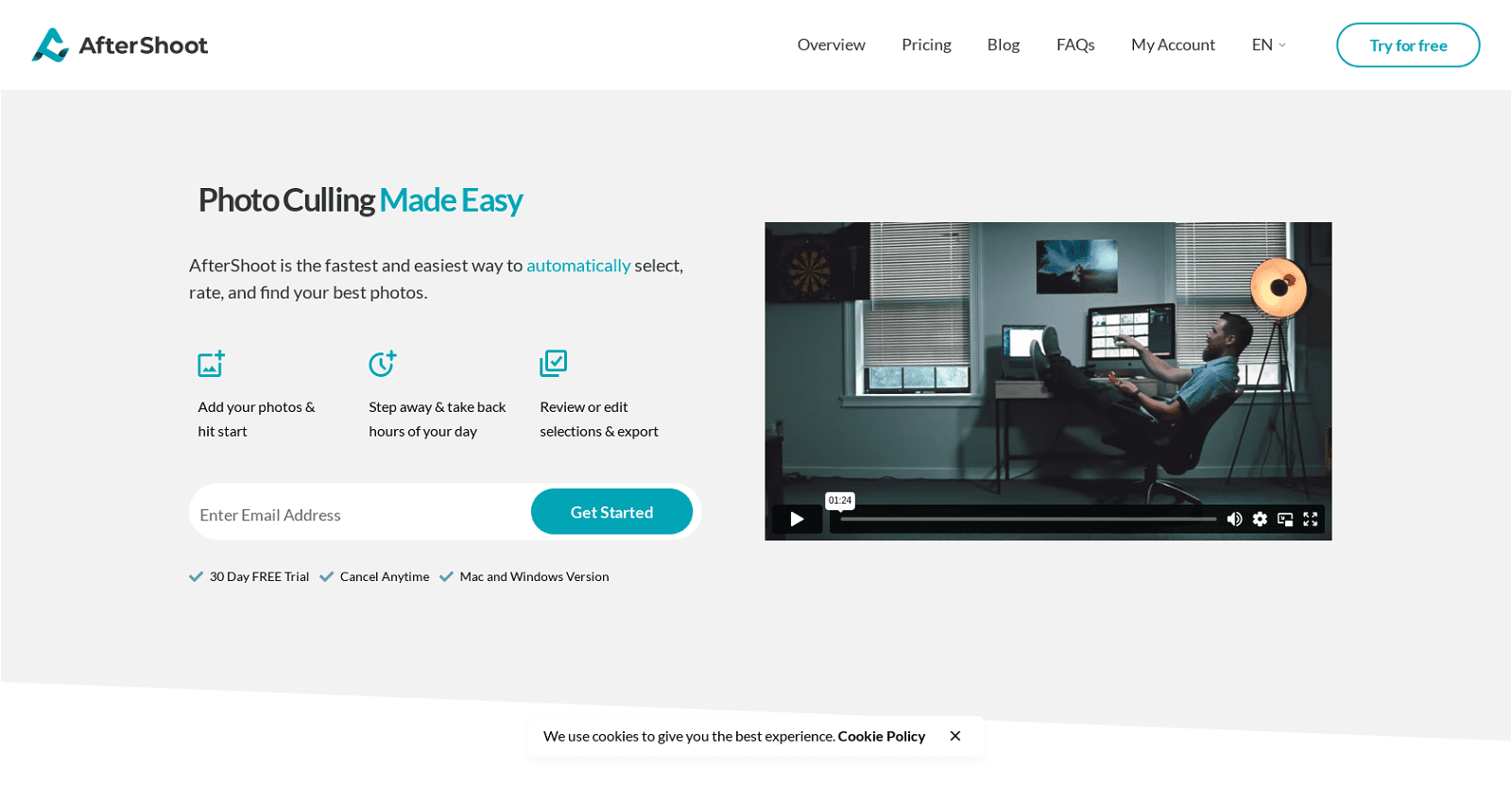AfterShoot is a photo culling software designed to save time and effort for photographers and other image professionals. It automatically selects the best photos from a collection and rates them, providing users with a quick and easy way to select and export their final images.
It works with Mac and Windows and is trusted and praised by professionals for its efficiency, with many users reporting that it has cut their culling process down to under an hour. AfterShoot’s algorithm is designed to be trusted and relied upon, just like a camera, allowing users to turn entire collections around for delivery in a fraction of the time. It also offers users a 30-day free trial and can be cancelled at any time, making it an ideal way to save time and effort on image processing.
More details about AfterShoot
Can I use keyboard shortcuts in AfterShoot?
Yes, AfterShoot includes a feature that allows users to map easy keyboard shortcuts for their convenience. This speeds up the culling process by enabling users to alter results and navigate the software efficiently using keyboard shortcuts.
Is AfterShoot compatible with both Mac and Windows?
Yes, AfterShoot is compatible with both Mac and Windows operating systems. This versatility allows it to be used by a wider variety of professionals, regardless of their preferred working platform.
How does AfterShoot select and rate images?
AfterShoot employs an intelligent algorithm to rate and select images. It is designed to automatically detect and rate the best photos from a collection, wherein it evaluates parameters such as focus, exposure, faces, and other image-specific factors. This software allows professionals to concentrate on what matters most while it adeptly manages the culling process.
How can I get in touch with AfterShoot customer support?
Customers can get in touch with AfterShoot customer support by sending an email at [email protected]. Additionally, they also have a Facebook group where you can post your inquiries.