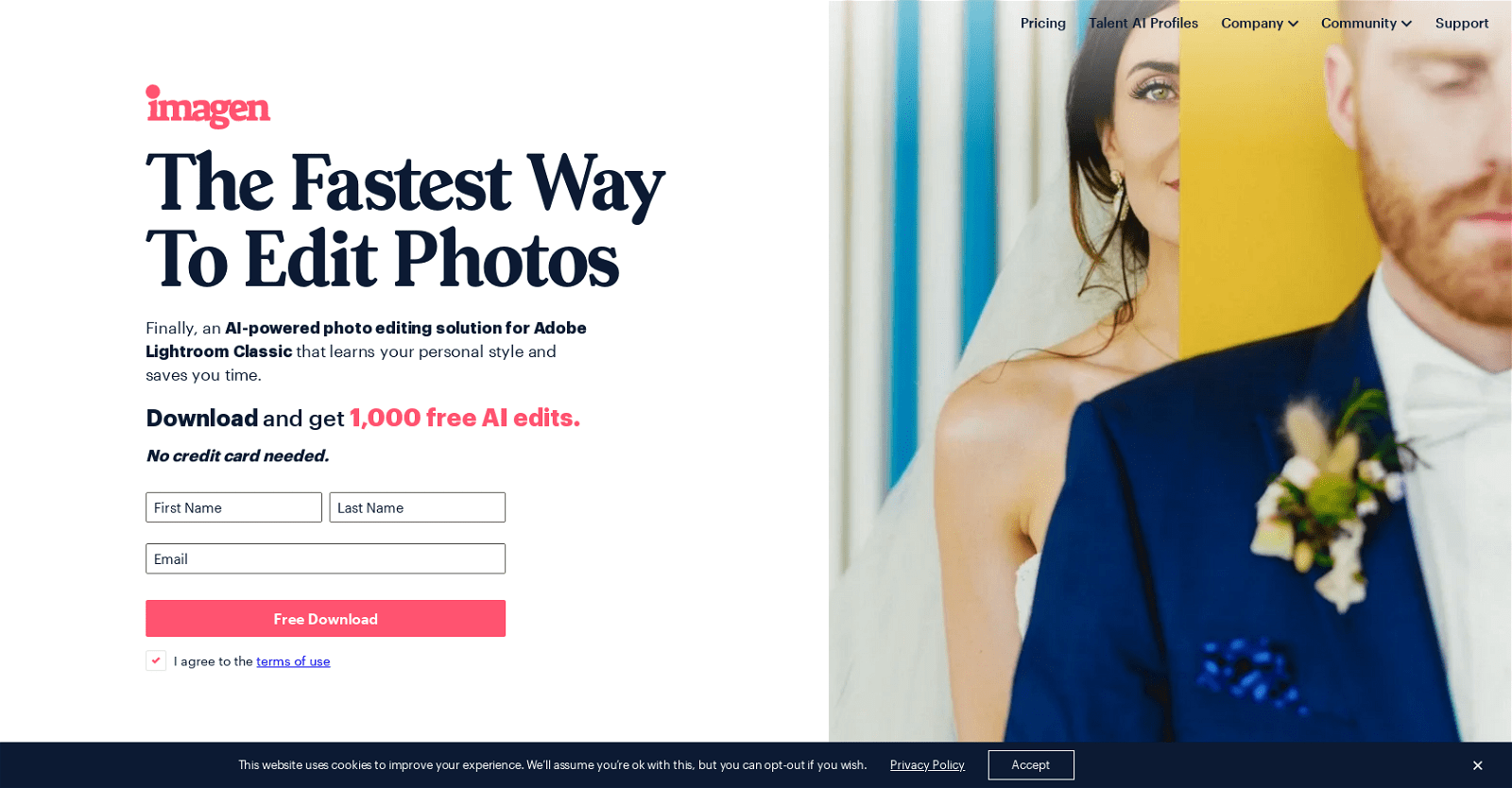Imagen AI is an advanced tool developed by Google DeepMind that generates high-quality images from text descriptions. It can create detailed and realistic images based on the prompts given, making it useful for various creative tasks. Imagen AI is designed to understand natural language prompts, which means you don’t need complex instructions to get the images you want.
Another version of Imagen AI is a photo editing assistant for professional photographers. This tool learns your personal editing style and applies it to your photos, saving you time and effort. It offers features like cropping, straightening, and skin smoothing, ensuring consistent and personalized edits for each photo.
How to use Imagen AI?
Imagen AI is a powerful tool for photo editing that integrates with Adobe Lightroom Classic. Here’s a step-by-step guide to get you started:
- Sign Up and Install:
- Visit the Imagen AI website and sign up for an account.
- Download and install the software on your computer.
- Log in using the credentials you created during sign-up.
- Create an AI Profile:
- Before you start editing, you’ll need to create an AI profile that matches your editing style.
- Upload around 3,000 edited photos from Lightroom Classic to help Imagen AI learn your style. These photos should be in the same format (RAW or JPEG) and have consistent edits.
- Start a Project:
- Open Lightroom Classic and select the photos you want to edit.
- Export these photos to Imagen AI.
- Choose your AI profile and let Imagen AI process the photos.
- Review and Fine-Tune:
- Once the edits are complete, download the edited photos back into Lightroom Classic.
- Review the edits and make any necessary adjustments.
- If you make changes, you can upload these adjustments back to Imagen AI to further refine your AI profile.
- Export and Deliver:
- After finalizing the edits, export the photos from Lightroom Classic.
Features of Imagen AI?
- Personalized Editing: Creates a Personal AI Profile that evolves and learns from your editing style.
- Fast Processing: Edits photos in under 0.5 seconds per photo.
- Accurate Adjustments: Applies consistent and accurate edits tailored to each photo’s specific parameters.
- Additional AI Tools: Includes tools for cropping, straightening, subject masking, and skin smoothing.
- Text-to-Image Generation: Generates novel images from text prompts.
- Image Editing: Allows editing of entire images or specific parts using text prompts and masks.
- Upscaling: Can upscale existing, generated, or edited images.