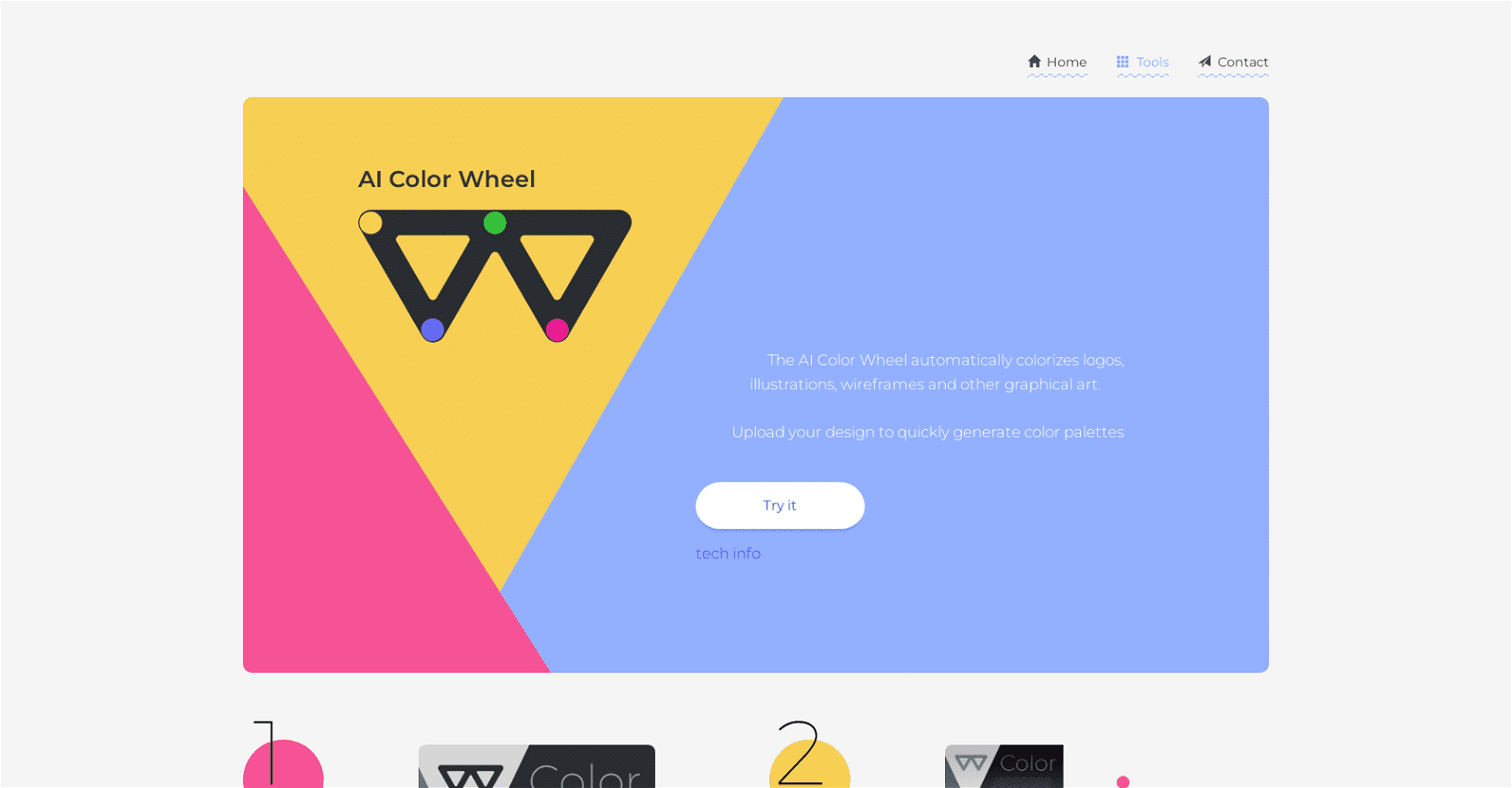Color Wheel is an AI-driven tool designed to automatically colorize logos, illustrations, wireframes and other graphical art. It provides instant color palette inspiration by generating thousands of unique color variations based on classical and modern art movements.
Users can upload a flat design to get a multitude of color options, as well as tweak the wheels for analogous, complementary and other color schemes. Additionally, uploaded designs are saved in the user’s browser, eliminating the need for registration.
The tool is free for non-commercial use, and its API is available on Github. Additionally, users can subscribe to be notified when new design tools are added to the deep learning toolbox. Lastly, users can also make their logo for free with Brandmark, with no account needed.
More details about Logo Rank
How does Color Wheel maintain the privacy of my uploaded designs?
Color Wheel maintains the privacy of your uploaded designs by saving them in your browser and not requiring registration.
What does the API of Color Wheel do?
The API of Color Wheel has functions such as quantize which quantizes an image to a specified number of colors, get_connectivity_matrix which creates a connectivity matrix of the colors in the image, and colorize which can colorize an image based on a given palette.
Can I create a logo for free with Brandmark through Color Wheel?
Yes, you can create a logo for free with Brandmark through Color Wheel. No account is needed to do so.
Why should my design be flat for the best results in Color Wheel?
For best results, your design should be flat (i.e., less than 10 indexed colors in Photoshop) when using Color Wheel. This is because the AI provides a multitude of color options based on a flat design.
How does the grayscale feature of Color Wheel work?
Color Wheel recommends designing your logo or illustration in grayscale, but specific working of the grayscale feature isn’t detailed.