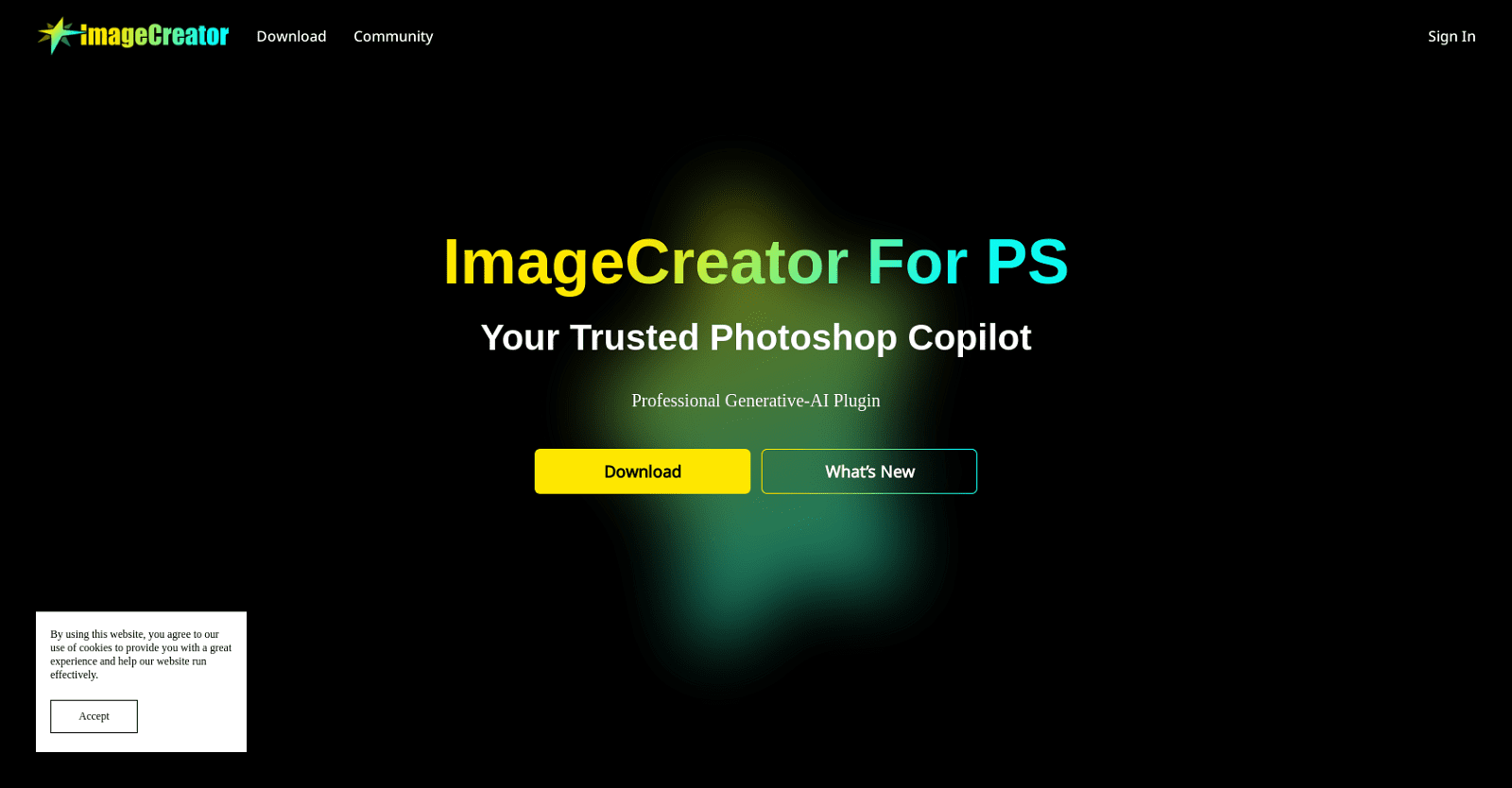Introducing ImageCreator, a versatile text-to-image creator designed as a seamless Photoshop plugin. Offering a suite of features including Stable Diffusion, LoRA, ControlNet, and Generative Fill, ImageCreator brings a new level of creativity to your Photoshop workflow without the need for a GPU.
With a user-friendly installation process, ImageCreator can be downloaded and installed with just one click, enabling users to dive into their creative projects swiftly. With this powerful tool, users can craft stunning art in mere minutes, revolutionizing their creative process with a fresh workflow.
ImageCreator offers three distinct methods for image generation: TXT2IMG, IMG2IMG, and INPAINTING, each providing unique avenues for creativity. Its intuitive interface allows for prompt editing, allowing users to input positive and negative prompts through a personalized notebook editor.
Moreover, ImageCreator supports multiple control models and process settings, ensuring precise and accurate results tailored to the user’s preferences. With a diverse selection of models including Disco Diffusion, Ghibli Diffusion, and Basil-Mix, users have access to a wide range of artistic possibilities for their projects.
From RPG to Realistic Vision V2, ImageCreator offers a plethora of stunning models suitable for various production-ready purposes, allowing users to explore endless creative avenues. It’s worth noting that ImageCreator requires an up-to-date version of Photoshop to operate seamlessly.
Available for download on Windows, macOS, and Creative Cloud, ImageCreator comes with Terms of Service and a license for Stable Diffusion. Installation assistance is provided through a comprehensive guide on the website, and users can join the community for additional information and support.
More details about ImageCreator
What are the GPU requirements for ImageCreator?
The fact that ImageCreator runs without a GPU is one of its amazing qualities. It doesn’t require any additional hardware to run straight in Photoshop.
How do I install ImageCreator on Windows or macOS?
You can get the ImageCreator plugin from the ImageCreator website and install it on Windows or macOS. The plugin may be downloaded and installed with only one click thanks to the website’s simple installation procedure.
How does ImageCreator’s image generation process work?
The process of creating images with ImageCreator is simple and efficient. There are three primary steps to it. Making a pick is the first step. In the second phase, the user can select their model and parameters. In the last phase, the selected image is generated with a single click. There are three supported image generating methods: IMG2IMG, TXT2IMG, and INPAINTING.