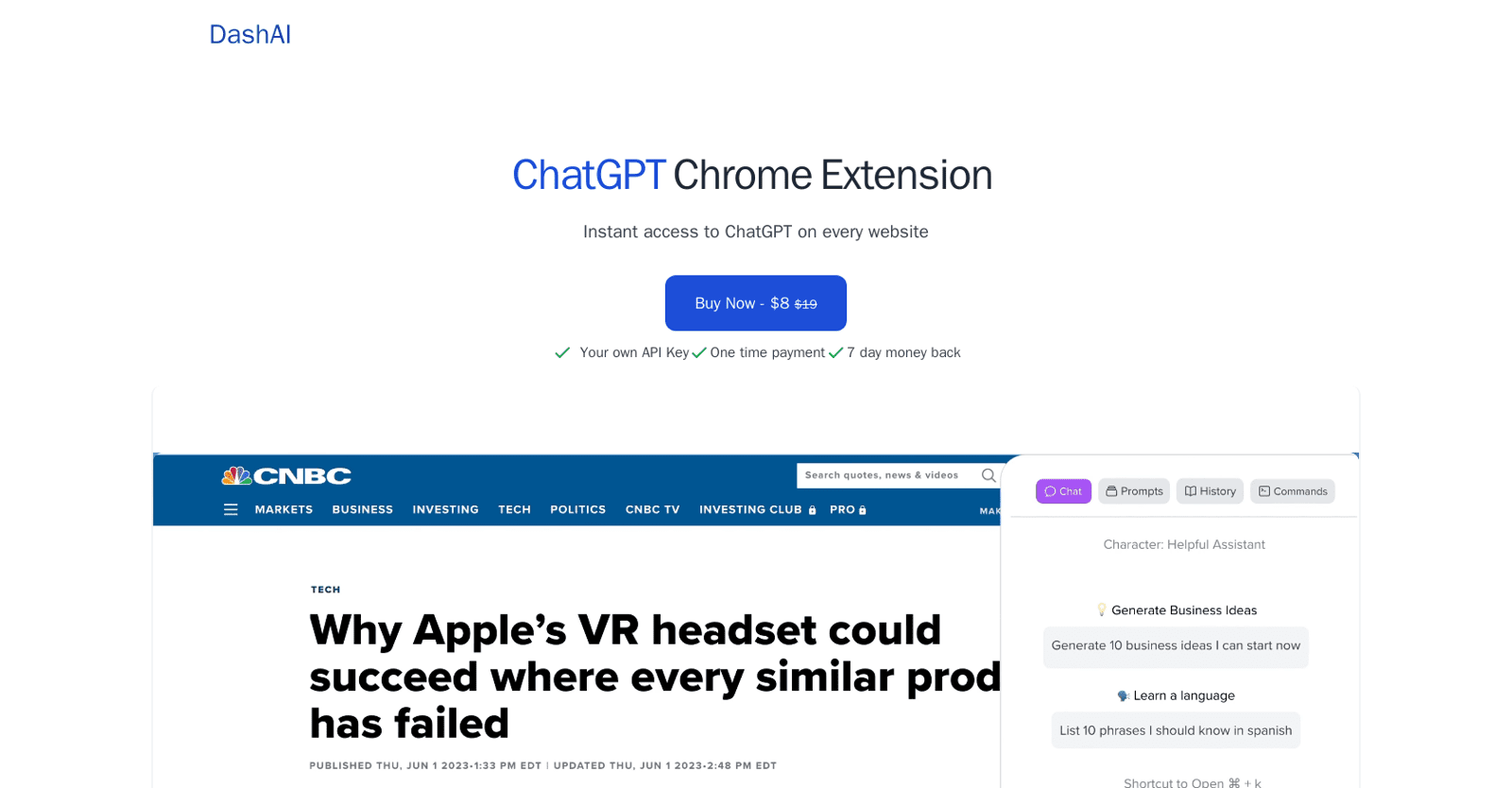DashAI is a Chrome extension designed to provide instant access to ChatGPT, an AI language model, directly on any webpage. With a simple shortcut, users can open a side chat window, allowing them to execute commands on text, fill textfields with AI-generated content, and perform various language processing tasks.
The extension offers customization options, allowing users to integrate their own API keys for personalized use. With a one-time payment, users gain unlimited access to the tool’s features. Additionally, DashAI provides a prompt library to help users get started, which can be further expanded by adding or editing commands as needed.
AI Text Expander, a feature of DashAI, utilizes natural language processing to generate content, making it versatile for tasks such as text summarization and translation. The extension boasts an intuitive interface, eliminating the need for context switching and providing access to AI capabilities on every webpage.
For user convenience, DashAI ensures data privacy by storing all information within the user’s browser, with no data stored on external servers. Users can also reach out to the support team via email for bug reports, feature requests, and feedback.
Priced at $8 for a one-time payment, DashAI offers an affordable solution for accessing AI-generated content and language processing tools directly within the Chrome browser. Additionally, the extension includes a 7-day refund policy, subject to credit card processing fees, and promises future updates, including access to GPT-4 when available.
More details about Dashai
What’s the DashAI refund policy?
DashAI offers a 7-day refund policy. This refund is subject to credit card processing fees.
How can I request a refund from DashAI?
To request a refund from DashAI, you need to send an email to [email protected] within the first seven days of your purchase.
Where can I download the DashAI Chrome extension?
You can download DashAI from the Google Chrome Web Store. The URL is: DashAI Chrome Extension.
How does DashAI work?
DashAI works by installing it as a Chrome extension. After installation, you’ll need to input your OpenAI API key and a license key obtained after purchase. With these keys, you can use the ChatGPT service across any webpage you visit.