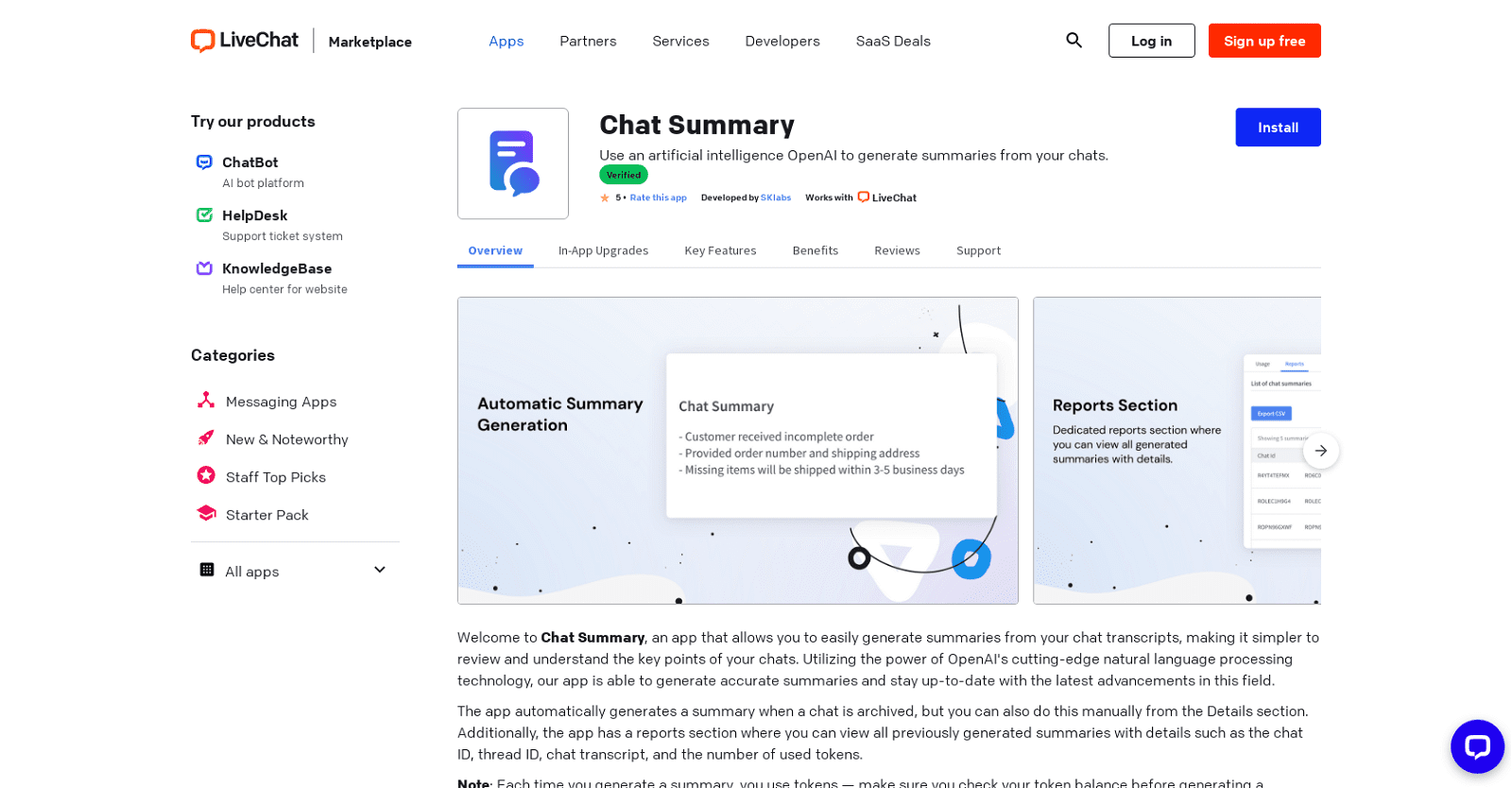What is LiveChat
LiveChat is a premium customer service platform designed to increase customer engagement and fuel your sales. The software provides a great deal of automation to your customer communications and enables omnichannel messaging from a single platform.
The messaging apps supported by LiveChat include Messenger, Apple Business Chat, WhatsApp, SMS, Direct Chat, Emails, and directly through your website.
With LiveChat, you can Interact with specific visitors based on their profile and behavior, and send personalized to increase engagement. This may include personalized greetings or announcements.
There are a wide variety of chat tools available which include AI chatbot automations, canned responses, file sharing, and live notifications. These tools allow you to respond faster to customer queries and save time on repeated questions. You may also add tags to your chats so that you can filter them later on.
You can also use the chat rating feature to get customer response on how well your support team did. You may also get specific feedback through a post-chat survey and generate a customer satisfaction report to see where you can improve. Besides the manual and automatic routing allow you to route the conversation to the right channel so that you don’t miss out on any conversation.
LiveChat also provides access to a lot of analytics. You can create custom reports on various metrics to see where you stand and identify room for improvement. You can view your total chats, missed chats, greetings conversions, chat satisfaction, chat engagement, survey reports, and a lot more.
There are a few dedicated security features as well. All connections to LiveChat servers are encrypted for both agents and customers so there are no chances of data leakages. You can automatically hide credit card numbers being shared in the chat and even limit access to specific devices or IP addresses. Besides, the app is GDPR compliant and HIPAA ready.
Our Review Verdict
LiveChat is being used as the number one chat automation and customer engagement software in more than 150 countries across the world. They have worked with some of the leading brands in improving their customer conversations and ultimately revenues. You can put all your trust in LiveChat as it has a proven record of success.
More details about Chat Summary for LiveChat
How does Chat Summary summarize chat transcripts?
Chat Summary utilizes OpenAI’s natural language processing technology to identify and extract key points from chat transcripts. This technology understands the context and semantic relationships between words and phrases, creating concise, coherent summaries that highlight the essential information.
Can Chat Summary generate an automated summary as soon as a chat is archived?
Yes, Chat Summary automatically generates summaries whenever a chat is archived.
Where can I learn how to use and configure Chat Summary?
You can find detailed tutorials and setup instructions on how to use and configure Chat Summary with your LiveChat account on the SKlabs documentation site.
What is the usage limit for generating summaries with Chat Summary?
The usage limit for generating summaries depends on your token balance in Chat Summary. Each summary consumes a certain number of tokens, and once your balance is depleted, you will not be able to generate new summaries until additional tokens are purchased.