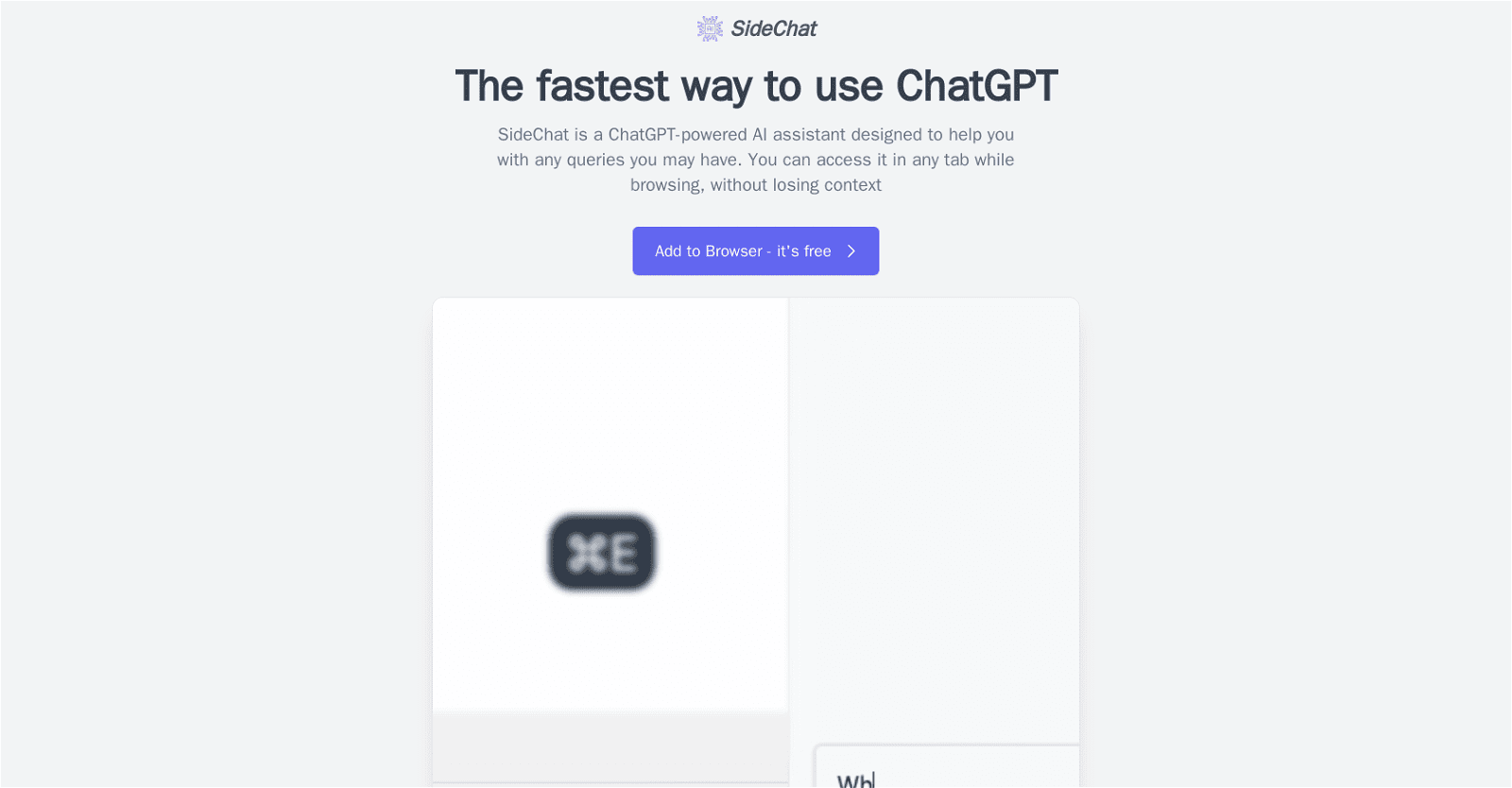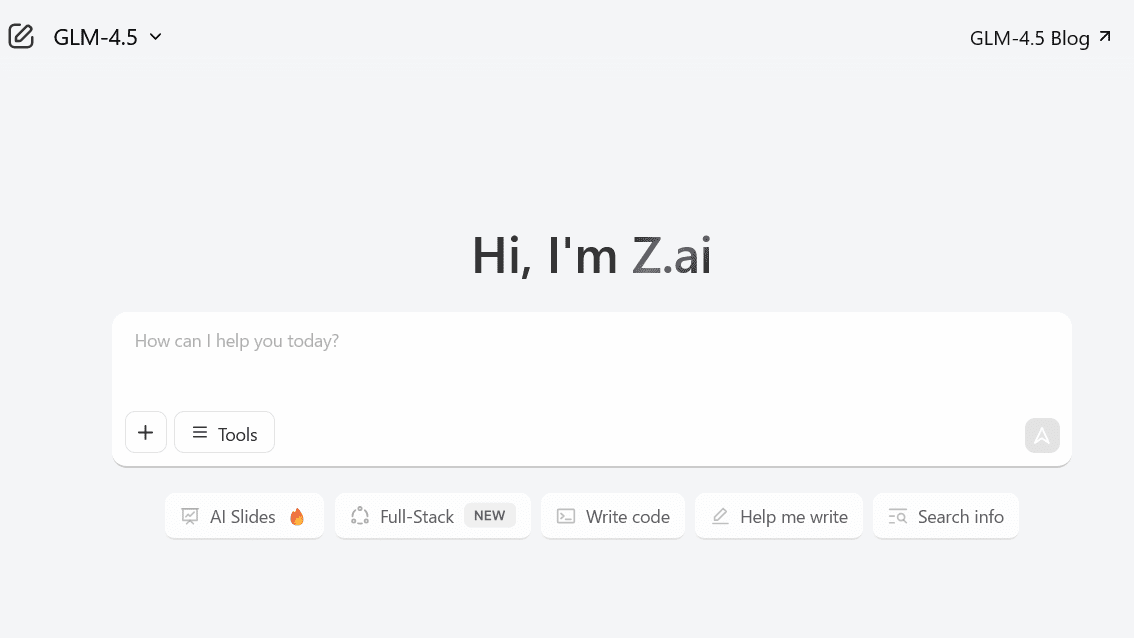Introducing SideChat, an AI assistant powered by ChatGPT, poised to address your queries seamlessly while browsing. Accessible with just a single click or key press, SideChat ensures quick access to ChatGPT across all browser tabs without disrupting your workflow.
Harnessing the latest iteration of ChatGPT and directly tapping into OpenAI’s ChatGPT API, SideChat offers unparalleled speed and efficiency. Its user interface, enriched with codesnippets and task-specific assistants, is meticulously designed for optimal usability and structured interaction.
Privacy is paramount with SideChat, as it abstains from gathering or transmitting any additional data to third parties. Operating seamlessly on any website, SideChat streams ChatGPT’s responses in real-time, delivering insights instantaneously without delay.
This not only saves time but also maximizes ChatGPT’s utility. SideChat stands as an invaluable tool for those seeking to leverage ChatGPT to its fullest potential. Best of all, it’s free and easily integrable into your browser, ensuring a fast, efficient, and user-friendly experience.
More details about Sidechat
What is SideChat?
SideChat is a browser extension powered by ChatGPT, offering instant responses to user queries without disrupting their browsing experience. It ensures quick access to ChatGPT in any browser tab, maintaining contextual continuity.
What shortcuts enable quick access to SideChat?
To swiftly access SideChat, utilize these keyboard shortcuts: Ctrl+Y for Windows and Cmd+E for Mac.
Is SideChat free?
Absolutely, SideChat is entirely free to use.
Could SideChat be the quickest method to utilize ChatGPT?
Indeed, given its direct link to OpenAI’s ChatGPT API, real-time data streaming, intuitive interface, and accessibility in every tab, SideChat stands as a prime candidate for the speediest ChatGPT usage.