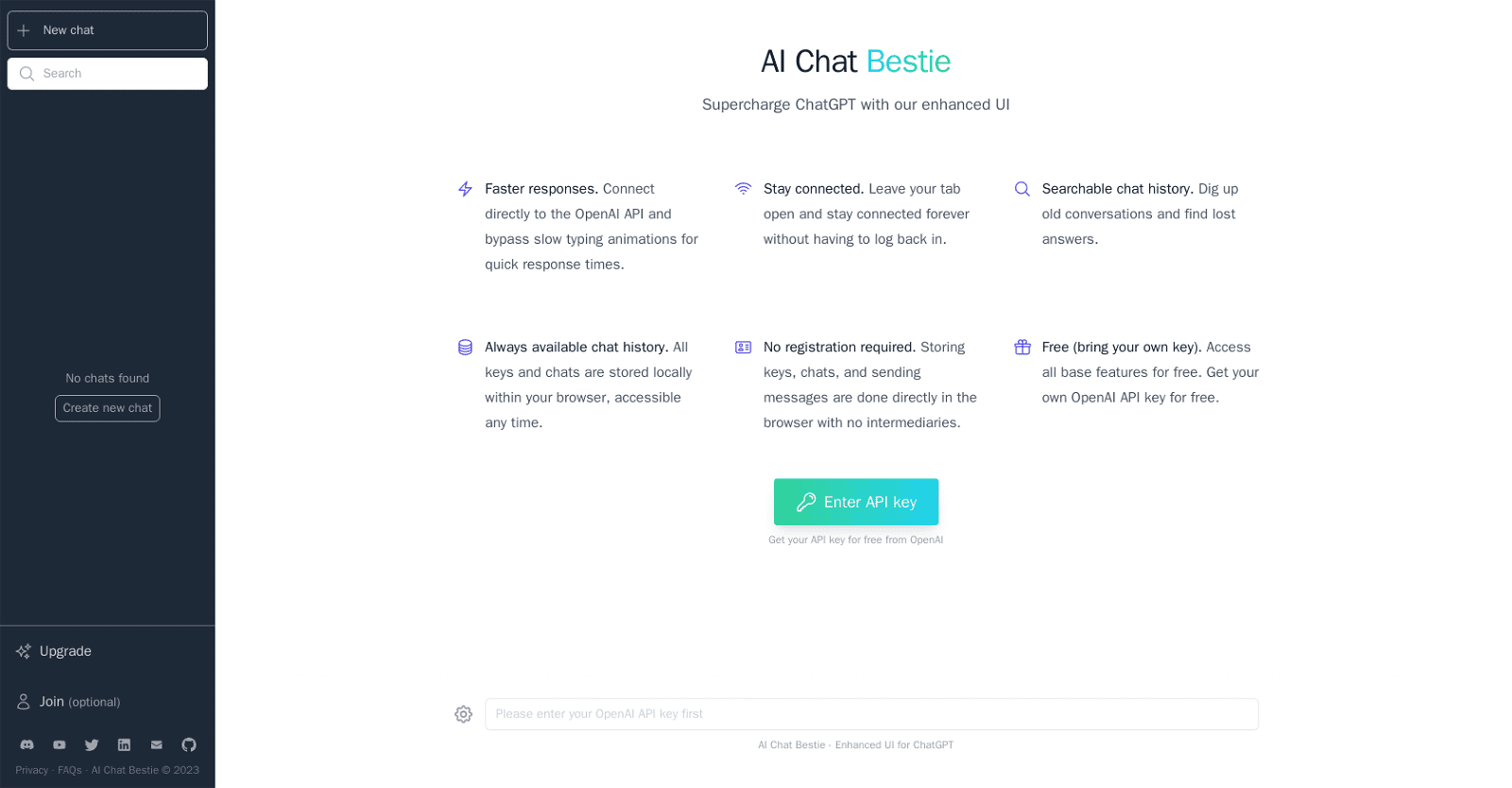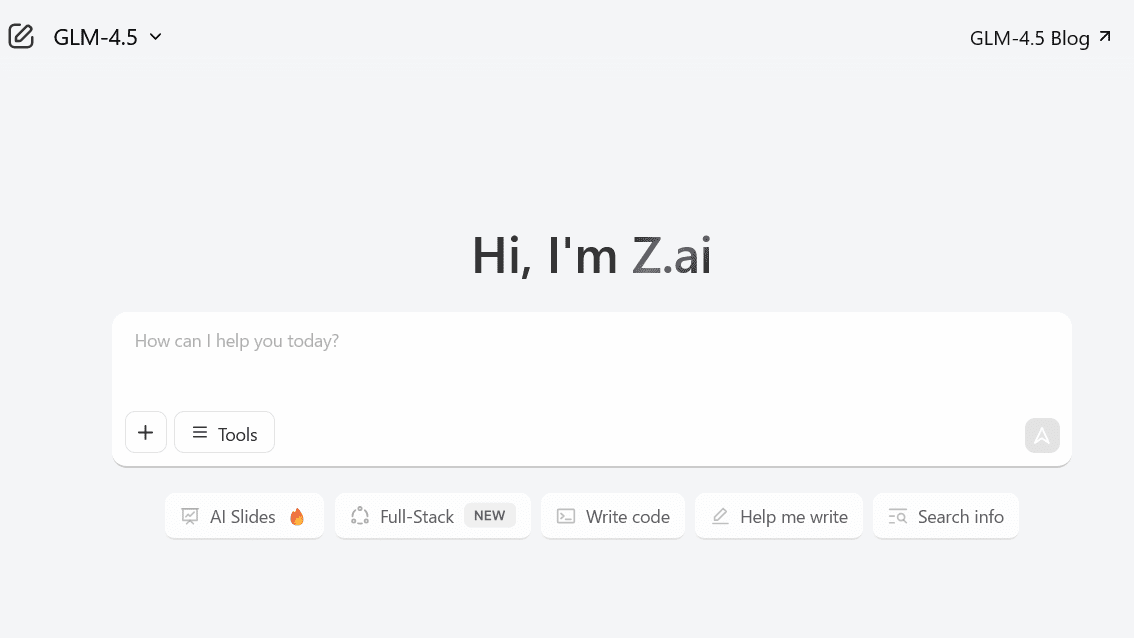Introducing AI Chat Bestie, an advanced user interface tool that elevates the functionality of ChatGPT. This innovative tool offers accelerated response times, searchable chat history, and perpetual accessibility for users.
AI Chat Bestie enables direct connection to the OpenAI API, bypassing sluggish typing animations to deliver swift responses. Chat histories are conveniently stored locally within the browser, ensuring they are always accessible without the need for separate registration.
With a focus on privacy and data reliability, AI Chat Bestie utilizes browser-only storage, safeguarding user information. Users can enhance their experience by joining AI Chat Bestie’s Discord channel and find additional information on its Github and other social media platforms.
This powerful tool is available for free, allowing users to bring their own API keys or obtain a complimentary one from OpenAI. In essence, AI Chat Bestie is an advanced UI tool that enriches ChatGPT with faster response times and diverse chat functionalities, all while prioritizing privacy and reliability.
More details about AI Chat Bestie
Do I need to register to start using AI Chat Bestie?
No, registration is not required to begin using AI Chat Bestie. Users can store keys, engage in chats, and send messages directly within their browser without any intermediaries.
How can I upgrade my AI Chat Bestie package?
To upgrade your AI Chat Bestie package, simply join the AI Chat Bestie’s Discord channel for access to additional features and benefits.
How does AI Chat Bestie ensure faster response times?
AI Chat Bestie achieves faster response times by establishing a direct connection to the OpenAI API, bypassing any delays caused by typing animations. This streamlined process results in swift responses without animation-induced slowdowns.
Where and how can I obtain my OpenAI API key?
You can obtain your OpenAI API key for free from the official OpenAI website. Simply visit the website to acquire your key.