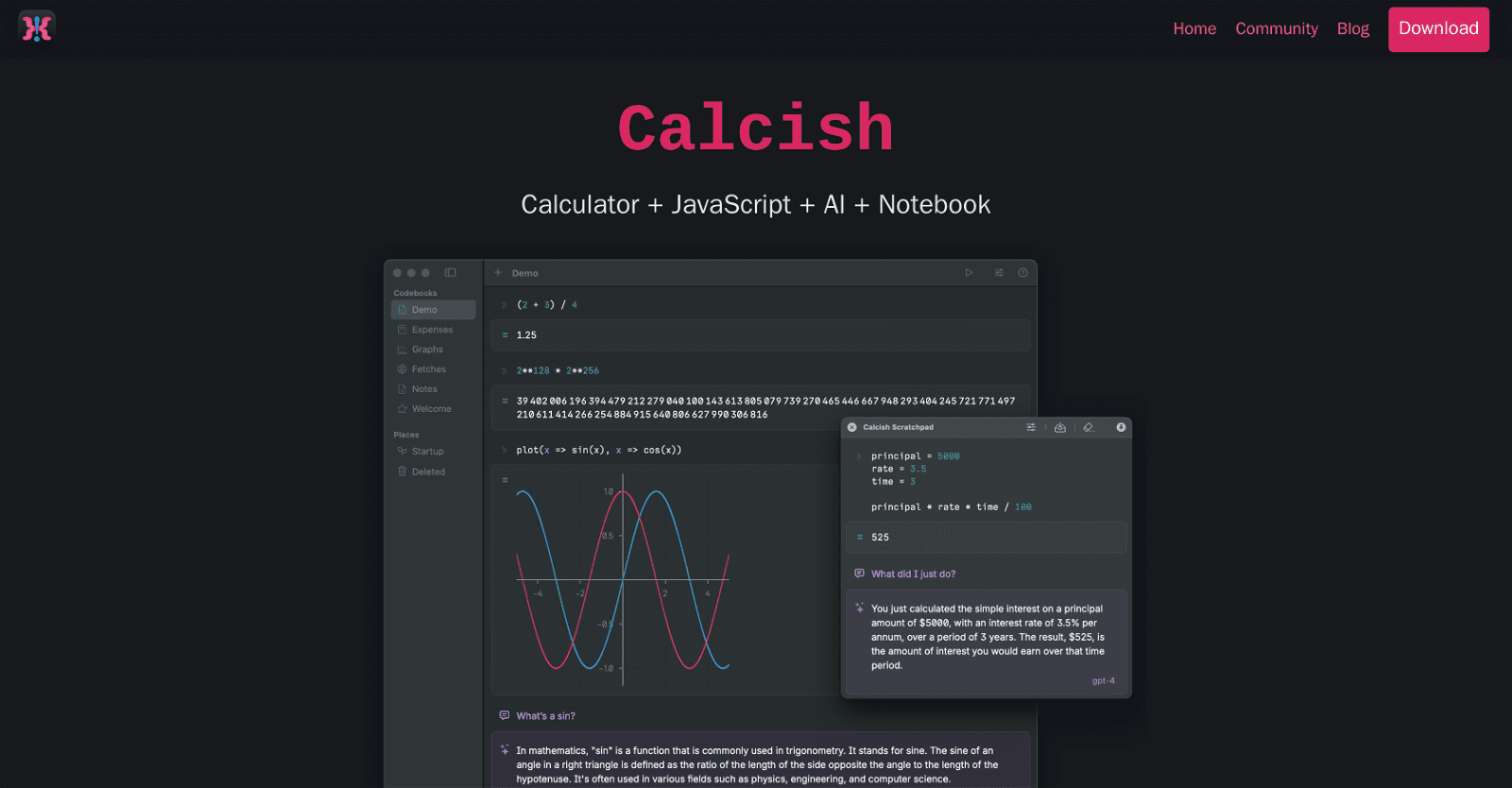Calcish is a comprehensive tool tailored for macOS users, seamlessly blending the functionality of a calculator with JavaScript scripting, built-in AI capabilities, and a notebook-like interface.
Its primary goal is to streamline quick calculations, script execution, and interaction with both local and remote AI models. Developed on QuickJS, Calcish introduces enhancements to traditional JavaScript, enabling more precise calculations involving large numbers, fractions, vector and matrix operations for arrays, and decimal number types for exact currency calculations.
Despite its robust capabilities, Calcish boasts a user-friendly interface and comprehensive documentation, making it accessible even for beginners in programming or JavaScript. Notably, it incorporates built-in large language models, enabling users to engage in conversations with various cutting-edge AI models or seamlessly integrate with APIs like OpenAI’s GPT-4 and GPT-3.5, Cohere, and TextSynth.
With its scratchpad feature, Calcish allows users to perform quick scripting and calculations over other applications. Additionally, users have the option to save their completed work as a codebook for future reference.
More details about Calcish
Does Calcish allow chat with various AI models?
Yes, Calcish enables users to chat with various AI models. Through AI cells, users can engage with state-of-the-art local AI models, including OpenAI’s GPT-4 and GPT-3.5, Cohere, and TextSynth.
How does Calcish interact with local or remote AI models?
Calcish interacts with local or remote AI models via AI cells. These cells facilitate conversations with different advanced AI models. For remote models, users can leverage APIs from platforms like OpenAI’s GPT-4 and GPT-3.5, Cohere, and TextSynth.
What built-in large language models does Calcish contain?
Calcish incorporates built-in large language models, enhancing user interaction capabilities. Users can engage with various state-of-the-art AI models directly within the application.
Can Calcish be opened over other applications?
Yes, Calcish can be opened over other applications. Its scratchpad feature allows it to float above other applications, providing convenient access and adjustment while working on different tasks.