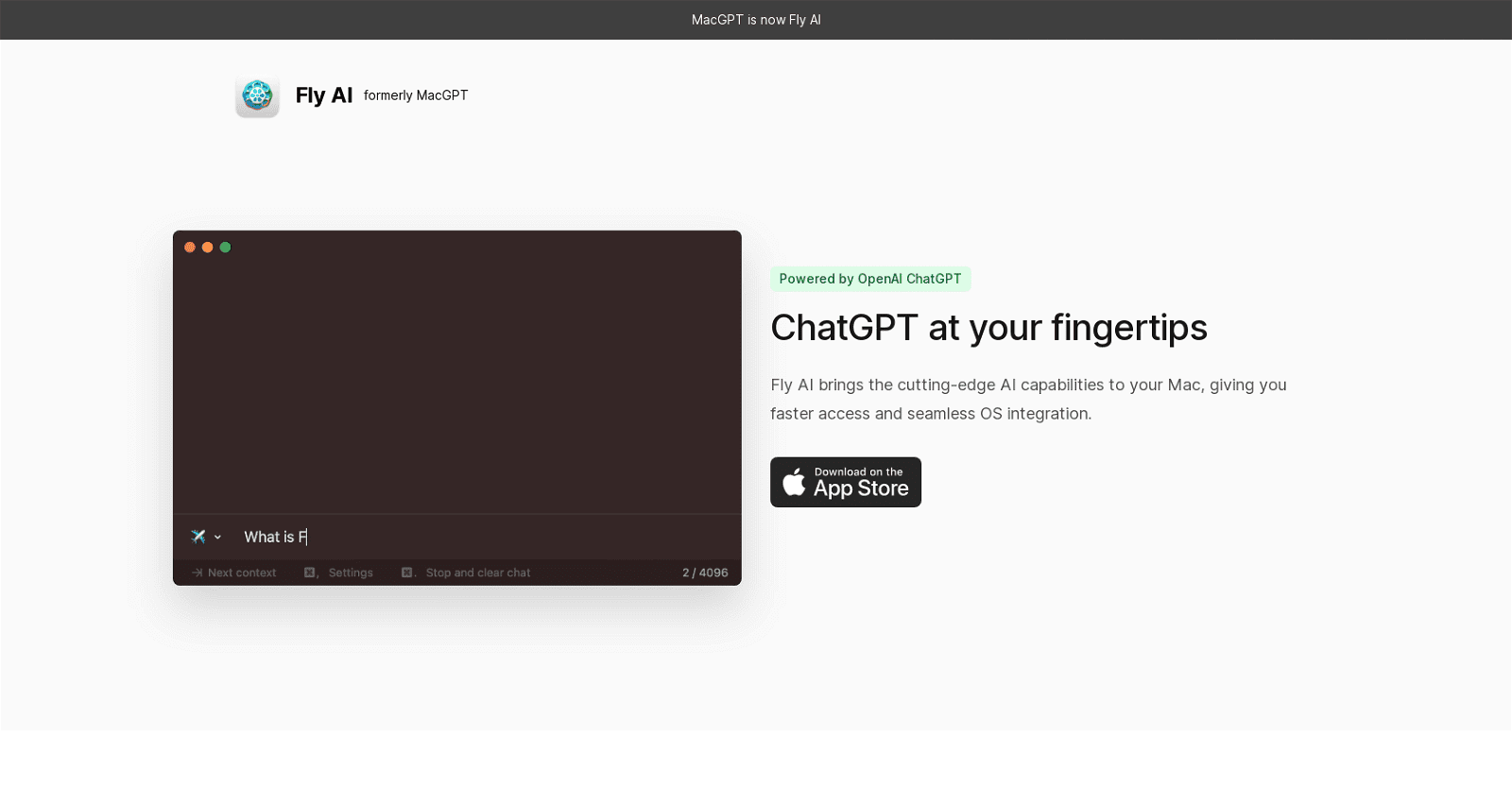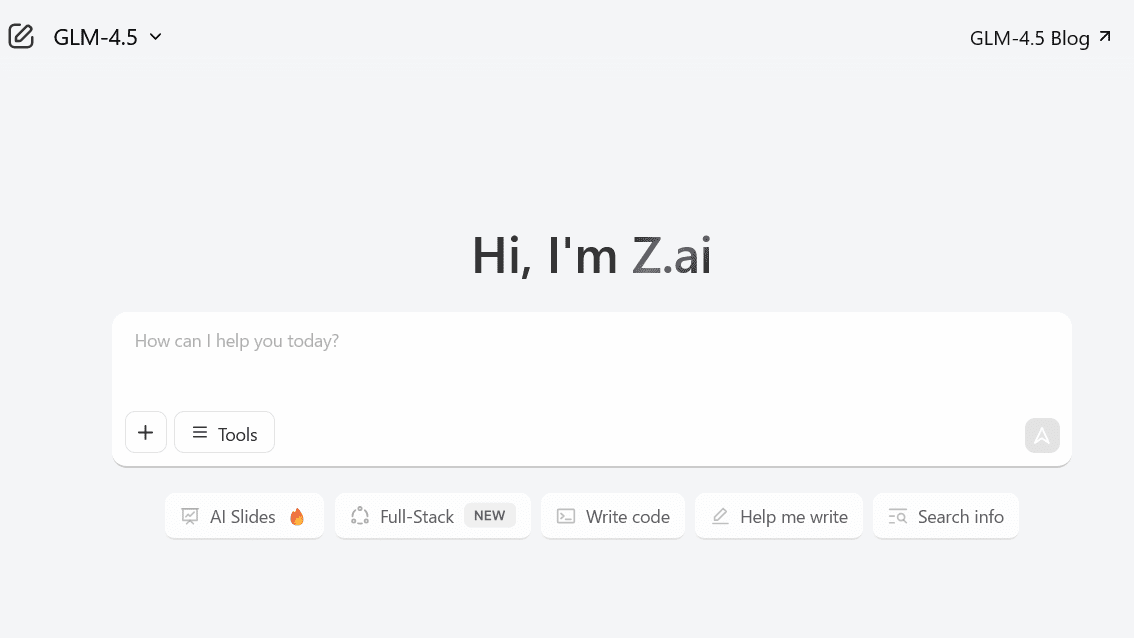Fly AI is a dedicated AI tool tailored for macOS users, offering direct access to OpenAI’s ChatGPT from their Mac devices. Its standout feature is the creation of custom AI mini-apps accessible from anywhere on the Mac, allowing users to store frequently used prompts and facts related to their work for more context-aware responses.
As a native macOS app, Fly AI is swift and lightweight, eliminating the need to open a browser or wait for web pages to load. It grants access to the latest OpenAI models, including ChatGPT and GPT-4, ensuring users have access to cutting-edge AI capabilities.
Privacy is paramount for Fly AI, as it refrains from recording any user data and adheres to OpenAI API policies by opting out of future model training. By harnessing the power of ChatGPT, Fly AI enhances users’ workflow with a seamless and user-friendly AI experience.
It’s essential to clarify that Fly AI operates independently and is not affiliated with OpenAI in any manner.
More details about Fly AI
Can I save frequently used prompts and facts for my work in Fly AI?
Yes, Fly AI allows you to store frequently used cues and information about your job. It has unique AI mini-apps that let users retain this kind of data, which enhances the tool’s overall efficacy and produces more pertinent solutions.
What is GPT-4 and does Fly AI use it too?
OpenAI has built a potent AI model called GPT-4. Fly AI incorporates this model, giving its users access to the most cutting-edge AI features for their process.
How can I access Fly AI from anywhere on my Mac?
Fly AI lets users design personalized AI mini-apps that are accessible from any location on the Mac. As a result, users will have quick and simple access to facts and prompts that they utilize frequently for their work.