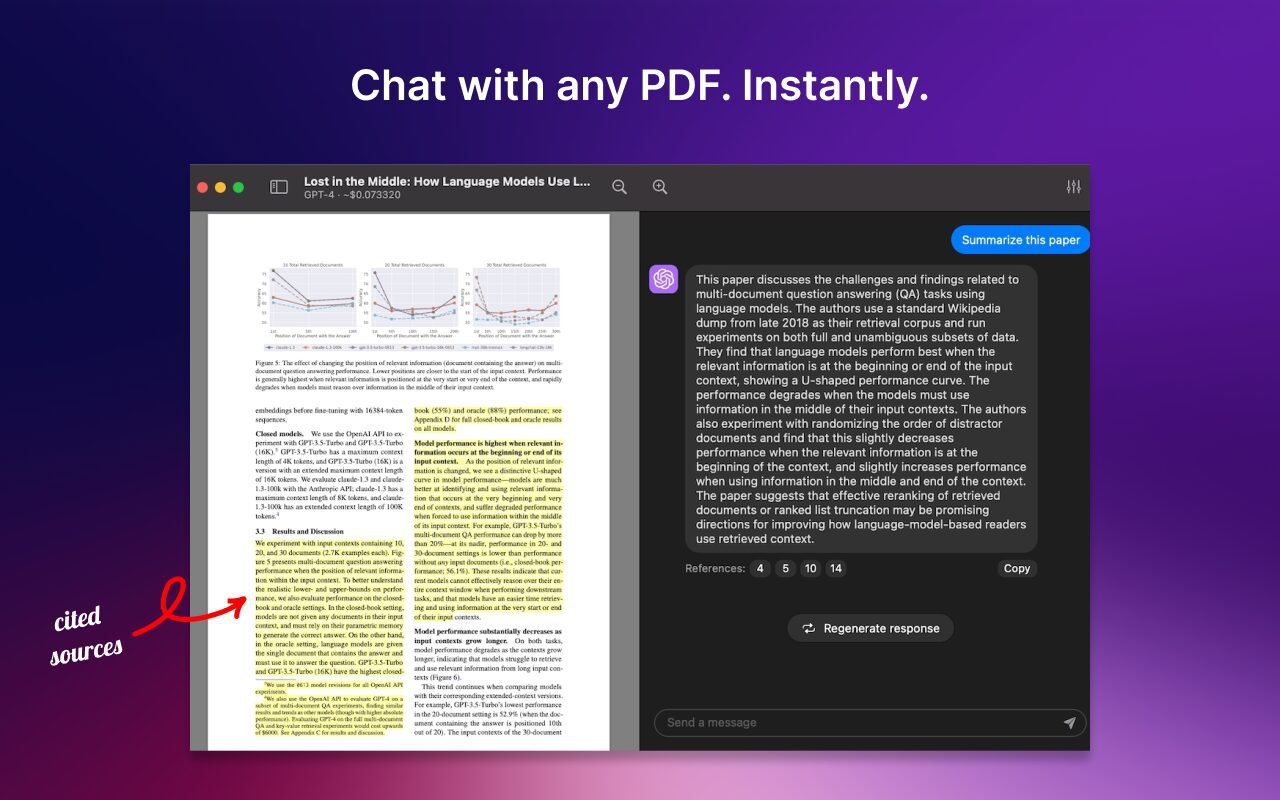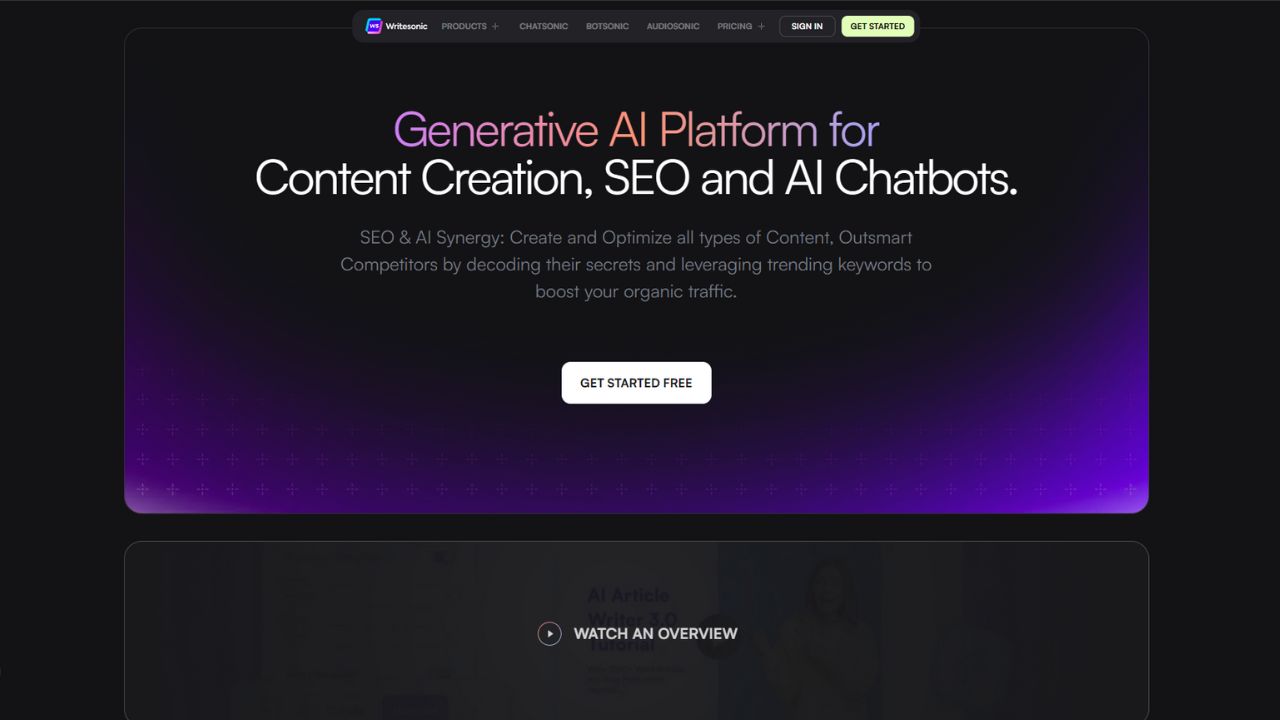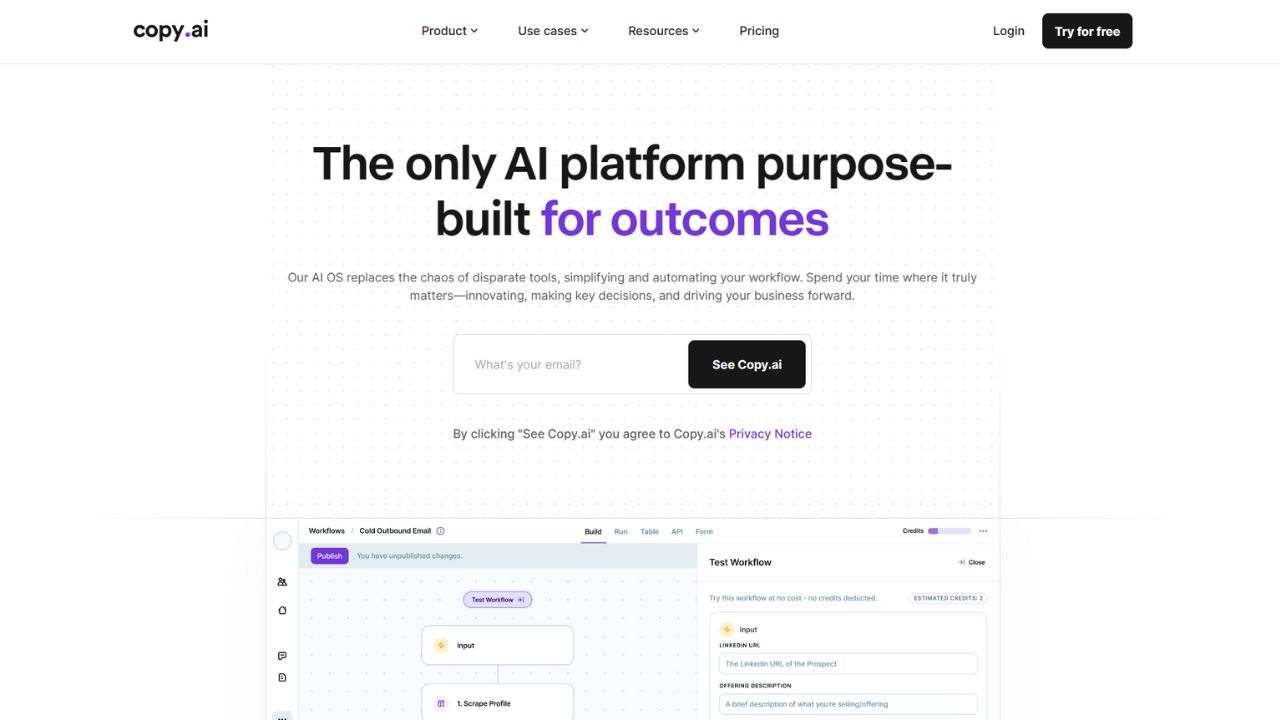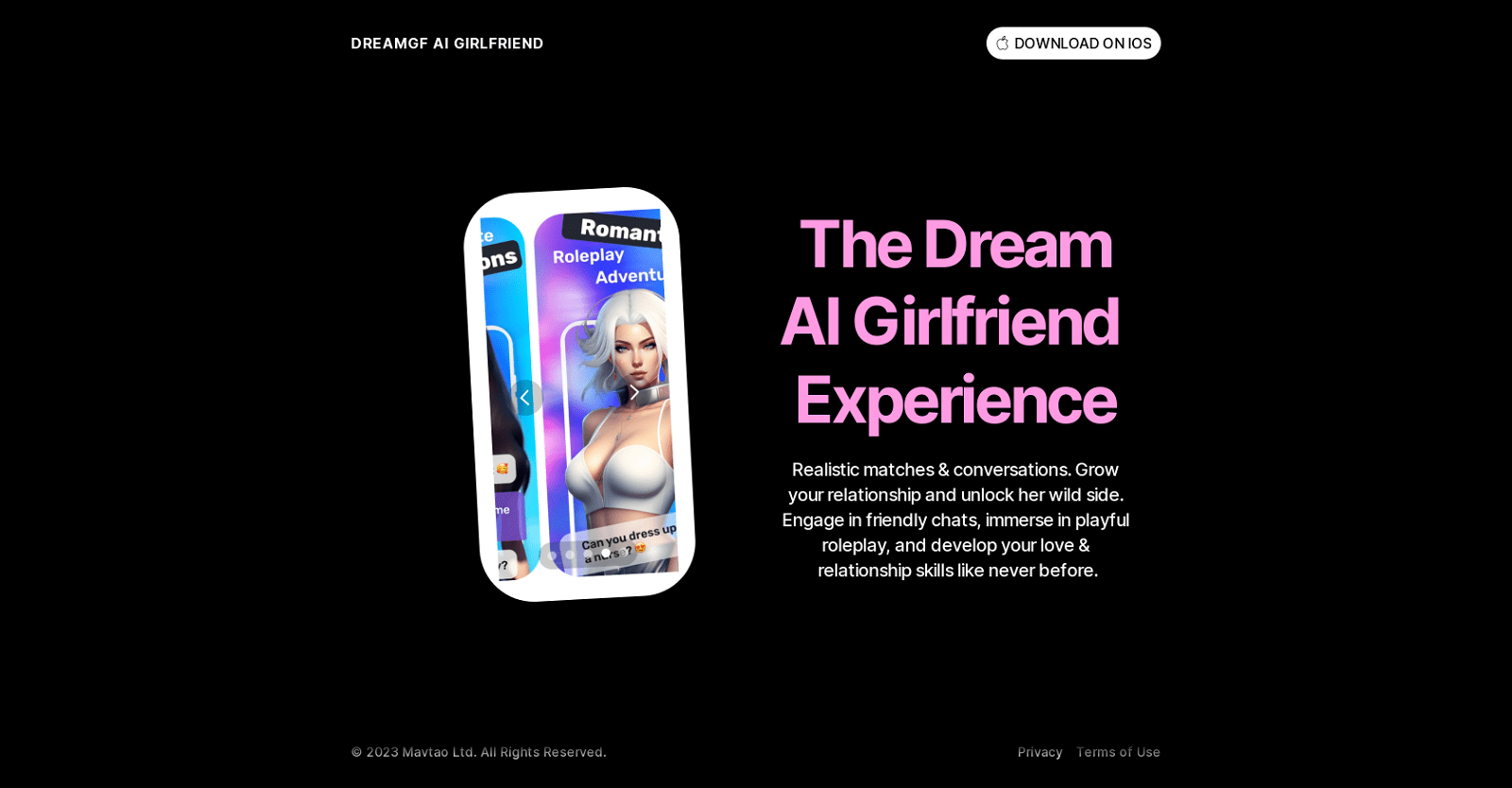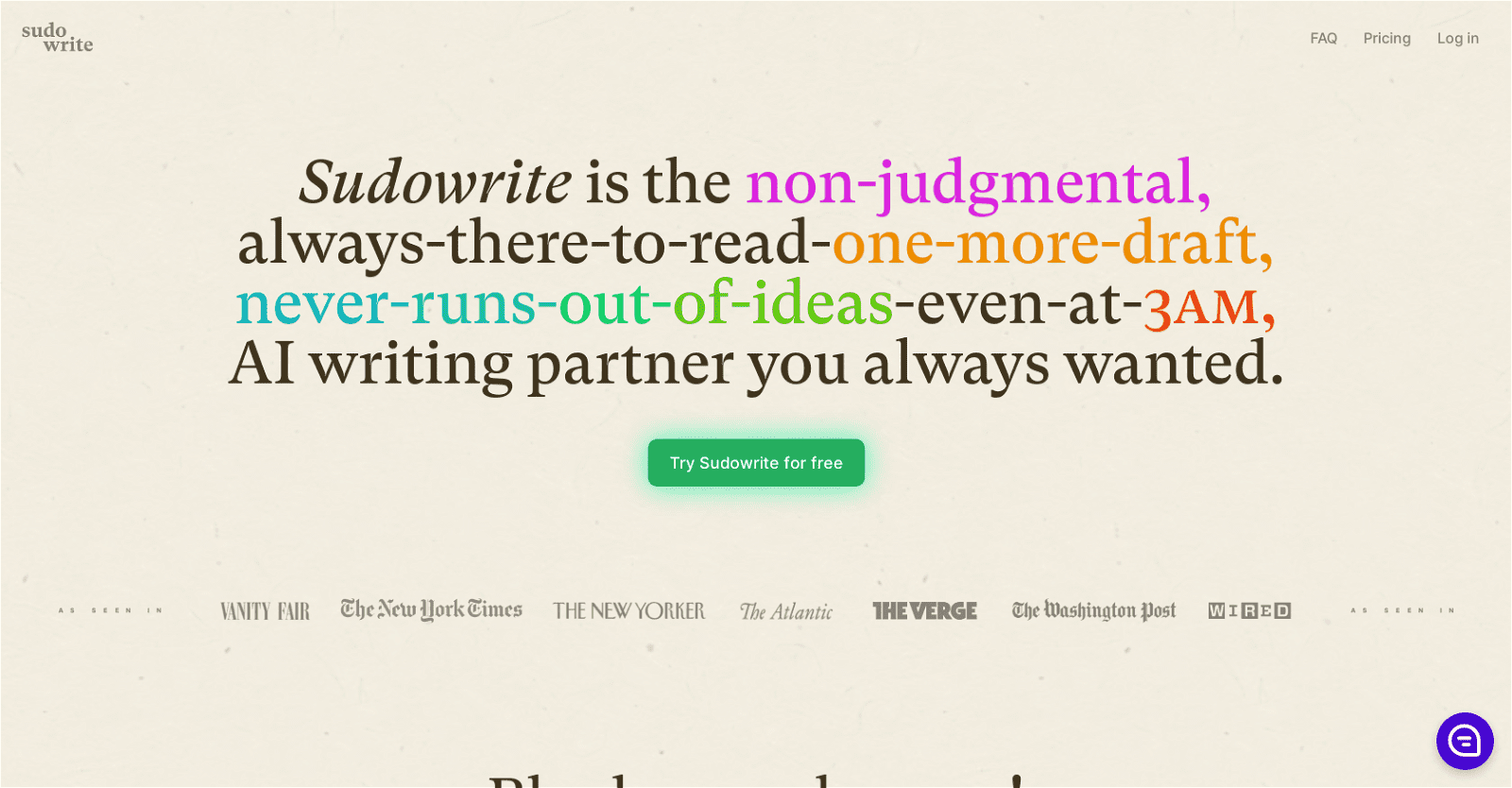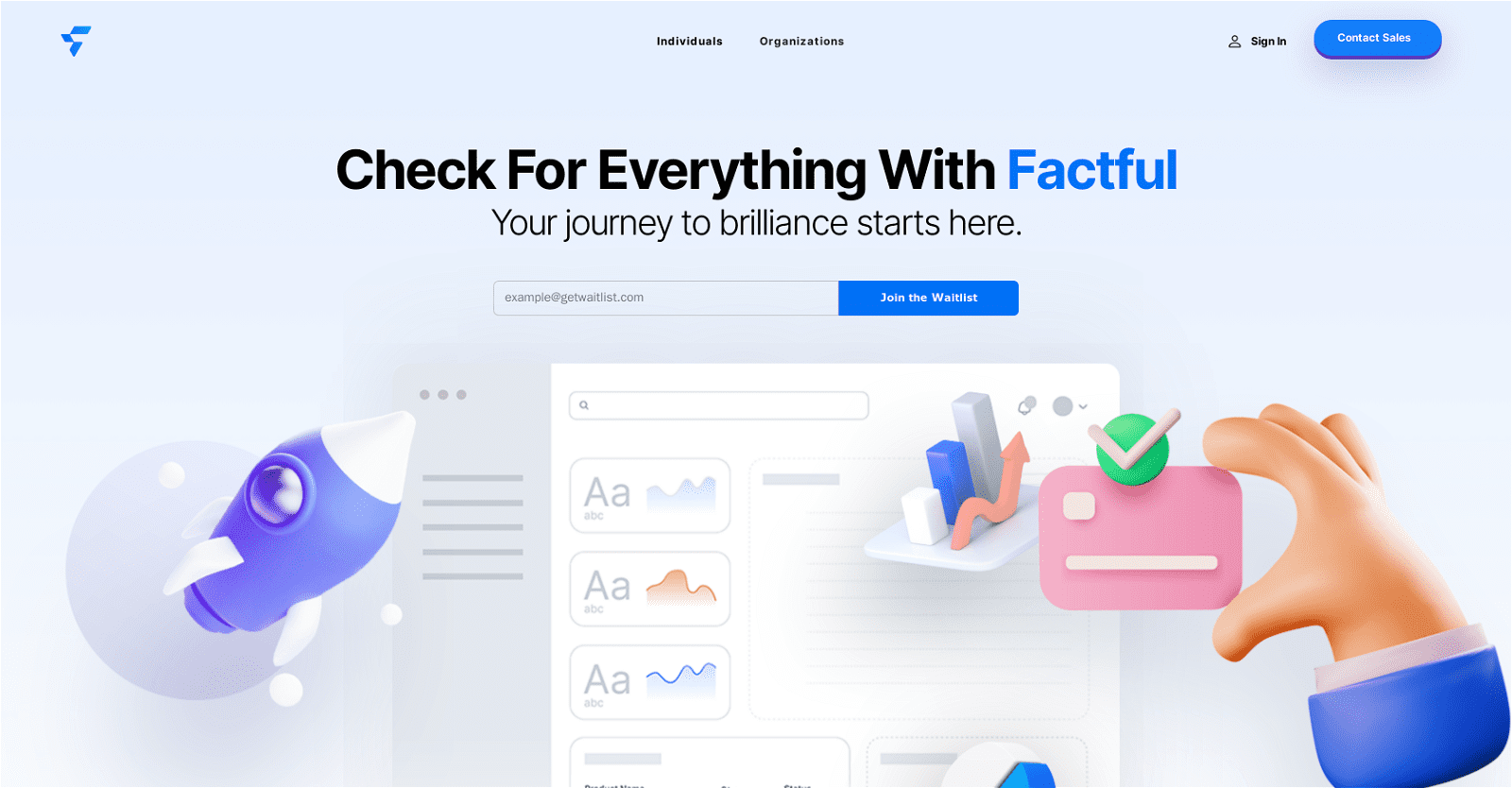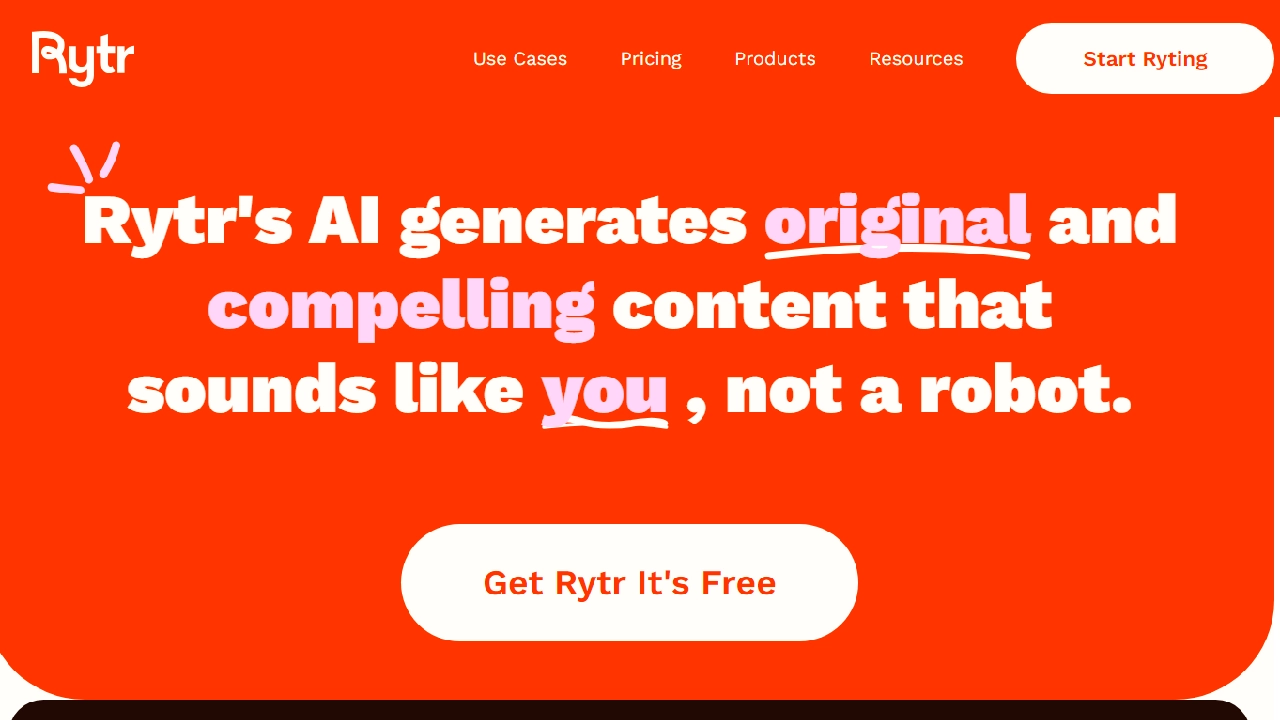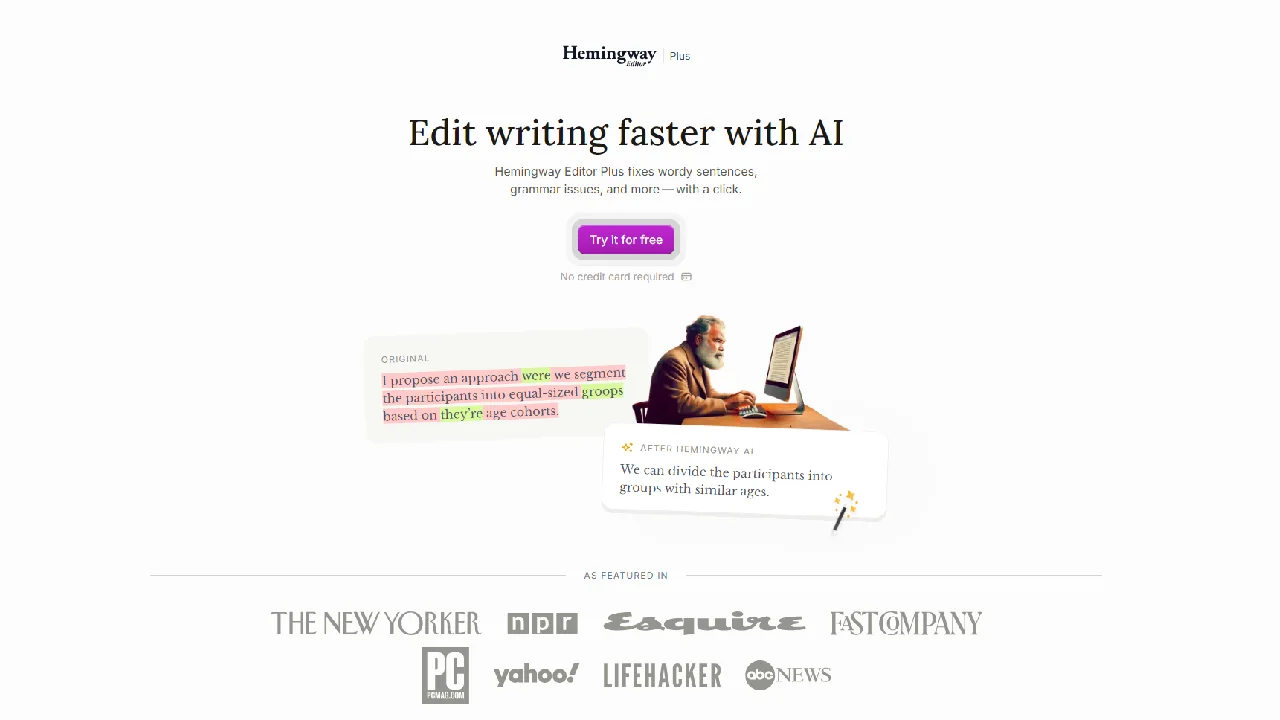Introducing PDF Pals — ChatPDF for Mac, a revolutionary tool designed to enhance your PDF reading experience like never before. With PDF Pals, your Mac becomes a hub for interactive and collaborative PDF exploration.
Gone are the days of static PDF viewing. With ChatPDF, users can engage in dynamic conversations within PDF documents, unlocking new dimensions of understanding and collaboration. Seamlessly integrated into your Mac environment, this innovative tool transforms your PDFs into lively discussion forums, where annotations, questions, and insights can be shared in real-time.
Whether you’re studying, researching, or collaborating on projects, PDF Pals — ChatPDF empowers you to interact with your PDFs in a natural, conversational manner. Highlight passages, ask questions, and share thoughts with colleagues or classmates, all within the familiar Mac interface.
PDF Pals — ChatPDF isn’t just about communication; it’s about efficiency. Easily navigate through lengthy documents with intuitive search and bookmarking features. Need to find a specific section or reference? ChatPDF’s powerful search capabilities have you covered, saving you time and frustration.
With PDF Pals — ChatPDF, your PDFs come to life on your Mac, fostering collaboration, enhancing productivity, and revolutionizing the way you engage with digital documents. Experience the future of PDF reading today.
More details about PDF Pals — ChatPDF on Mac
Can I communicate in a language other than English on PDF Pals?
IDK
How do I back up my data in PDF Pals?
All of your data is kept in a local SQLite database in PDF Pals, which facilitates data backups.
How can researchers use PDF Pals?
Researchers and scholars can use PDF Pals to extract important information from e-books, research papers, and academic articles. They can more easily improve their research and study methods as a result.
How secure is PDF Pals?
PDF Pals is incredibly safe. It does this by not requesting a cloud database or requiring any user documents to be uploaded. Rather, all of the user’s data and documents remain locally on their macOS device. Moreover, the Apple Keychain securely stores users’ API keys.