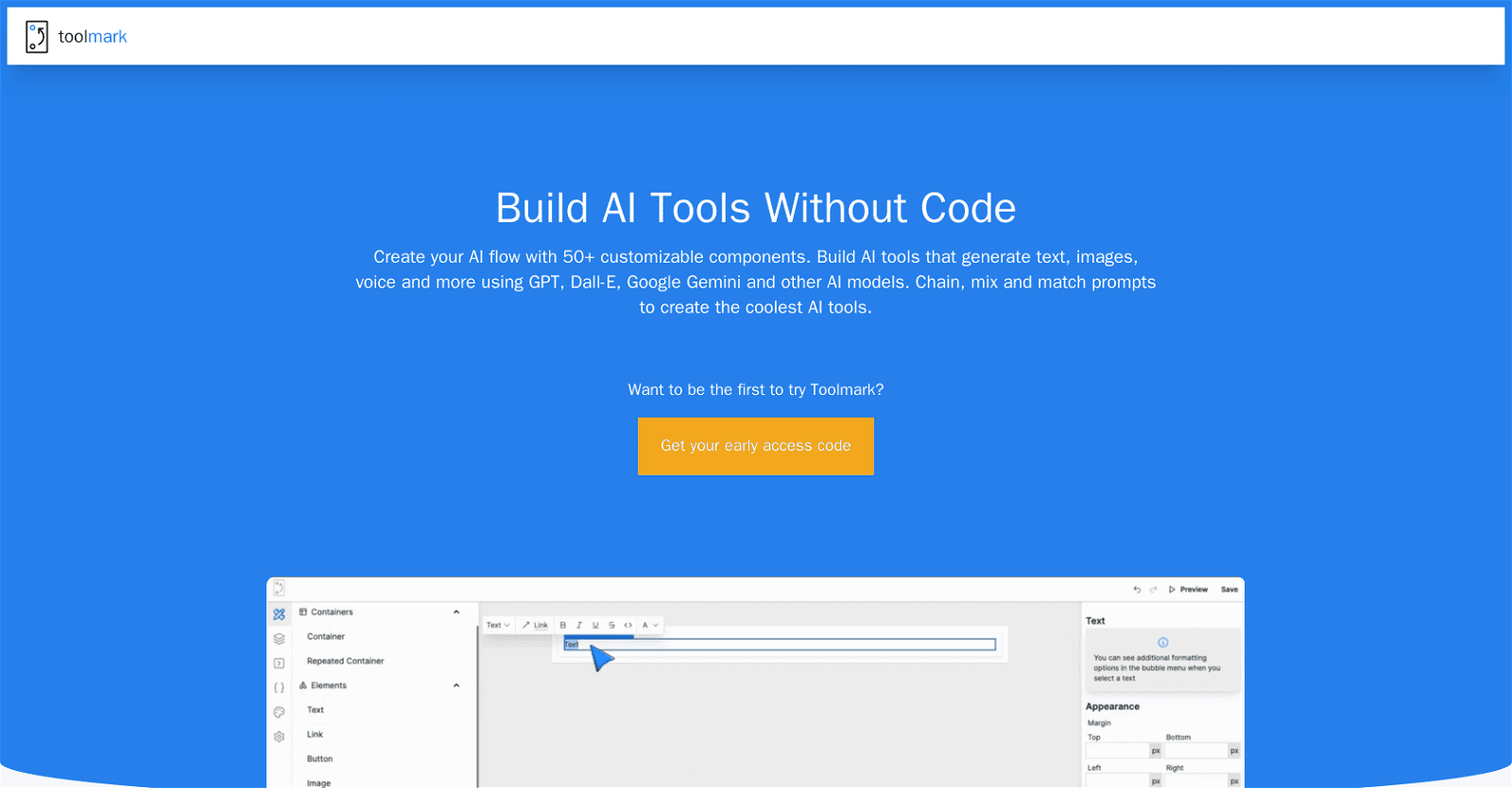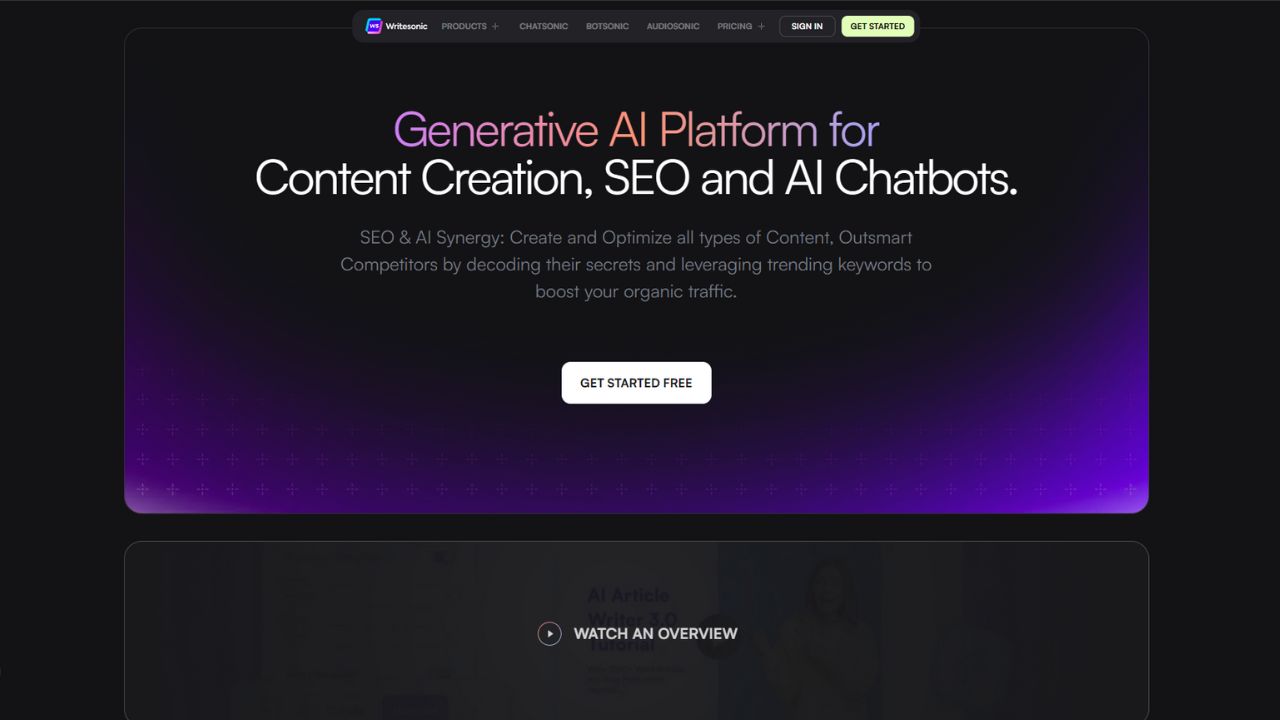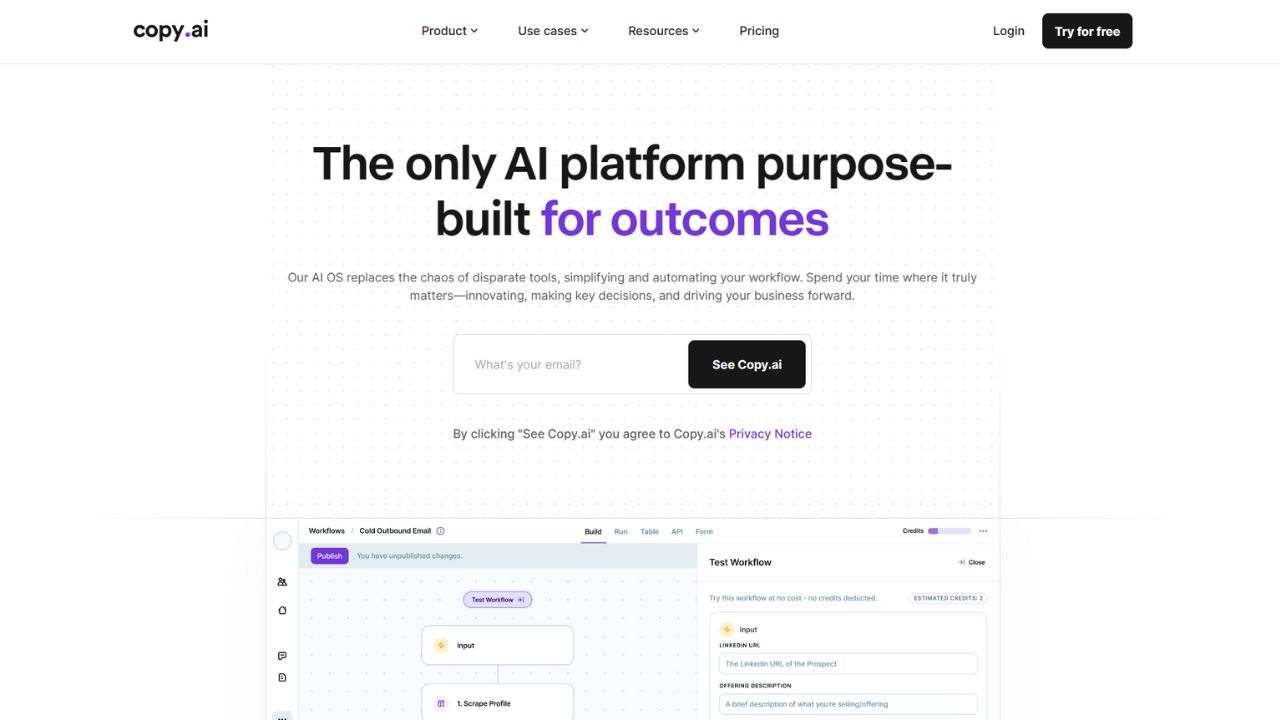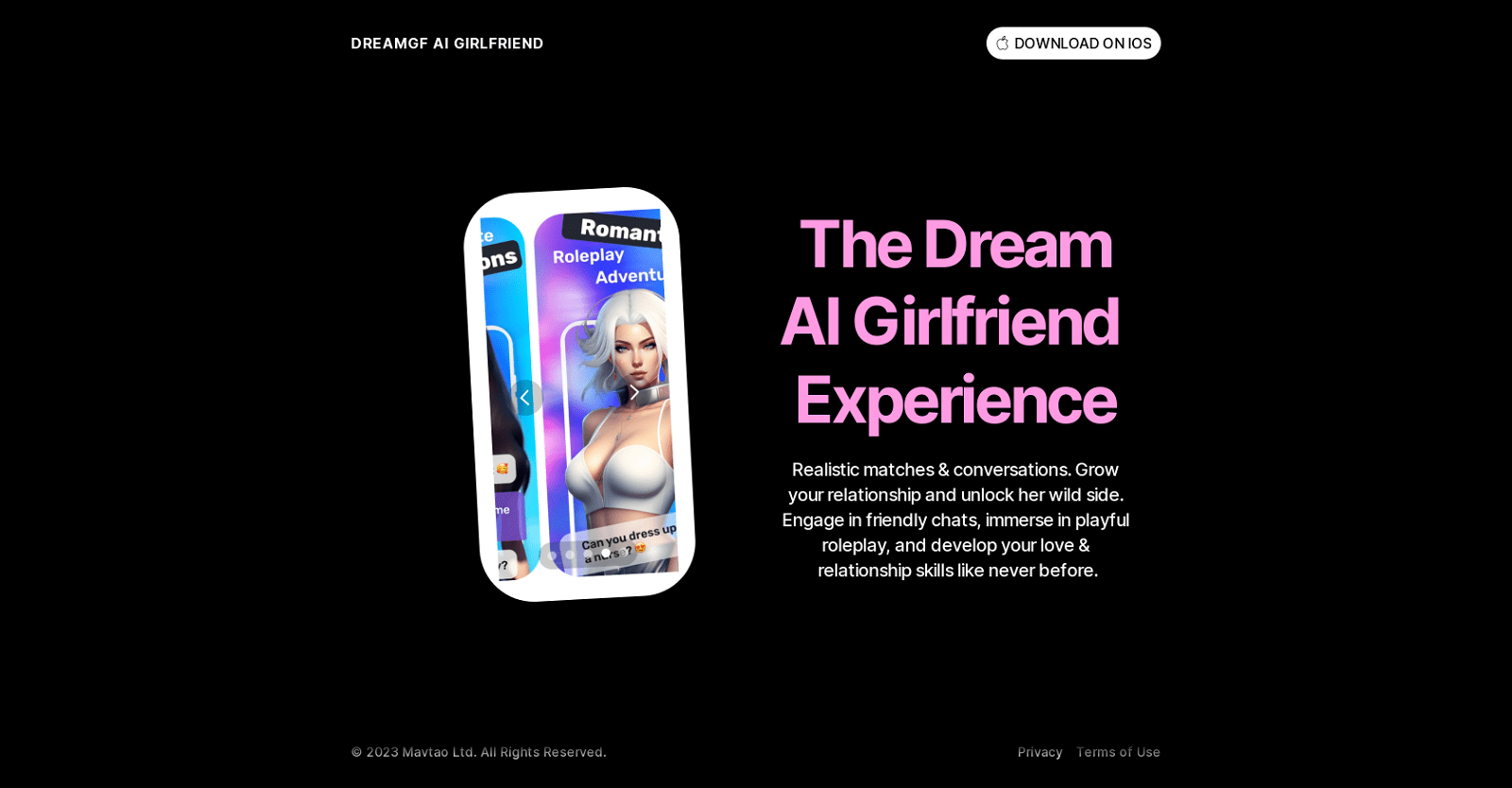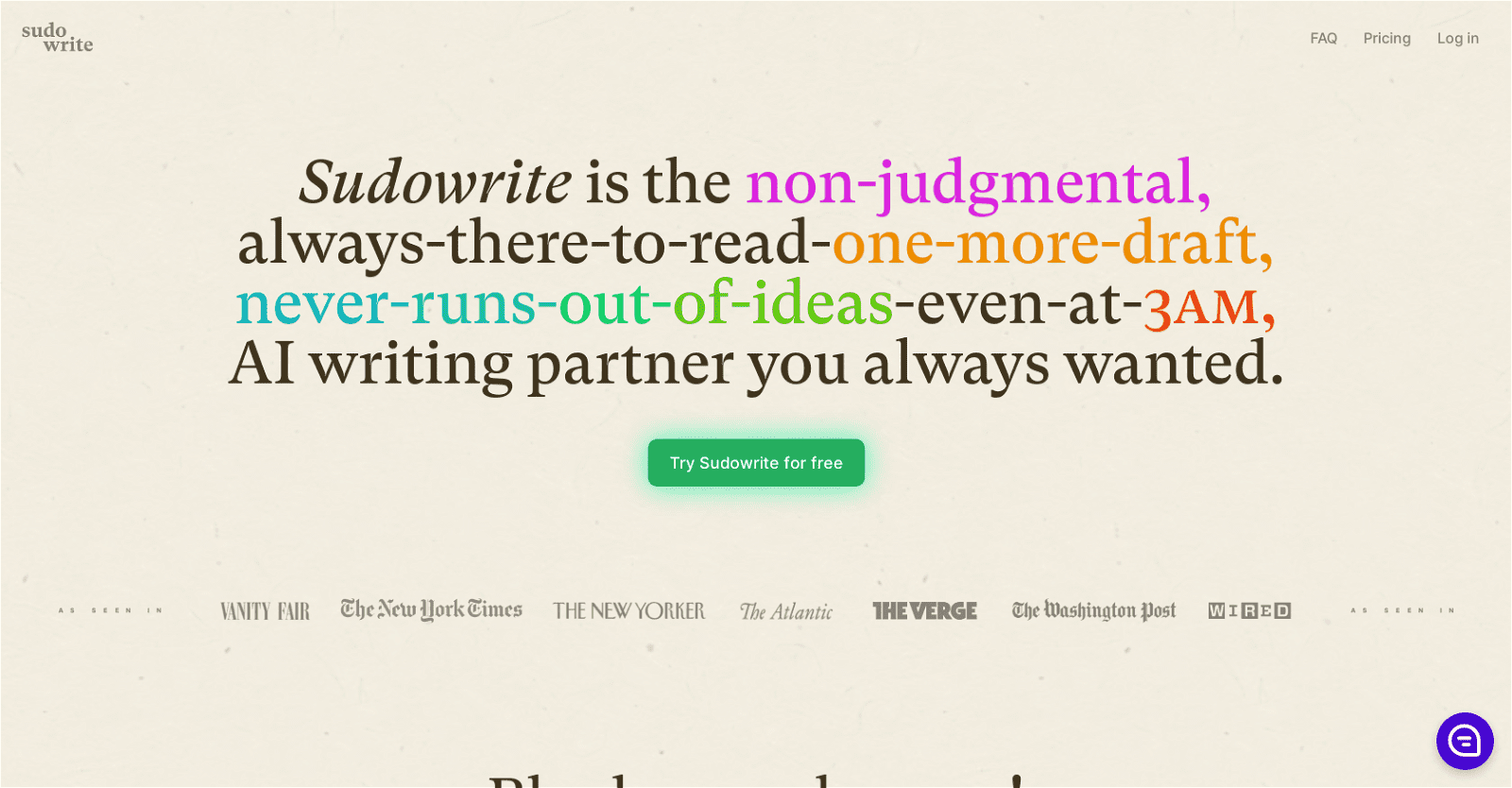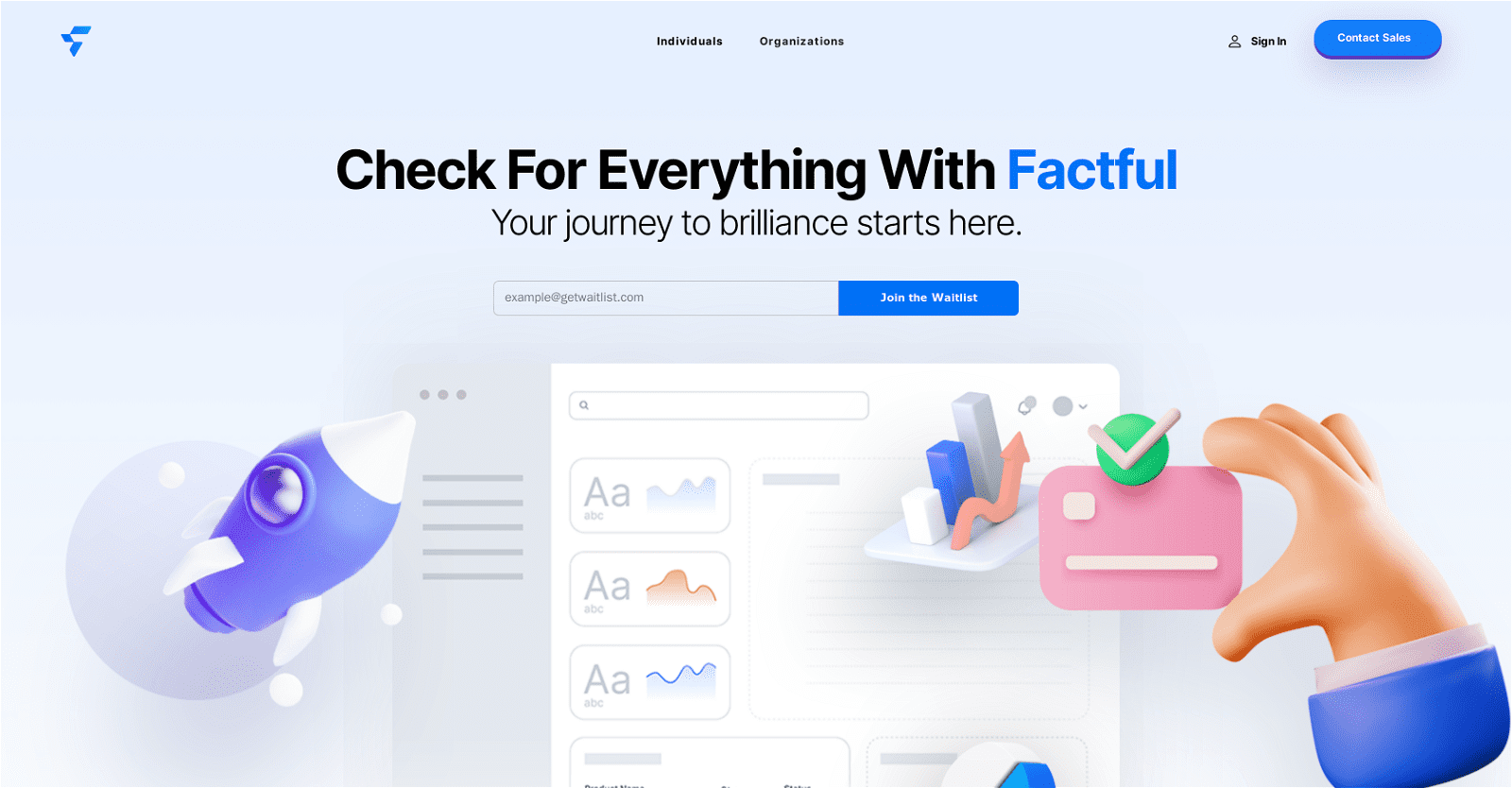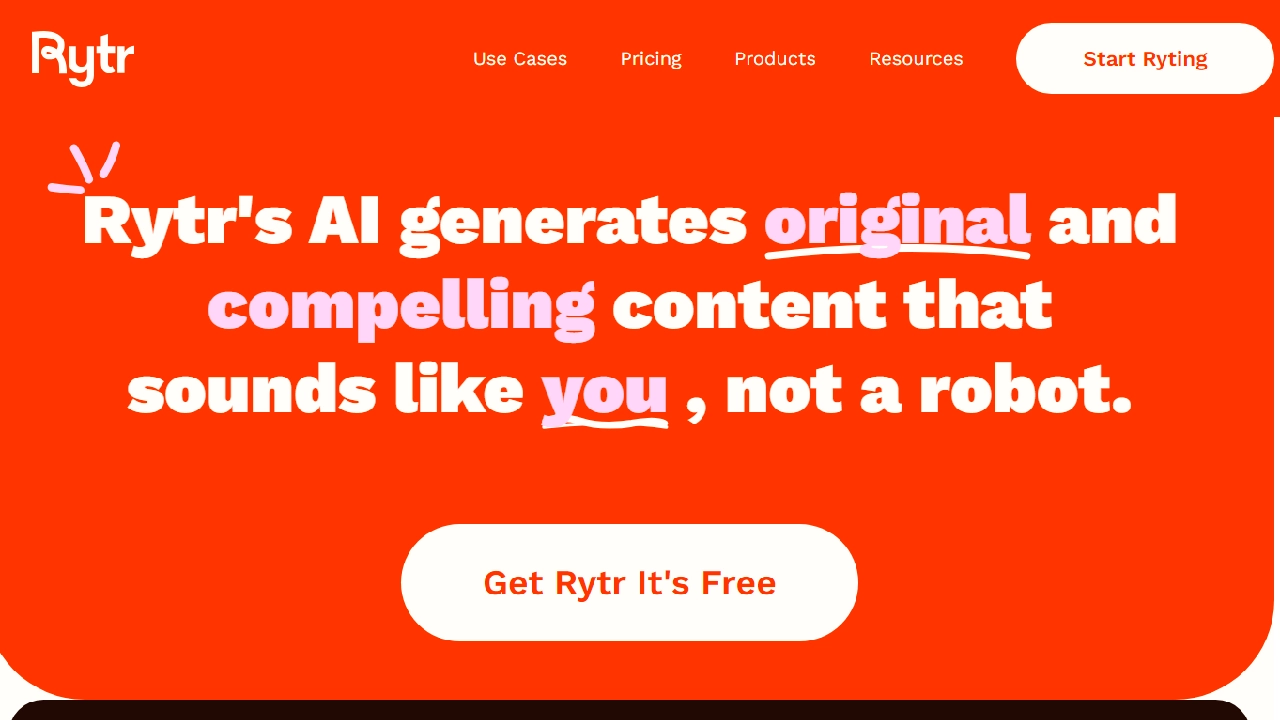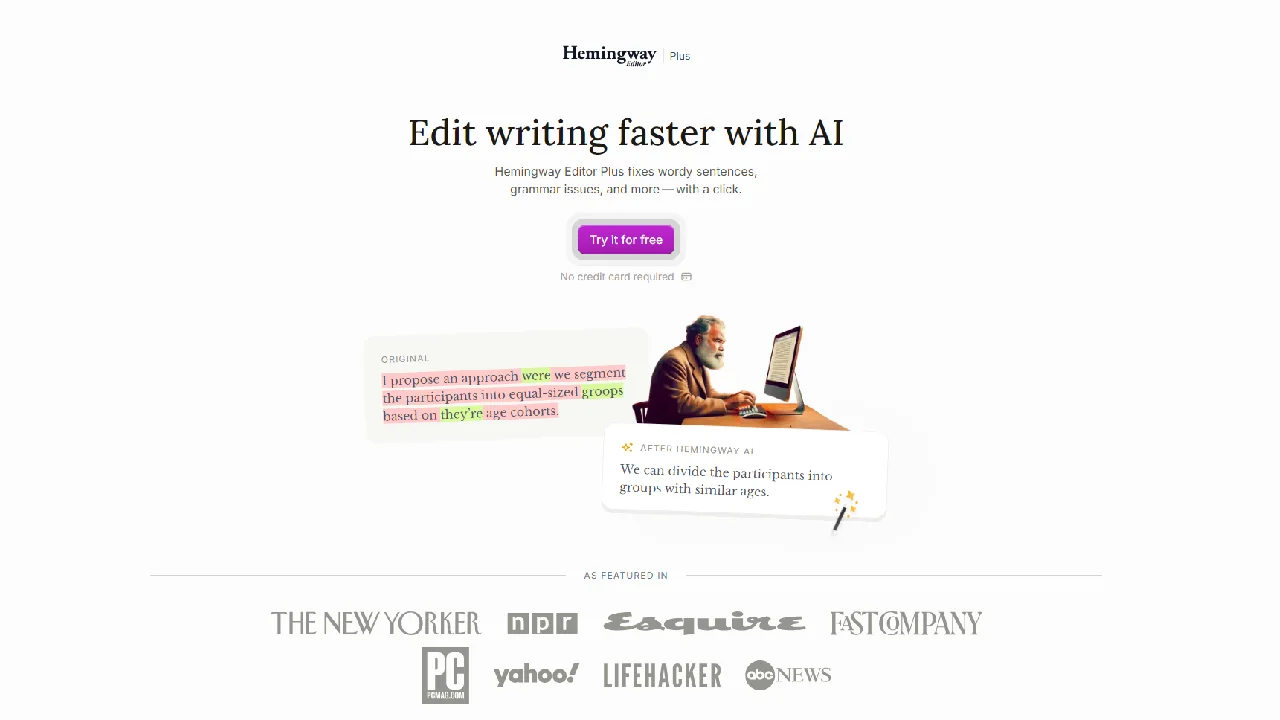Toolmark revolutionizes AI tool development by offering a seamless, no-code platform that empowers users to effortlessly create and integrate AI tools into their workflows. With a focus on text, image, and voice content generation, Toolmark provides a user-friendly drag-and-drop interface, eliminating the need for coding expertise.
A standout feature of Toolmark is its ability to enable users to define and chain AI prompts for complex interactions, facilitating the creation of sophisticated AI tools tailored to specific needs. The platform boasts a diverse selection of AI models beyond OpenAI, allowing users to swiftly change models with a simple click.
Moreover, Toolmark includes a marketplace where creators can design, sell, and monetize the AI tools they create, fostering a vibrant ecosystem of innovation. Additionally, the platform offers straightforward tool embedding capabilities for user websites, enabling direct engagement with audiences.
For customization, Toolmark.ai provides extensive options to adjust themes, colors, and border radius, ensuring seamless integration with brand identities. Whether for automating business workflows or personal projects, Toolmark.ai caters to a wide range of users, from non-technical individuals to experienced professionals.
Accessible to all yet equipped with advanced features, Toolmark represents a pioneering solution in democratizing AI tool development and integration.
More details about Toolmark
Does Toolmark offer customization options for my AI tools?
Yes, you can fully customize your AI tools with Toolmark. To fit your brand identity, you can change the themes, colors, border radius, and other elements.
Can I reach out to the support team of Toolmark if I have more questions?
Yes, you can send an email to [email protected] to get in contact with Toolmark support team with any more inquiries. The support staff is dedicated to answering questions, outlining functionality, and resolving any problems users may run across.
How can I create AI tools with Toolmark?
You can make advantage of Toolmark intuitive drag-and-drop interface to construct AI tools. It lets you create custom AI prompts and doesn’t require any coding experience. Complex AI interactions can be facilitated by connecting these prompts in a chain.
What is the function of the drag-and-drop interface in Toolmark?
The creation of AI tools is made incredibly simple by Toolmark drag-and-drop interface. It makes it simple to use for everyone, even non-technical people, by doing away with the requirement that users know how to code.