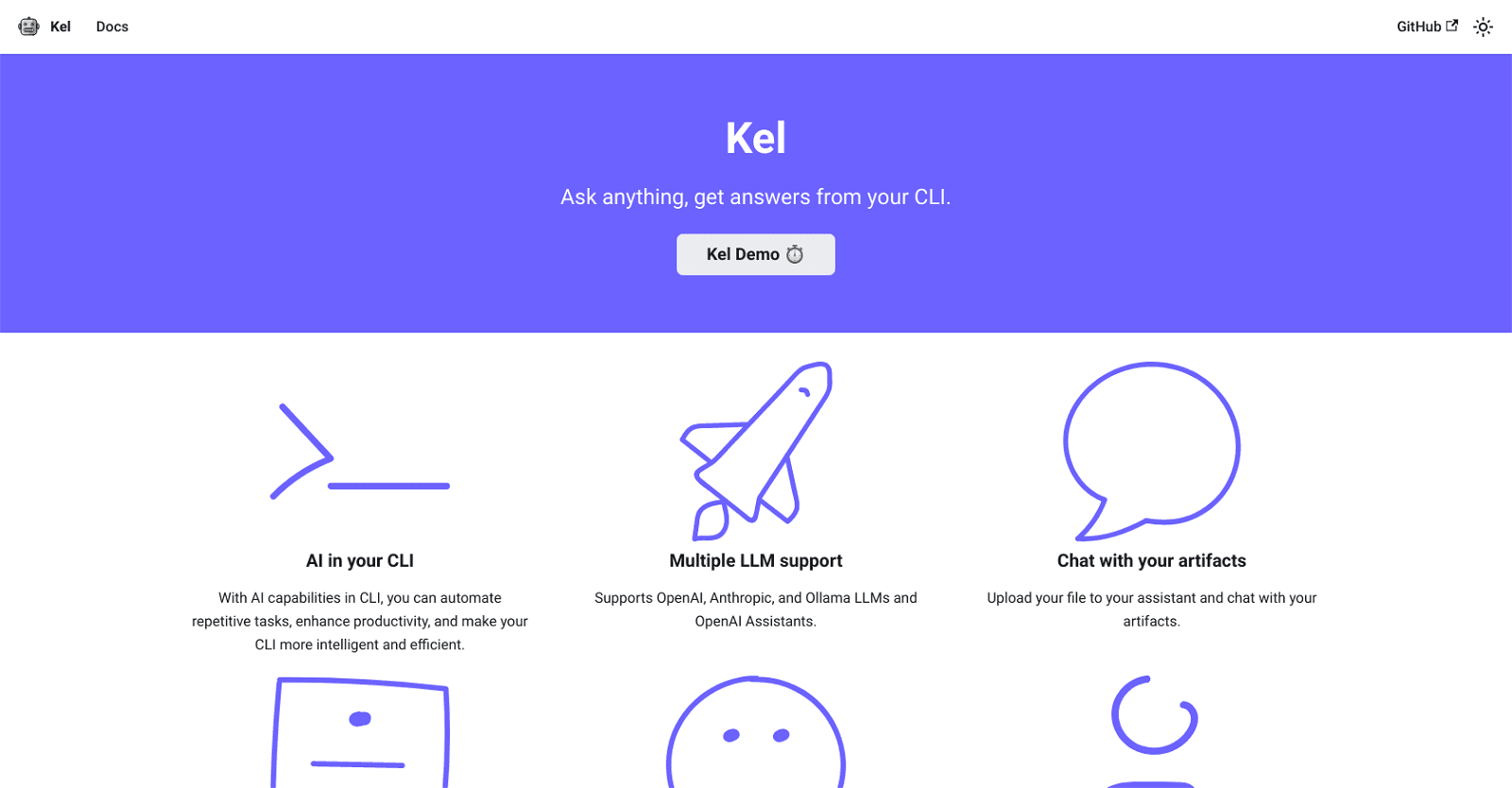Kel AI is an AI-powered assistant seamlessly integrated into your Command Line Interface (CLI), aimed at boosting productivity by automating repetitive tasks and optimizing CLI efficiency.
Equipped with support for multiple Languages for Learning Machines (LLMs) including OpenAI, Anthropic, and Ollama, Kel AI offers a versatile environment for users to interact with cutting-edge AI technologies. Users can also harness the power of OpenAI Assistants within Kel’s interface.
One of Kel’s standout features is its ability to engage in unique interactions, such as ‘chatting’ with artifacts. Users can upload files to the assistant and engage in conversational exchanges, enhancing their workflow and problem-solving capabilities.
Developers have the flexibility to personalize their assistant by integrating their own API keys for OpenAI or Anthropic, with potential support for additional LLMs in the future.
Kel AI is an open-source tool, freely available for use, and encourages community contributions via its GitHub platform for ongoing feature enhancements. Comprehensive support is provided through contact-based assistance, and users can access detailed documentation on the main website for seamless integration and utilization.
Kel AI is developed and maintained by QAInsights.com, a testament to its commitment to quality and continuous improvement in CLI productivity tools.
More details about Kel AI
Do I need separate API keys for each LLM in Kel AI?
The ‘bring your own API key’ functionality offered by Kel suggests that distinct Languages for Learning Machines, like Anthropic and OpenAI, require a different API key.
How can I personalize Kel using my API keys?
Using their own OpenAI or Anthropic API credentials, developers can customize Kel. This enables developers to use these AI technologies to customize the functionalities of their helper.
Where can I find complete documentation on Kel AI?
The primary website of Kel AI provides comprehensive documentation covering all of its features and functionalities.