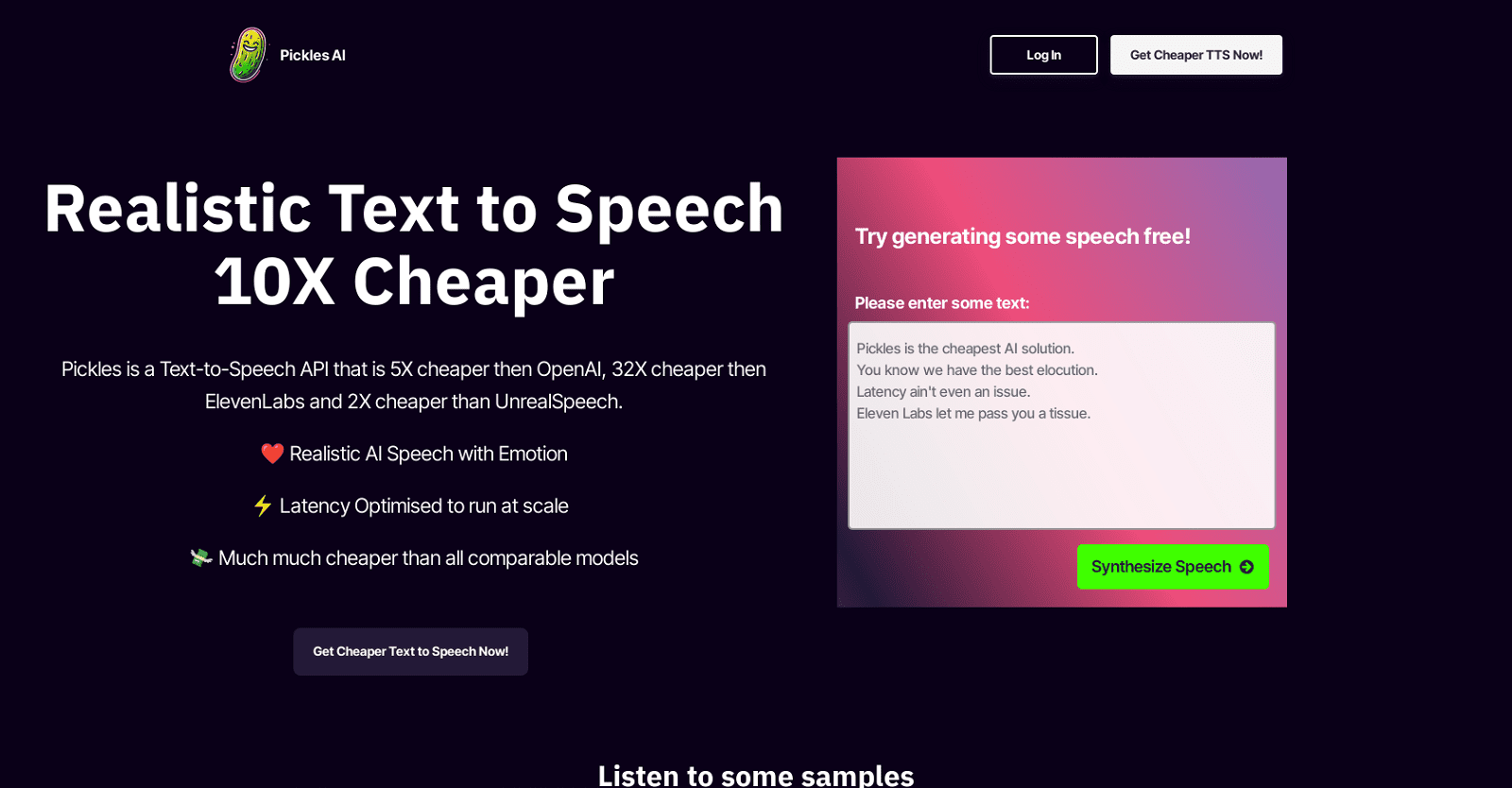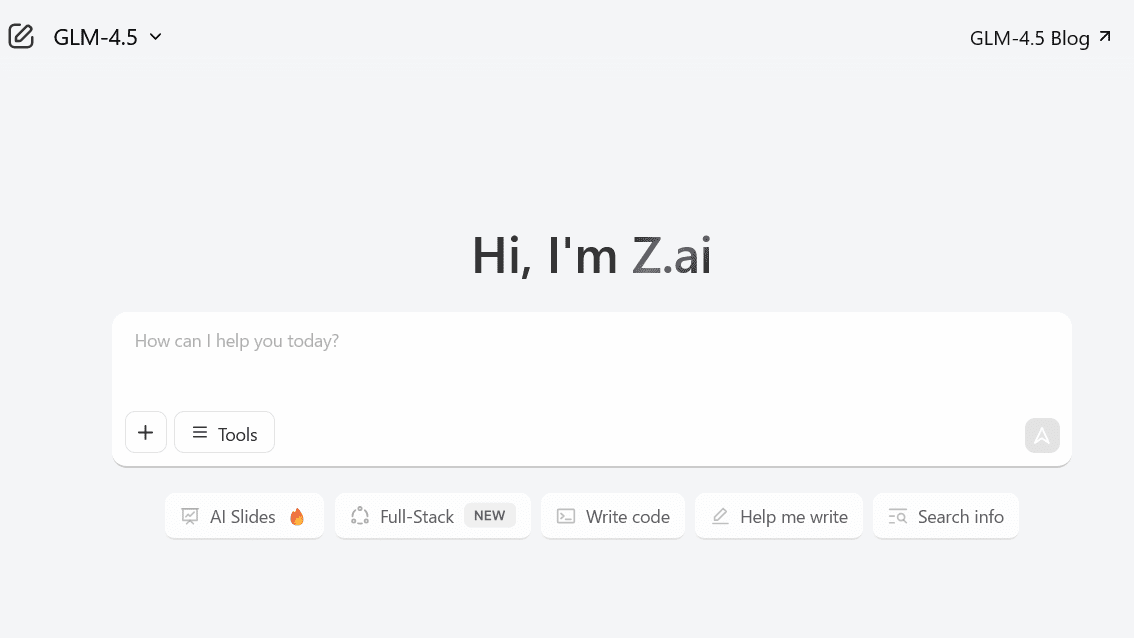Introducing Pickles, a Text-to-Speech (TTS) API designed to transform text into lifelike, emotion-infused speech. Built for affordability and optimized for low latency performance, Pickles ensures users can effortlessly scale up usage as needed.
One of Pickles’ key strengths is its seamless integration, requiring just a simple HTTPS call to incorporate into end-applications. Upon request, users promptly receive a hosted WAV file, facilitating the rapid development of real-time applications. Integration is made even easier with example code provided for curl, Python, and JavaScript.
To address cost concerns, Pickles offers structured service plans, each catering to a specific number of characters that can be converted into speech per month.
A standout feature of Pickles is its AI-generated speech, known for its richness and realism. With a user-friendly interface, transparent subscription details, and commitment to near-real-time performance, Pickles emerges as an attractive option for organizations seeking affordable and dependable TTS services.
More details about Pickles
What formats does Pickles support for the generated speech?
Pickles generates AI speech in the WAV file format, which is hosted and provided in response to every successful API request, ensuring accessibility and ease of use.
Why is Pickles considered faster than other similar tools?
Pickles boasts superior speed compared to other similar tools, thanks to its robust structure optimized for low latency performance. It asserts its ability to swiftly handle requests and deliver responses, thus facilitating rapid application development. While precise metrics or comparisons are not specified on their website, Pickles emphasizes its commitment to providing efficient and timely service.
How do I integrate Pickles into my application?
Integrating Pickles into your application is seamless with straightforward HTTPS calls. Example code snippets for curl, Python, and JavaScript integration are readily available on their website. Simply make a POST request to the Pickles API endpoint ‘https://pickles.io/api’, including the input_text parameter in your request data, and ensure the necessary authorization details are provided in your header.
How do I receive the AI-generated speech from Pickles?
Upon a successful HTTPS call to convert text into speech, Pickles promptly responds with a hosted WAV file containing the AI-generated speech. This swift response time is conducive to the development of real-time applications.