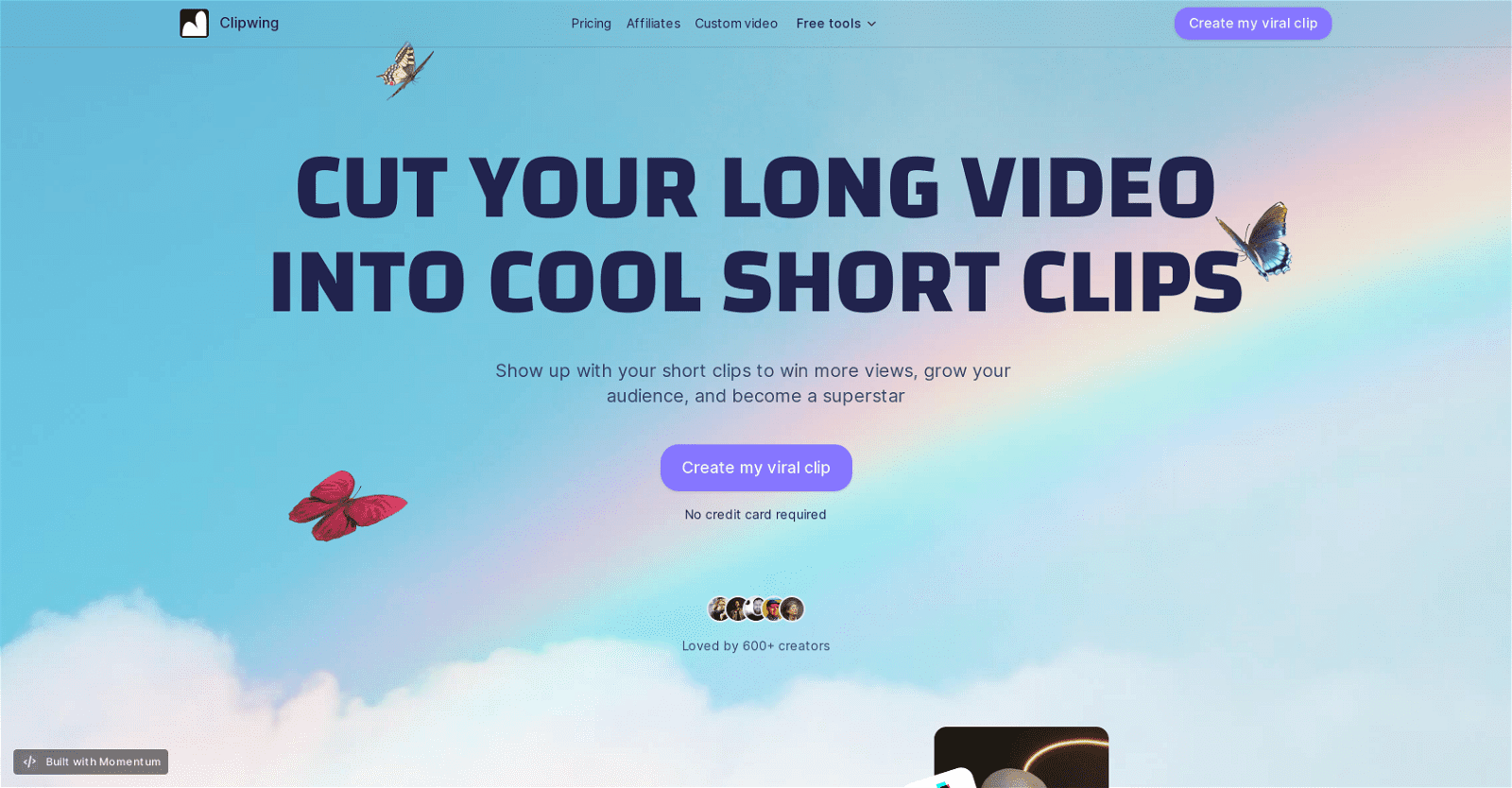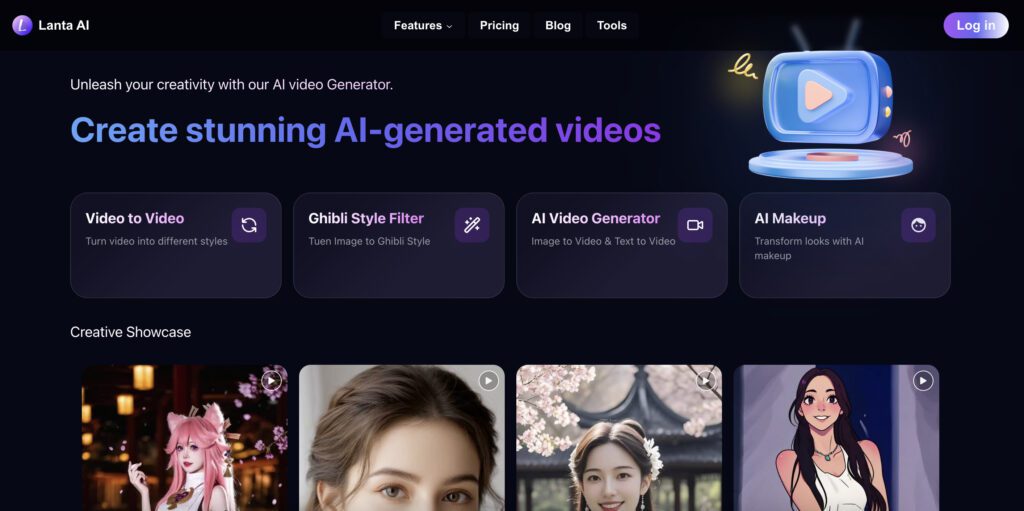Clipwing is an innovative AI-powered video processing tool crafted for effortlessly converting lengthy videos into concise, engaging clips. With its user-friendly interface, users can seamlessly upload videos and generate transcripts, enabling them to effortlessly select and highlight essential segments to create shorter clips.
This versatile tool boasts features like automatic focusing, ensuring clarity even in videos featuring multiple speakers. Users also have the flexibility to resize clips into different formats such as portrait, landscape, or square, catering to diverse platform requirements.
Adding to its appeal, Clipwing enables users to enhance their clips with eye-catching subtitles and soundtracks at the click of a button. Moreover, it supports the creation of unlimited clips from a single video and provides convenient storage options.
Ideal for various video types including podcasts, interviews, product demonstrations, and educational lectures, Clipwing currently supports English language videos. Additionally, it simplifies the process of transforming landscape videos into vertical formats and vice versa, catering to different social media platforms’ needs.
Clipwing offers a range of plans, including a free option, along with subscription plans featuring enhanced functionalities, ensuring users have access to the tools they need for seamless video editing and optimization.
More details about Clipwing
Can Clipwing convert a landscape video into a vertical one?
Absolutely! Clipwing offers the capability to transform landscape videos into vertical ones and vice versa. This feature comes in handy for optimizing videos for different social media platforms.
Do I have to manually select text portions to create clips in Clipwing?
Yes, in Clipwing, users manually highlight text segments from the generated transcript to create short clips. This feature empowers users to pinpoint the most relevant parts of their video content.
Is there a limit to the length of videos I can use with Clipwing?
No, Clipwing can accommodate videos of any duration. While the free plan permits uploads of up to 120 minutes, the Pro and Studio subscription plans offer even more flexibility.
Can I use Clipwing for various video formats like podcasts and lectures?
Certainly! Clipwing supports a diverse range of video formats, including podcasts, interviews, educational lectures, product demonstrations, and more. Whether it’s for entertainment or educational purposes, Clipwing has you covered.