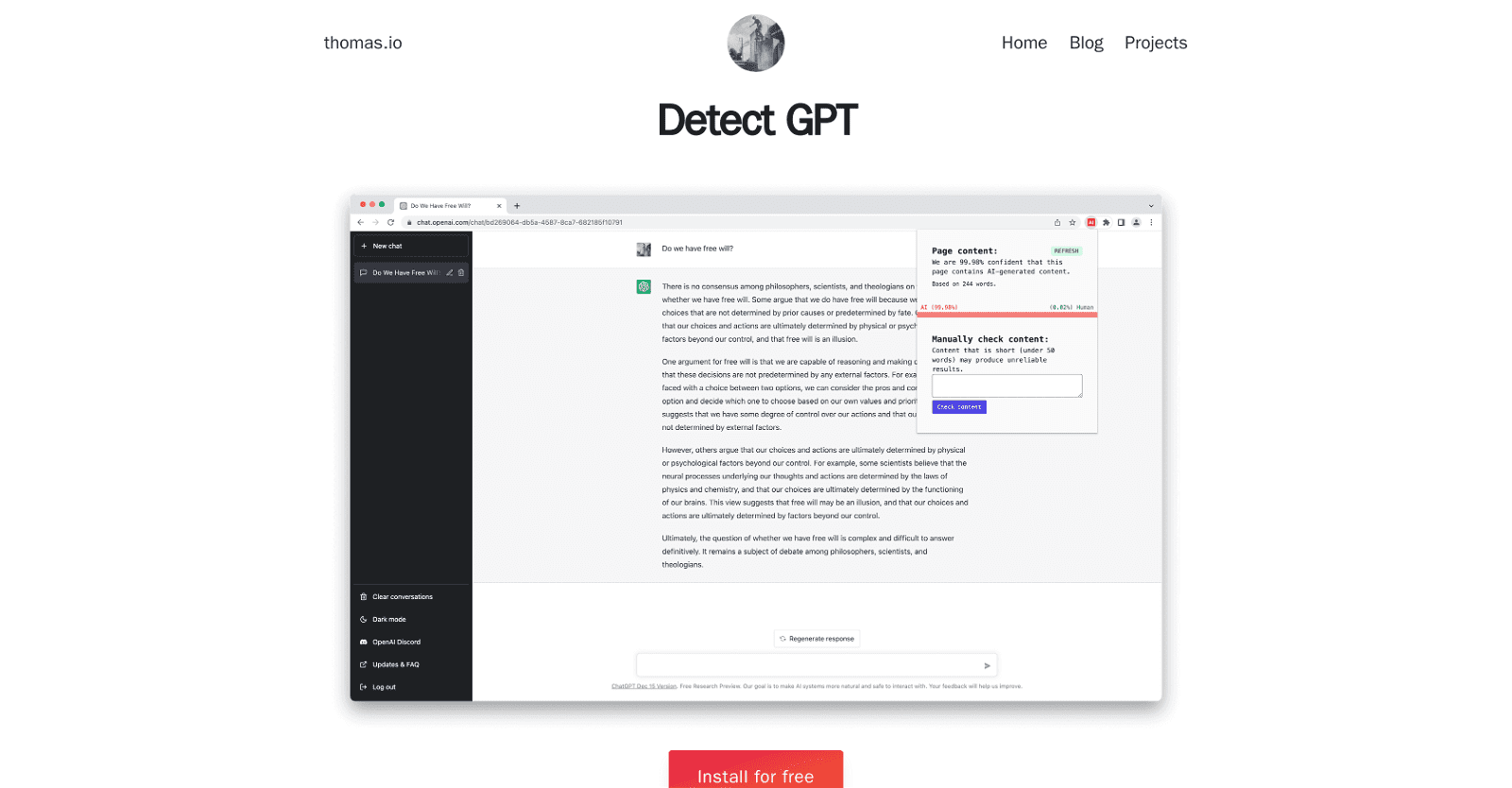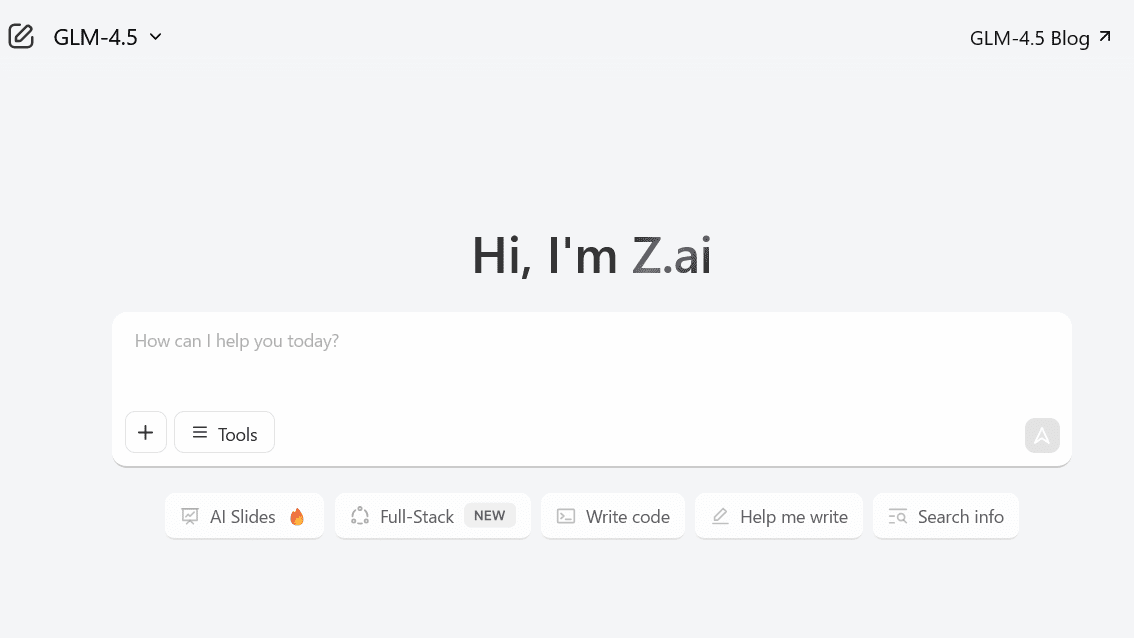Detect GPT is a Chrome extension developed by thomas.io that can help you spot AI-generated content. It works by scanning the content of webpages as you browse the internet, and the icon of the extension will change color to indicate whether the content is AI-generated or not. In addition to this, Detect GPT also provides a form that you can use to paste any content and check its authenticity. The extension is free to install from the Chrome Web Store. With Detect GPT, you can easily and quickly identify AI-generated content and protect yourself from being exposed to potentially misleading information.
More details about Detect GPT
Does Detect GPT store or share my browsing data?
There’s no clear information on their website regarding whether Detect GPT stores or shares browsing data.
How does the Detect GPT work?
Detect GPT works by scanning the content of pages as you surf the internet. It uses algorithms to analyze the text and determine its origin. If the content is recognized as AI-generated, the extension’s icon will change color.
What is the purpose of the form provided by Detect GPT?
The form provided by Detect GPT is used to paste content into it to check its authenticity.
How quickly does Detect GPT analyze a web page’s content?
There is no specific information on their website regarding how quickly Detect GPT can analyze a web page’s content.
How accurate is Detect GPT in detecting AI-generated content?
The accuracy of Detect GPT in detecting AI-generated content is not explicitly mentioned on their website.
What happens after Detect GPT identifies an AI-generated content?
Their website does not specify what happens after Detect GPT identifies AI-generated content.