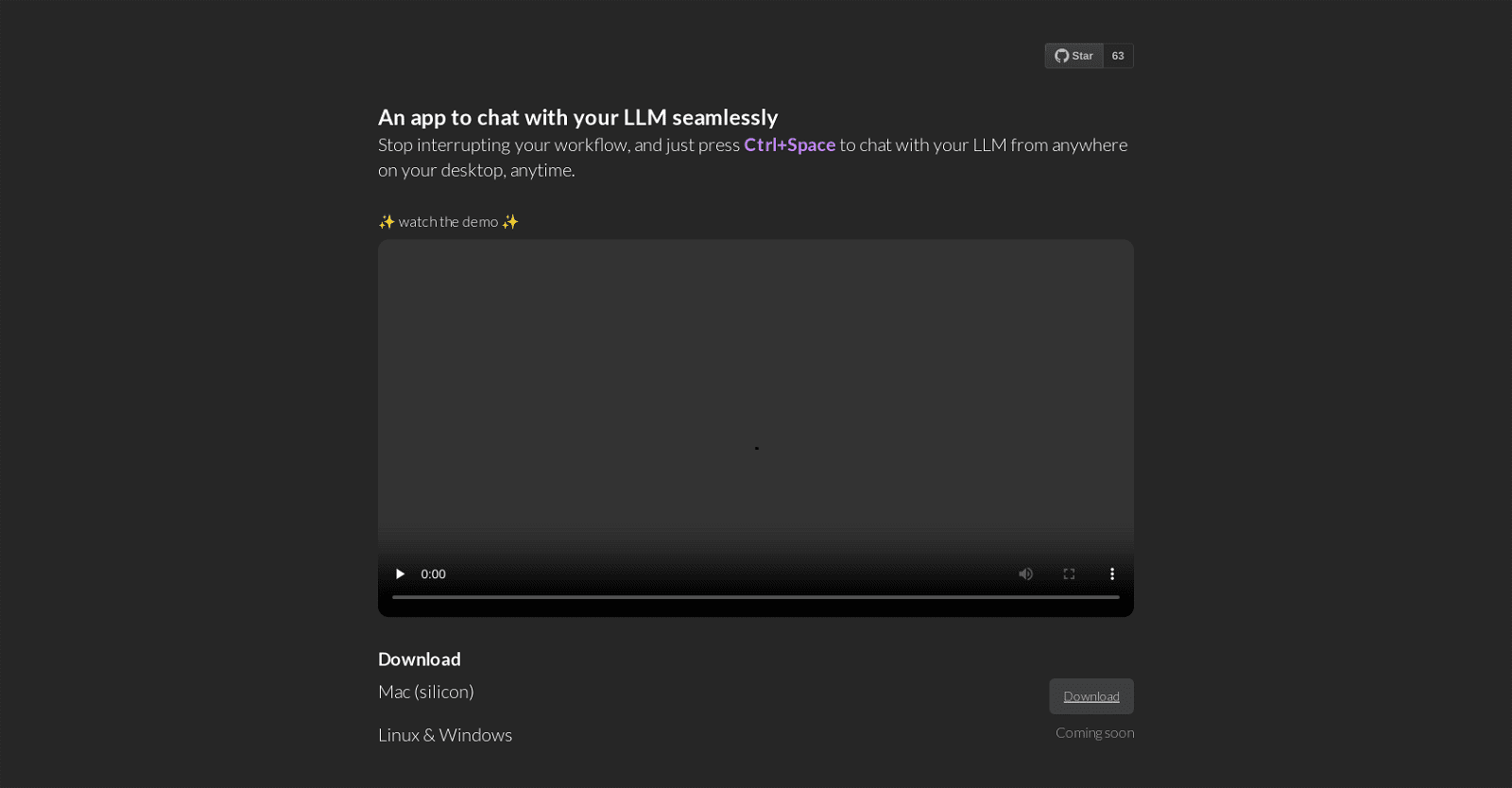Orac Interface is a desktop application designed to facilitate seamless conversations with your Language Learning Model (LLM). Integrated into your desktop workflow, this tool can be accessed through simple shortcut commands like CTRL + SPACE, allowing you to open the chat input from any location on your desktop at any time.
Its primary goal is to enable efficient interaction with your LLM without interrupting ongoing tasks or projects. To utilize the Orac Interface, it’s necessary to have OLLAMA installed as a prerequisite.
The application is currently compatible with MacOS – specifically the Silicon version, with potential future support planned for Linux and Windows operating systems. Being an open-source tool, Orac Interface encourages community engagement through its GitHub platform for enhancements and issue resolutions. Additionally, it offers a Discord channel for user queries and support.
Conveniently, the software can be reviewed and accessed directly from its GitHub repository.
More details about Orac Interface
What is a Language Learning Model (LLM) and how does it work with Orac?
A Language Learning Model (LLM) is an advanced Artificial Intelligence model specialized in processing and comprehending human languages. It serves as the backbone technology that empowers programs like Orac Interface. Through Orac Interface, your conversations are interpreted and contextualized by the LLM, facilitating meaningful and interactive dialogue.
How does the Discord channel foster user engagement?
The Discord channel associated with Orac Interface encourages user engagement by cultivating a virtual community for its users. It provides a platform where users can pose questions, share experiences, and seek assistance if they encounter any challenges while using Orac Interface. This active engagement not only accelerates issue resolution but also fosters a sense of community and collaboration among users.
Can I initiate a new line during conversations with my LLM through Orac Interface?
Certainly, in Orac Interface, you can easily start a new line during conversations with your LLM. By utilizing the SHIFT+ENTER command, you can structure your dialogue effectively, facilitating clearer communication and comprehension.
How can I access and review Orac Interface’s software on the GitHub repository?
Accessing and reviewing Orac Interface’s software is straightforward via its GitHub repository. This platform hosts the source code, allowing users to examine it thoroughly, create forks for experimentation, and propose enhancements to contribute to its development.