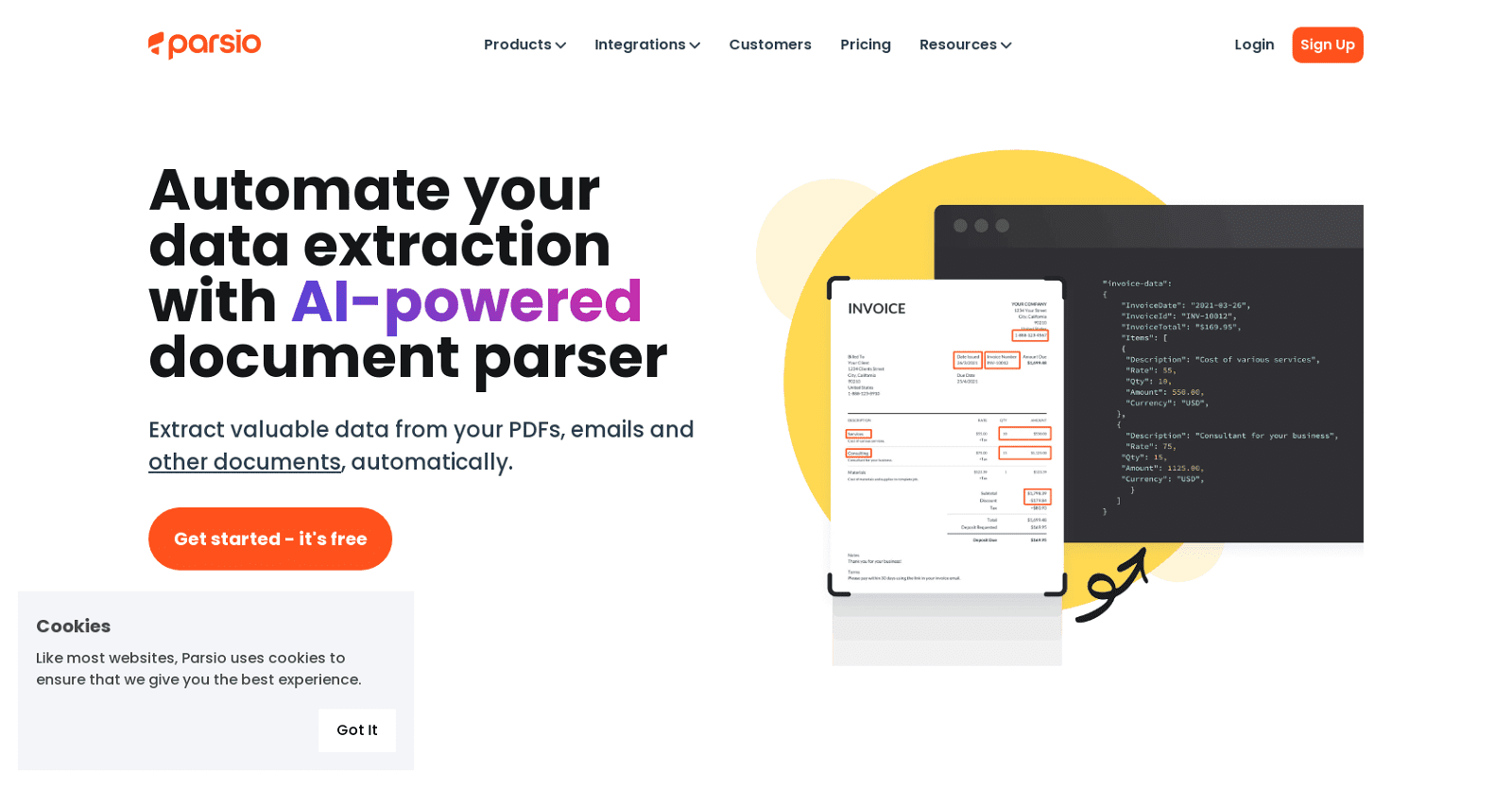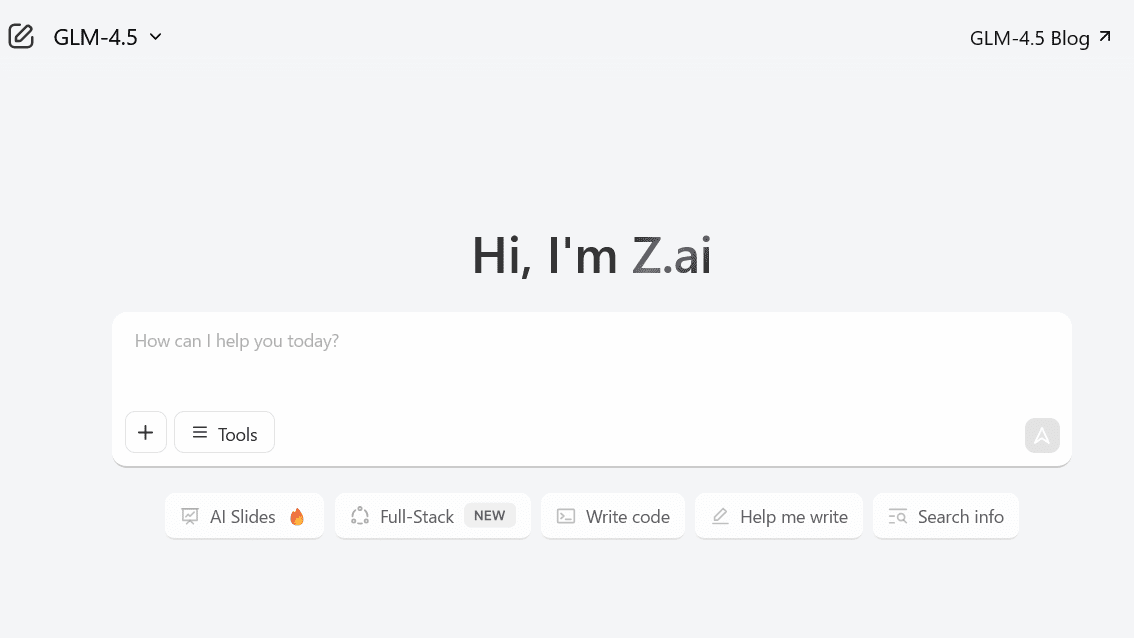Parsio is a smart tool that uses AI to pull important information from various documents like emails, PDFs, invoices, receipts, and more. You can automatically send this data to Google Sheets, databases, CRMs, and tons of other apps.
It’s user-friendly – you can pick from ready-made templates or make your own by highlighting what’s important. Parsio also handles tables, works with multiple languages, and has built-in templates for parsing emails from platforms like HARO, Airbnb, LinkedIn, and others.
Parsio Features
- Email Parser: Automatically extracts text data from incoming emails.
- Document Extraction: Parses data from PDFs, HTML, XLSX, CSV, DOCX, XML, JSON, vCard/VCF, TXT, and more.
- Web Page Data Extraction: Automates the collection of text data from web pages.
- Multichannel Import: Allows forwarding emails, manual uploads, or imports via API and automation platforms like Zapier.
- AI-Powered OCR: Utilizes Machine Learning for optical character recognition and data extraction from scanned documents.
- GPT-Powered Parsing: Employs natural language processing for data extraction from human-written content.
FAQs About Parsio
What if Parsio fails to parse a document?
If a document can’t be parsed with an existing template, you may need to create an additional template. For more tips, check out the dedicated article in the Parsio Knowledge Base.
Can I set up alerts for specific words found in emails?
Yes, you can use automation platforms like Zapier or Make with a Filter module to search for specific words and trigger notifications.
How do I fix incorrect dates when exporting data to Sheets?
Often, you just need to update the column format in Sheets to either Date or Date time.