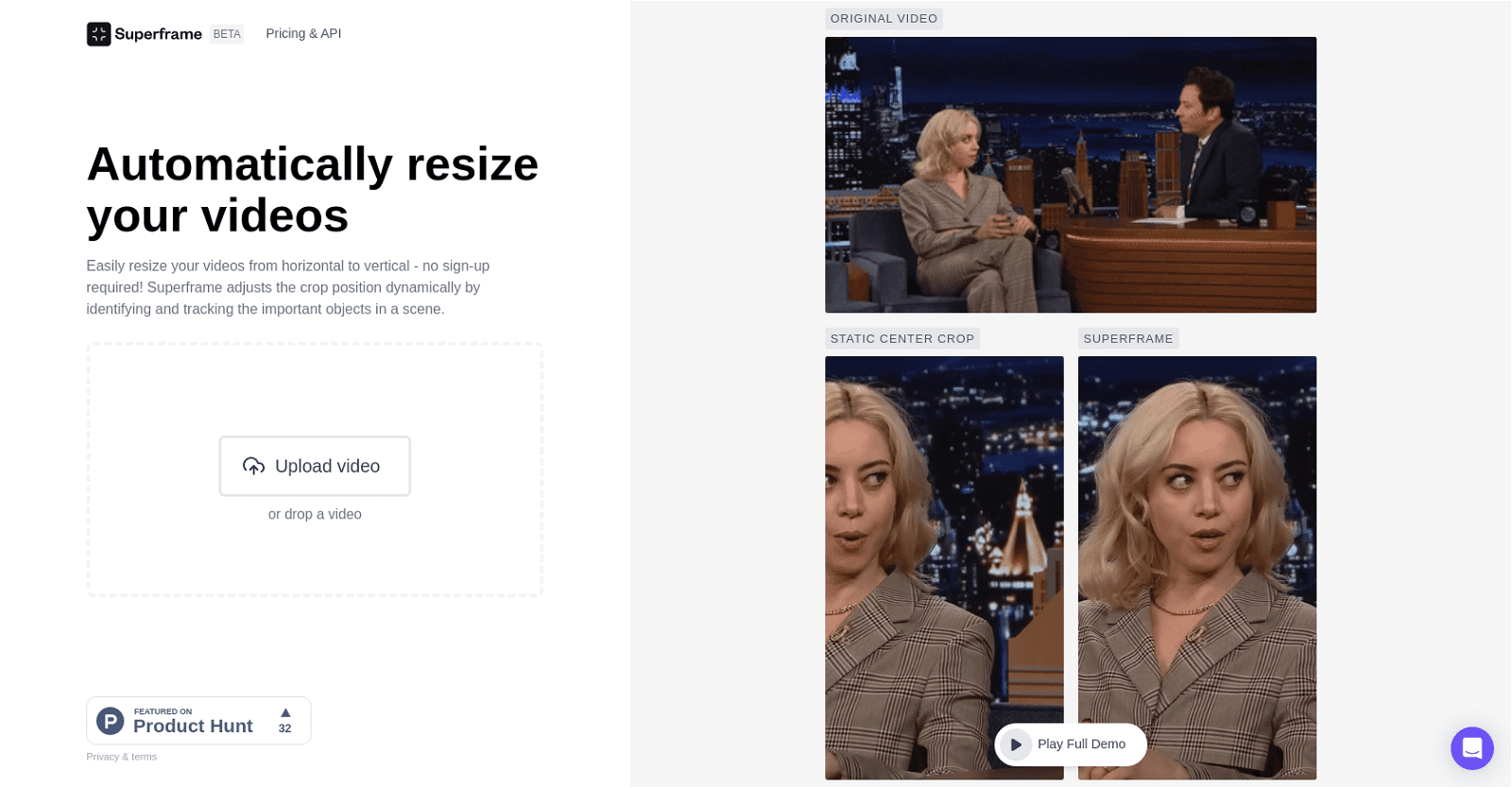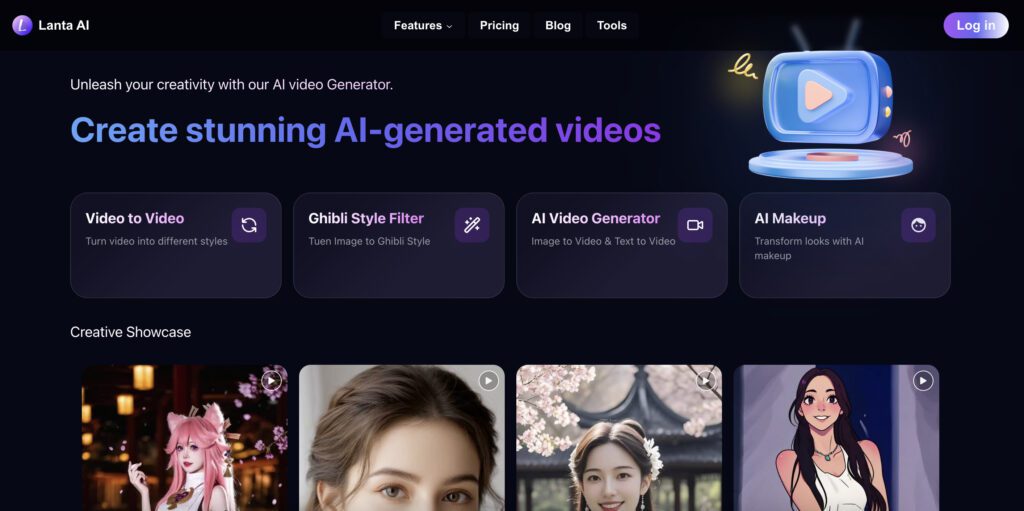Superframe is an AI-powered video resizing tool that makes it easy to quickly and automatically resize videos from horizontal to vertical, without requiring a sign-up. It is powered by a dynamic cropping system that uses object identification and tracking to accurately adjust the crop position on the video. It is suitable for a range of platforms, including TikTok, and can be used to create static center crop videos as well as full demo videos. The tool also provides a privacy policy and terms of service for users to review.
More details about Superframe
Can I use Superframe to create center crop videos?
Yes, you can use Superframe to create static center crop videos in addition to resizing regular videos to different formats. Superframe’s dynamic cropping system allows it to adjust the crop position based on the identified important objects, ensuring they stay centered in the output.
Does Superframe automatically resize my video?
Yes, Superframe automatically resizes your video. Once your video is uploaded or dropped on their website, Superframe will identify and track key objects in the scene and dynamically adjust the crop position to automatically resize your video.
What platforms is Superframe suitable for?
Superframe is suitable for a wide range of platforms. Though specific platforms are not listed, TikTok is definitely one of them, suggesting that it is likely suitable for other social media platforms that commonly utilize vertical video formats, such as Instagram and Snapchat.
What is Superframe?
Superframe is an AI-powered video resizing tool. It uses a dynamic cropping system to automatically adjust videos from horizontal to vertical format, identifying and tracking key elements within a scene. Superframe does not require users to sign up, and accommodates multiple platforms, including TikTok.
How is Superframe better than other video resizing tools?
Superframe may be considered better than other video resizing tools because of its AI-powered object identification and tracking system. This allows it to dynamically adjust the crop position when resizing, ensuring the important parts of the scene are always in frame. Other tools might not have this feature. Additionally, Superframe does not require sign-up, making the process easier and more convenient.
Can I upload my original video to Superframe?
Yes, you can upload your original video to Superframe. Their website allows you to upload or drop your video file, which will then be resized using their AI-powered tool.