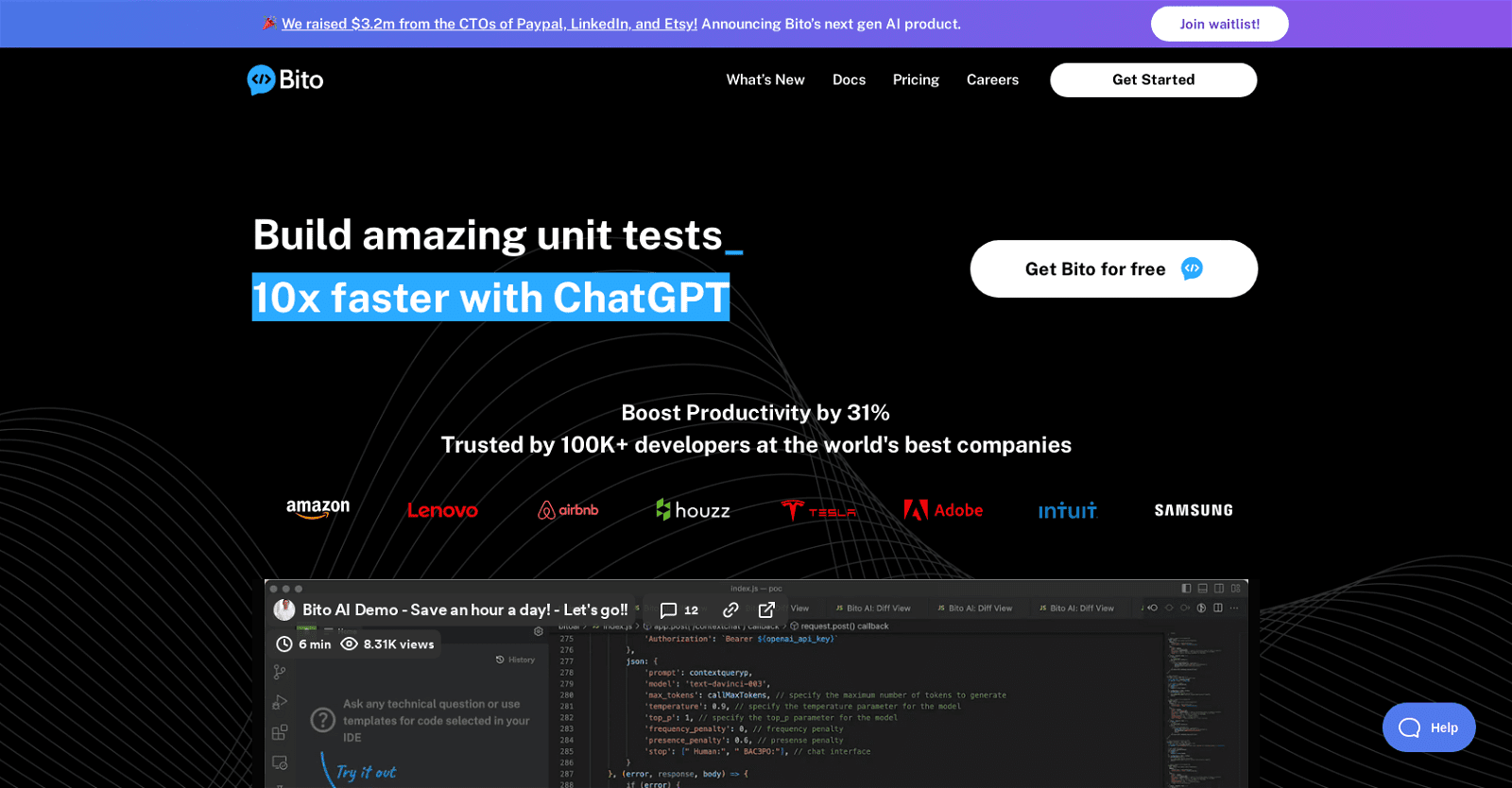Bito is an AI-powered code assistant that helps developers automate mundane tasks and generate amazing code 10x faster. It uses the same AI as ChatGPT, which has been trained on billions of lines of code and documentation.
Bito helps developers generate code, build unit tests, create code comments, explain new code, and check for security vulnerabilities. It is available for AppCode, GoLand, IntelliJ, PyCharm, PhpStorm, Rider, RubyMine and WebStorm. Bito also prioritizes the user’s privacy and security, and never stores, views, or copies code.
It also encrypts data and logs at all times. To get started, users can install the Jetbrains IDE, VS Code, or the Chrome extension for Bito. They can also refer to the help center, join the community, and check out the blog for more information.
More details about Bito AI
What AI does Bito use and how is it trained?
Bito utilizes the AI technology from ChatGPT, a model that has been intensively trained on billions of lines of code and documentation, giving it extensive knowledge and understanding of diverse coding tasks.
Is Bito able to help in building unit tests?
Yes, Bito can help in building unit tests. Bito’s advanced AI technology has been extensively trained to understand coding protocols and can aid in generating tests, boosting productivity.
How does Bito generate code 10x faster?
Bito employs the same AI as ChatGPT, which has been trained on billions of lines of code and documentation. This extensive training allows Bito to understand and generate code quickly and accurately, enabling developers to work 10x faster.
What IDEs is Bito compatible with?
Bito is compatible with numerous IDEs, specifically JetBrains’ AppCode, GoLand, IntelliJ, PyCharm, PhpStorm, Rider, RubyMine, and WebStorm.
Where can I find more resources to understand Bito’s features?
Users can find more resources to understand Bito’s features in the help center, or by joining their community. Additionally, users can explore the blog for deeper insights into how to take advantage of the Bito tool.
How can I start using Bito?
To get started with Bito, users can install the plugin on Jetbrains IDE, VS Code, or install the Bito Chrome extension. Users can also refer to the help center or join the community for additional information.