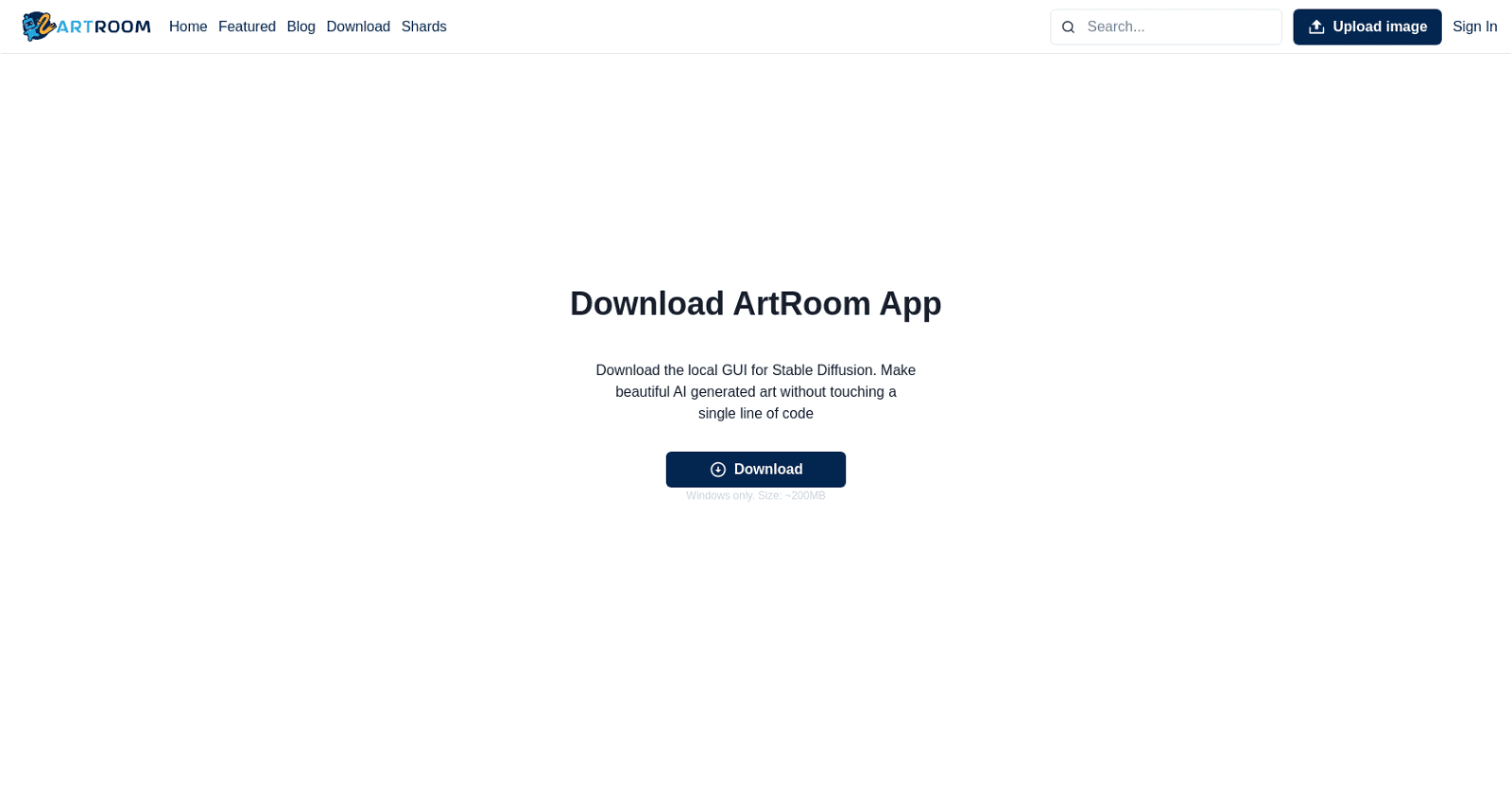ArtRoom AI is a local Graphical User Interface (GUI) tool that enables users to create AI-generated art without needing to write code. It uses a technology called Stable Diffusion to generate artworks. ArtRoom AI is available to download as an executable file for Windows operating systems and is approximately 200 megabytes in size.
After downloading the file, users can install the program and create AI-generated art with an intuitive and easy-to-use interface. The program also has a blog feature, where users can read up on the latest news and updates in the world of AI-generated art, as well as a download section where users can access additional resources and downloads related to ArtRoom AI. The website also offers a secure checkout service to purchase artworks and other products from ArtRoom AI.
More details about Artroom
How do I install ArtRoom AI on my computer?
To install ArtRoom AI on your computer, download the executable file from their official website (https://download.artroom.ai/files/Artroom-Setup.exe), and run the installation process.
What other functions does ArtRoom AI offer?
Apart from generating AI art, ArtRoom AI also offers a blog feature for users to catch up on the latest in AI-generated art, a download section for additional resources, and a secure checkout service for purchasing artworks.
What exactly is Stable Diffusion in ArtRoom AI?
On their website, ArtRoom AI has not explicitly defined what Stable Diffusion is.
How do I create artworks using ArtRoom AI?
To create artworks using ArtRoom AI, download and install the application, open it, input an image or a prompt, and the program will generate an artwork based on your input.
What is ArtRoom AI?
ArtRoom AI is a Graphical User Interface (GUI) tool that enables users to produce AI-generated artwork without having to write code.