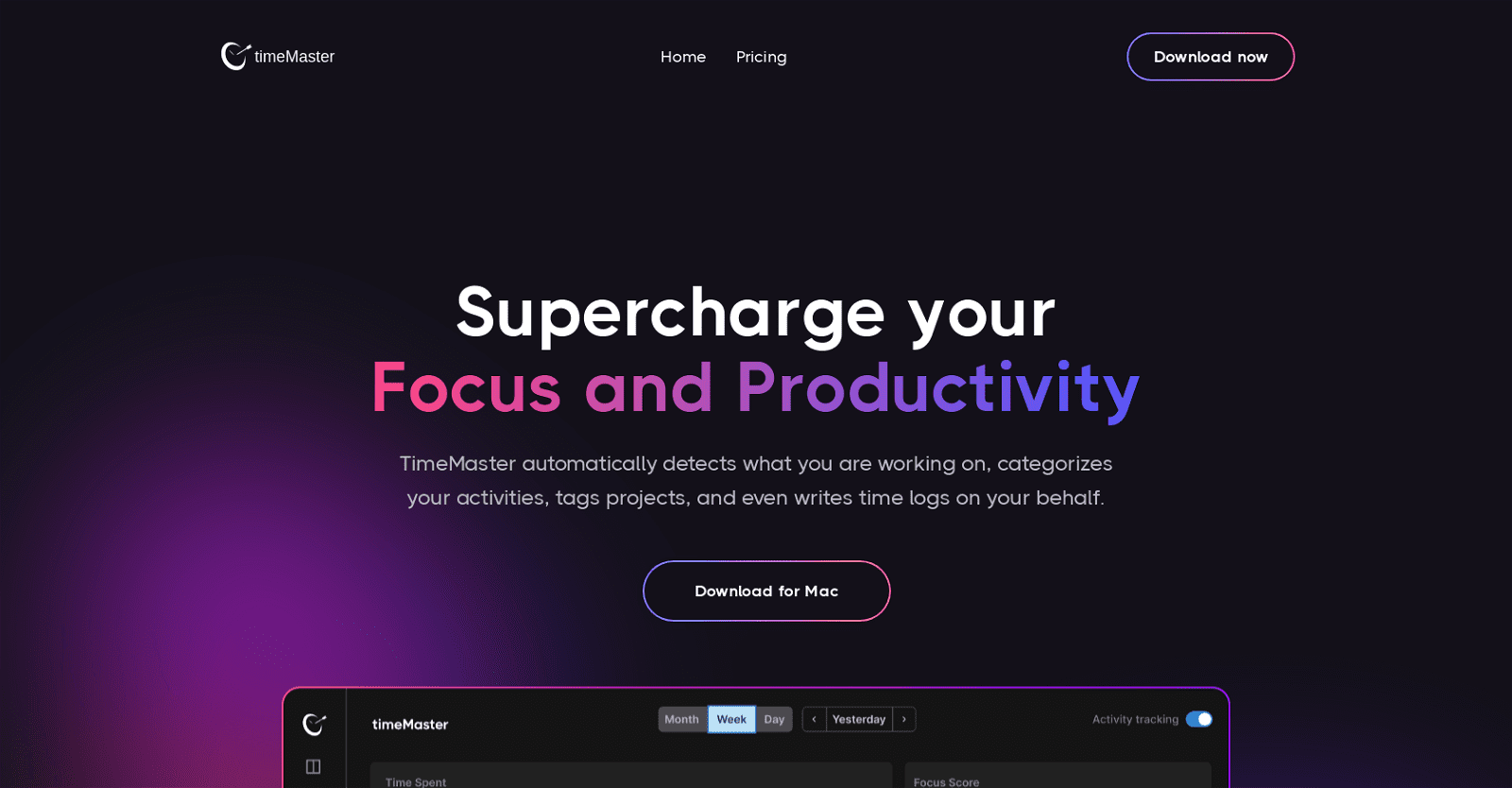TimeMaster is an AI-driven productivity assistant designed to enhance focus and time management on macOS 11+ devices, compatible with both Intel and Apple Silicon architectures. With a privacy-first approach, TimeMaster ensures that user data remains securely stored exclusively on the local device, employing encryption for added protection.
The tool excels in automatic time tracking, effortlessly categorizing activities, tagging projects, and excluding non-work distractions to generate detailed time logs. Its project detection feature seamlessly transitions to tracking new projects, offering users an accurate representation of their work time.
TimeMaster facilitates the development of better work habits by scheduling automatic breaks, setting goals, and issuing notifications to prevent overworking or distraction. Users can leverage TimeMaster’s features to discover their most productive hours, identify top distractions, and receive insights into focus and distraction metrics.
The tool provides weekly and monthly reports, aiding in a comprehensive understanding of time allocation. With an in-depth analysis of work habits and automatic project overviews, TimeMaster empowers users to optimize productivity and make informed adjustments.
TimeMaster offers a standard plan with premium features and unlimited analytics on a monthly or yearly basis, featuring a limited-time early bird offer and a Black Friday Sale. The tool’s commitment to privacy, automatic time logs, and insightful analytics make it a valuable asset for those seeking to maximize productivity and manage time effectively.
More details about timeMaster
Does TimeMaster offer weekly or monthly reports on my productivity?
Yes, TimeMaster provides detailed weekly and monthly reports. These reports provide a clear understanding of how you’re spending your time, allowing you to identify patterns, set goals, and make necessary adjustments to optimize your productivity.
How does the ‘automatic project detection’ feature work in TimeMaster?
The ‘automatic project detection’ feature in TimeMaster works by reading the titles of the apps you use and leveraging AI for increased accuracy. You’ll need to manually tag your projects and log your time initially, which serves as the training data for TimeMaster. With this training data, TimeMaster refines its ability to detect your projects and then automatically tags projects and writes time logs without manual intervention.
What are the focus and distraction metrics in TimeMaster?
The focus and distraction metrics in TimeMaster are part of its productivity analysis features. The app monitors these metrics to help users stay on task and achieve their goals, effectively identifying when they are focused and when they are distracted.
How does TimeMaster predict my distractions?
TimeMaster employs AI to predict your distractions. It identifies and tracks your top distractions and context switching, thereby giving you the insights to eliminate them for increased productivity.