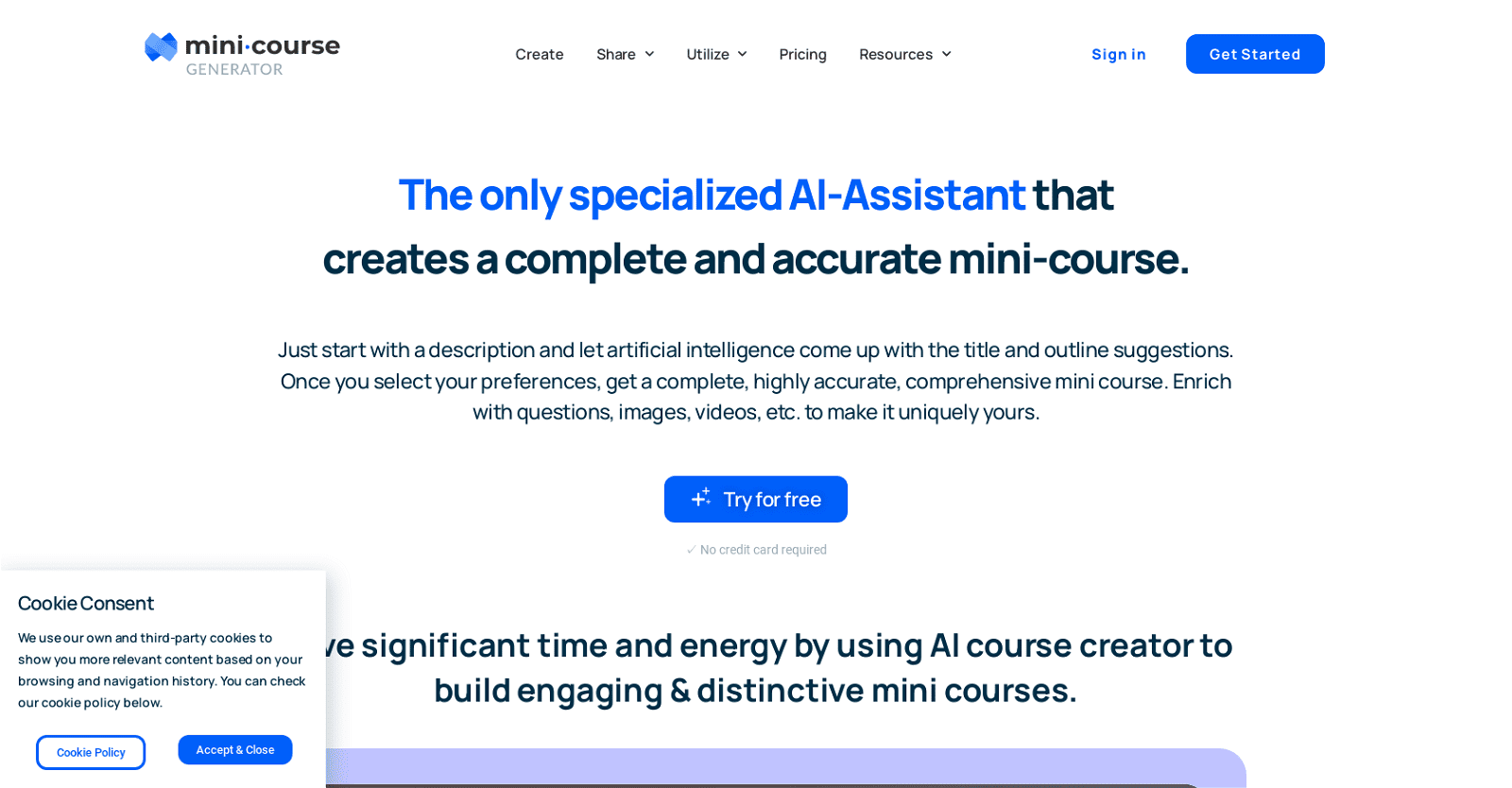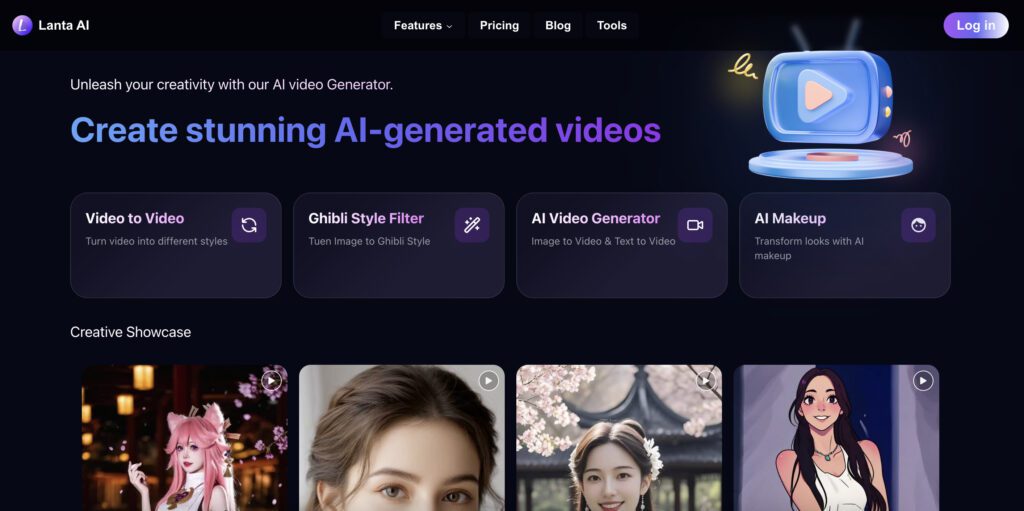The AI Assistant tool by Mini Course Generator simplifies the process of creating mini-courses by using artificial intelligence to suggest titles and outline suggestions based on a provided description. Once you select your preferences, the tool generates a complete and highly accurate mini-course that you can edit and personalize with questions, images, videos, customized completions, and more.
You have complete control over the mini-course, from title selection to determining the outline, and can guide the AI Assistant to create content that aligns with your vision. Additionally, the tool provides versatile capabilities to edit and share the mini-course in the same platform, making the entire process seamless.
Mini Course Generator offers different options for presenting and distributing the mini-course, such as embedding it on webpages, sharing it with customizable links, using it as lead magnets to collect emails, adding exclusivity to the content via a password wall, and monetizing know-how with a payment wall.
The tool also allows you to enhance the content by adding interaction through quiz and survey questions, customizing appearance according to branding, and adding gateways depending on educational or marketing goals. Overall, the AI Assistant tool by Mini Course Generator saves significant time and energy by streamlining the process of creating engaging and distinctive mini-courses with the help of artificial intelligence.
More details about AI Course Creator
Is there a way to monetize the mini-courses created by Mini Course Generator?
Indeed, with Mini Course Generator, users can monetize their knowledge by adding a payment wall to the content. This feature allows users to get paid for their mini-courses via Stripe.
How can Mini Course Generator assist in creating title and outline for the mini-course?
Mini Course Generator uses AI to come up with title and outline suggestions for the mini-course. Users guide the AI by providing their profession, target audience and a description of the mini-course to be created, based on which the AI assists in preparing an accurate and complete mini-course.
How do I create a mini course with Mini Course Generator?
Creating a mini-course with Mini Course Generator simply involves guiding the AI with a profession, target audience, and course description, upon which title and outline suggestions are generated. The user then selects their preferences for these, thus obtaining a complete mini-course which can be further enriched with questions, images, videos, and more.
What customization options does Mini Course Generator offer?
Mini Course Generator offers a variety of customization options. Apart from being able to edit course content, users can personalize by customizing the appearance according to their branding, and adding gateways depending on educational or marketing goals.
How can I share the mini-courses created by Mini Course Generator?
Mini courses created by Mini Course Generator can be shared in versatile ways. These include embedding them on webpages, sharing them with customizable links, or using them as lead magnets to collect emails.
Can I edit the course after Mini Course Generator has created it?
Yes, with Mini Course Generator, users have complete control over the created mini-course. Post creation, any section of the course can be modified, be it the title, course outline, or content within the course.