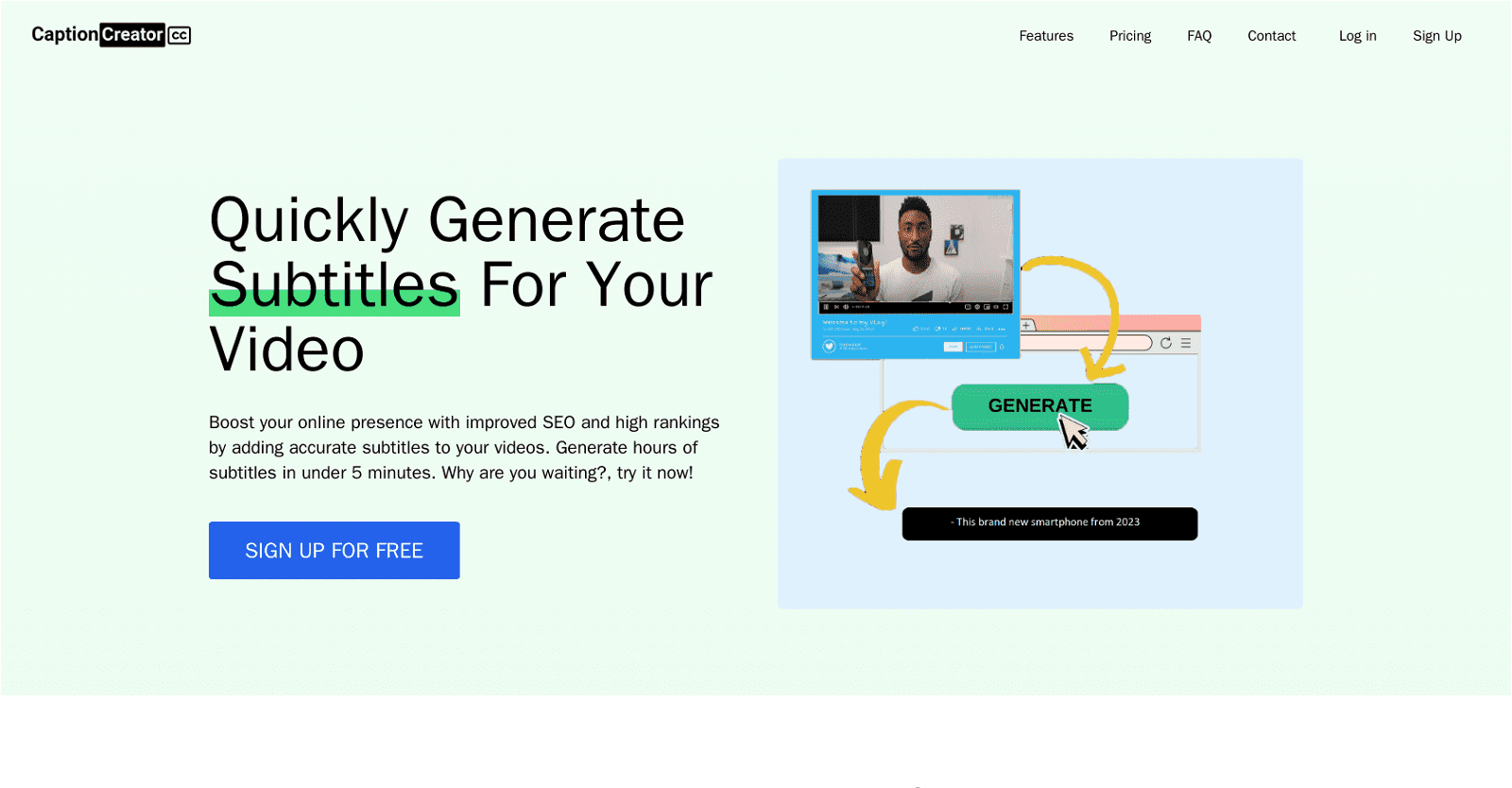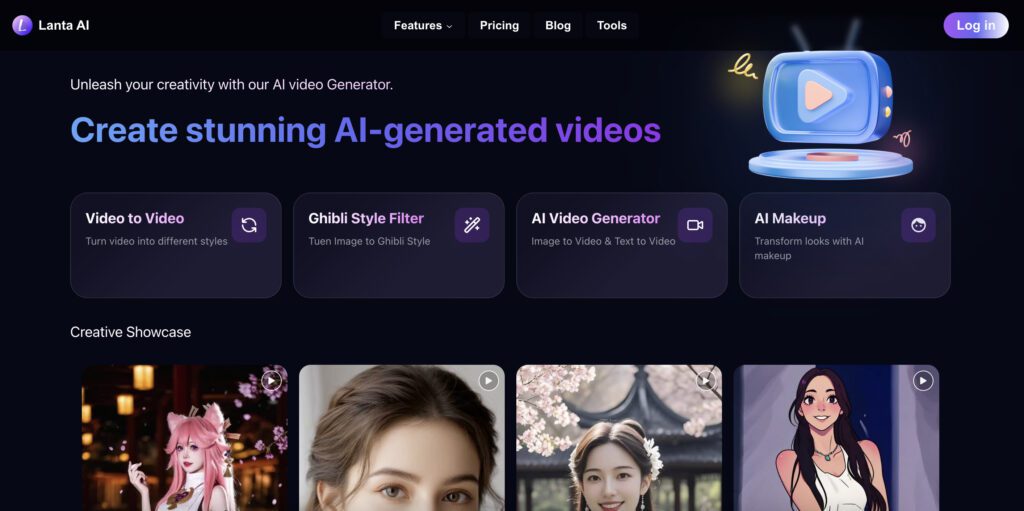CaptionCreator stands as an online video subtitle generator tool, simplifying the transcription and translation of content from any language into English. Powered by OpenAI Whisper, an advanced speech recognition algorithm adept at recognizing diverse accents and dialects, the tool ensures accurate transcriptions. Users can effortlessly upload their audio or video files, and within under 5 minutes, generate hours of subtitles. CaptionCreator supports over 50 languages, including Arabic, Chinese, Hindi, Japanese, and Vietnamese. Whether it’s anime videos or K-pop star interviews, users can easily create English subtitles. With multilingual audio support, the tool accommodates videos featuring speakers conversing in multiple languages.
More Details About CaptionCreator
The tool is crafted to handle noisy audio environments, ensuring accuracy in transcription and translation. Once subtitles are generated, users can further customize and edit them using the intuitive subtitle editor before downloading. CaptionCreator offers four subscription plans based on the number of credits provided, where 1 credit corresponds to 1 minute of transcription/translation. To address common queries about language support, accuracy, and limitations on the number of transcriptions, the tool provides a comprehensive FAQ page. CaptionCreator proves beneficial for individuals aiming to enhance their online presence with improved SEO through precise subtitles or businesses striving to enhance video content accessibility.
How is CaptionCreator able to recognize diverse accents and dialects?
CaptionCreator harnesses the power of OpenAI Whisper, an advanced machine learning algorithm trained on a vast dataset featuring diverse voices and accents. This enables accurate recognition and transcription of a wide variety of dialects and accents.
Does CaptionCreator provide a subtitle editor?
Certainly, CaptionCreator includes a user-friendly subtitle editor. This feature empowers users to review, edit, and customize the generated subtitles according to their specific needs before downloading.
How can I edit the subtitles once they are generated by CaptionCreator?
CaptionCreator presents a user-friendly subtitle editor. Following the generation of subtitles, users can utilize this editor to review transcriptions and make any necessary modifications before proceeding to download.
Can CaptionCreator be used offline?
No, CaptionCreator relies on an internet connection for its functionality and, as a result, cannot be used offline.