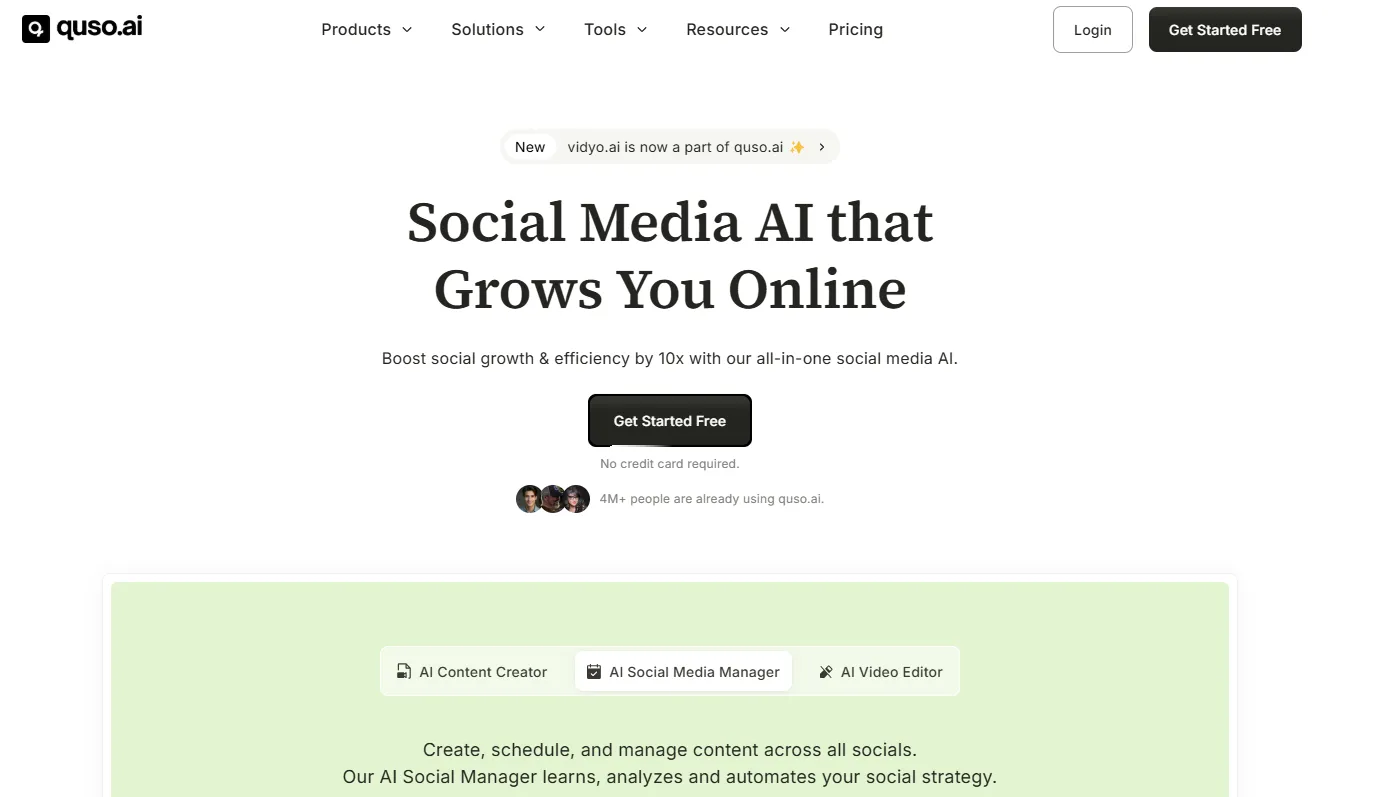If you have been thinking of subscribing for Quso AI, you may want to read this Quso AI Review first.
What does Quso AI do?
Now, Quso AI (it was Vidyo AI) initially has been upgraded into an all-powerful video repurposing and social media management AI (when it was Vidyo AI, Quso AI was just an AI video generator that would give you Youtube and Social Media videos including Reels fast).
So you can otherwise look at Quso AI as a good alternative to popular AI social media management apps such as Hootsuite, Sproutsocial, Buffer AI and the like.
In addition, Quso AI rivals AI video creators like:
- Syllaby AI
- InVideo AI
- Runway ML
- Lumen5
- Pictory AI
- Fliki
- Elai
- Designs ai
- Steve AI
- Veed. Io
Quso.ai Key Features
Video-centric Features
- Realistic AI Avatars – To help you generate professional looking videos quickly. Make an Avatar that becomes an AI influencer!
- AI Clip Generator- converts long videos into wonderful viral shorts and reels
- AI Captions- Generates animated subtitles to help increase retention on your videos
- AI Video Editor- edit your videos with AI (Try it and see between it and Descript, which is better). Vast library of awesome stock footage(Broll, images, audio)
- Brand Kit- Make on-Brand Videos quick
Quick Note: When using quso.ai, you can import video either from YouTube or even upload a full-length video (formats allowed: mp4, mov, m4v, & webm format).
Social Media Management Oriented Features
- Scheduler- schedule posts to be posted later across 7+ platforms (in just1 click)
- Content Planner- Plan all your social media content in one place.
- Analytics– delve deeper into the numbers from your socials to see the kind of content you need to double down on.
- AI captions– It auto generates captions for your reels and other social media videos
Quso.ai Main Uses
Video Repurposing
You can repurpose any long YouTube video into amazing looking professional shorts- with just a single upload- and remember it will tell you which segments of your videos (clips) are likely to go viral online! You simply paste the link to your YouTube video and BOOM!
Social media management
From scheduling to helping you come up with mind-blowing content, Quso AI does it all.
Content writing
A lesser-known use of this tool is writing- you can use it too to generate tags and hashtags for your YouTube videos, auto-generate a great name for your FB page, craft engaging video hooks again for your Youtube channel, and more. You can even prompt it for video ideas.
Quso AI pricing
At the time of writing this, the pricing is as below:
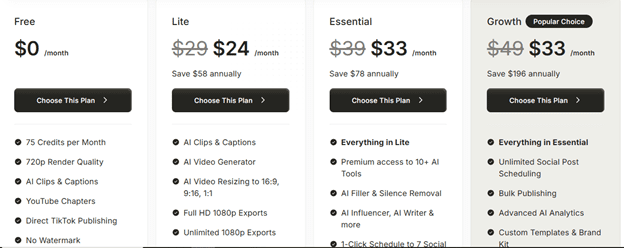
Quso AI Review – Frequently asked questions
Is Quso ai Free?
You can use the free trial plan to create/generate immersive shorts/videos without paying for a subscription with quso.ai.
Do not forget that if you’re on the free plan, you can upload 5GB(videos) – when on a paid plan, it will allow you to upload up to 15GB video files)
Quso AI Review – final words
Quso.ai is like having a VA who does all that boring social media work. Posts? Done. Scheduling? Handled.
What about Fancy videos – we all want to go viral-, don’t we? Easy-peasy.
So it’s basically a smarter way of looking super good online without sweating it out.
In short, if social media feels like a hugely burdening chore to you, this tool might be your way out.
Also, if you want to reach for the stars when it comes to your YouTube, I think this tool could be your passport!
Try this AI Content Creator cum Social Media Manager here….I’m sure you’ll come back to thank us. Seriously!