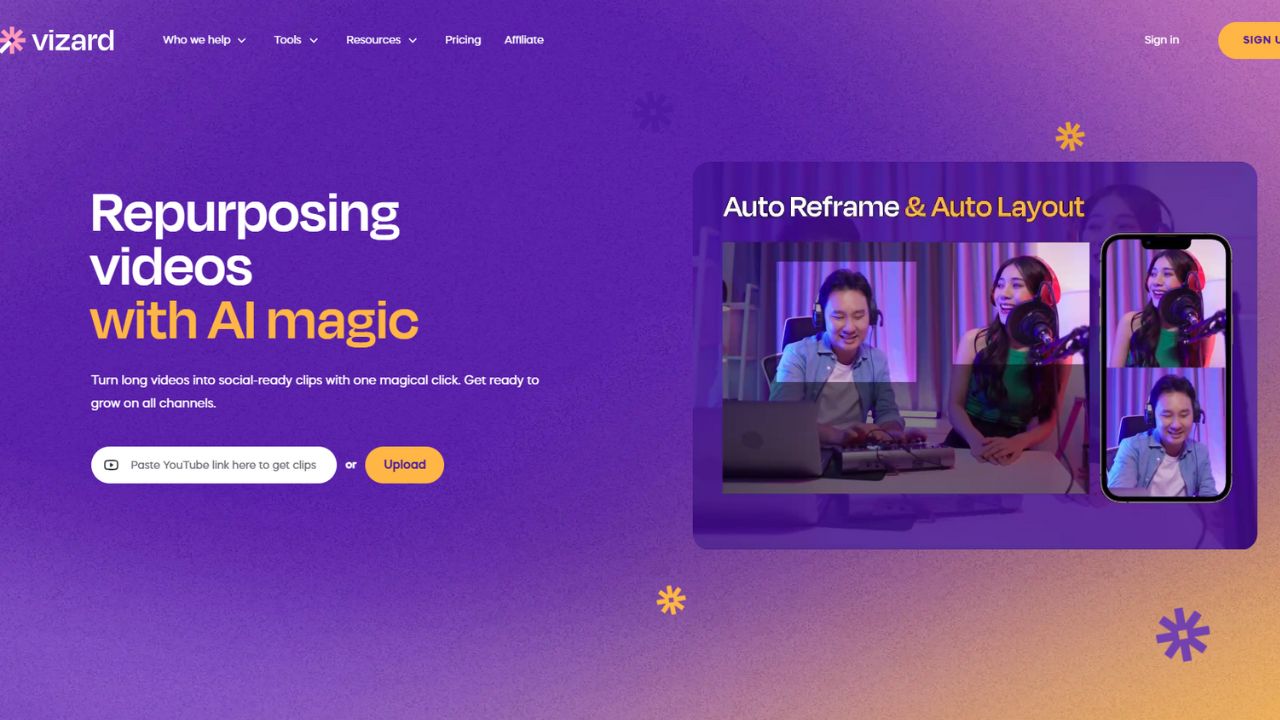Vizard AI is a web-based platform that uses artificial intelligence to make video editing easier and faster. It helps users turn long videos into short, engaging clips suitable for social media platforms like TikTok, Instagram, and YouTube. By automating tasks such as video transcription, scene detection, and highlight generation, Vizard AI saves time and effort for content creators and marketers.
The platform is designed to be user-friendly, allowing even those with little editing experience to create professional-looking videos. Vizard AI also offers features like caption translation and brand templates to ensure videos are accessible and consistent with branding. This makes it a valuable tool for anyone looking to enhance their video content quickly and efficiently.
Features of Vizard AI
Vizard AI is a platform that lets you create social-ready videos with AI magic. Some of its features are:
- AI Clipping: Automatically identifies and clips engaging segments from long-form videos.
- Automatic Transcription: Converts speech in videos to text, making editing easier.
- AI Captions: Generates and translates captions for videos, supporting over 100 languages.
- Aspect Ratio Flexibility: Easily resizes videos for different social media platforms.
- Brand Templates: Allows users to create and save branded templates for consistent video styling.
- Timeline Editing: Fine-tune edits down to the second with an intuitive timeline editor.
- Multi-Language Support: Translates captions to reach a global audience.
- Link Sharing: Share videos as links for easy collaboration.
- Customizable Video Templates: Offers various templates to suit different content needs.
- Integration with Platforms: Integrates with platforms like Zoom and YouTube for seamless video processing.
How to use Vizard AI?
Vizard simplifies video creation in three steps:
- Sign Up and Access: Create an account on Vizard’s website.
- Upload Video: Upload your long-form video content.
- Automatic Clipping: Let the AI find and clip the highlights for you.
- Review and Edit: Use the editor to adjust clips and add captions as needed.
- Publish: Download or share the final clips directly from Vizard.
Frequently Asked Questions
What types of video content work best with Vizard AI?
Vizard AI works well with various types of video content, including webinars, tutorials, marketing videos, and social media clips.
Which languages are supported by Vizard AI?
Vizard AI supports multiple languages for video transcription and editing, making it accessible to a global audience.
Why is my video upload stuck at the AI processing page?
This issue can occur due to large file sizes or server overload. Try reducing the file size or uploading during off-peak hours.
How does Vizard AI handle video clipping and segmentation?
Vizard AI uses AI-driven algorithms to automatically detect key moments in your video and create clips based on those segments.