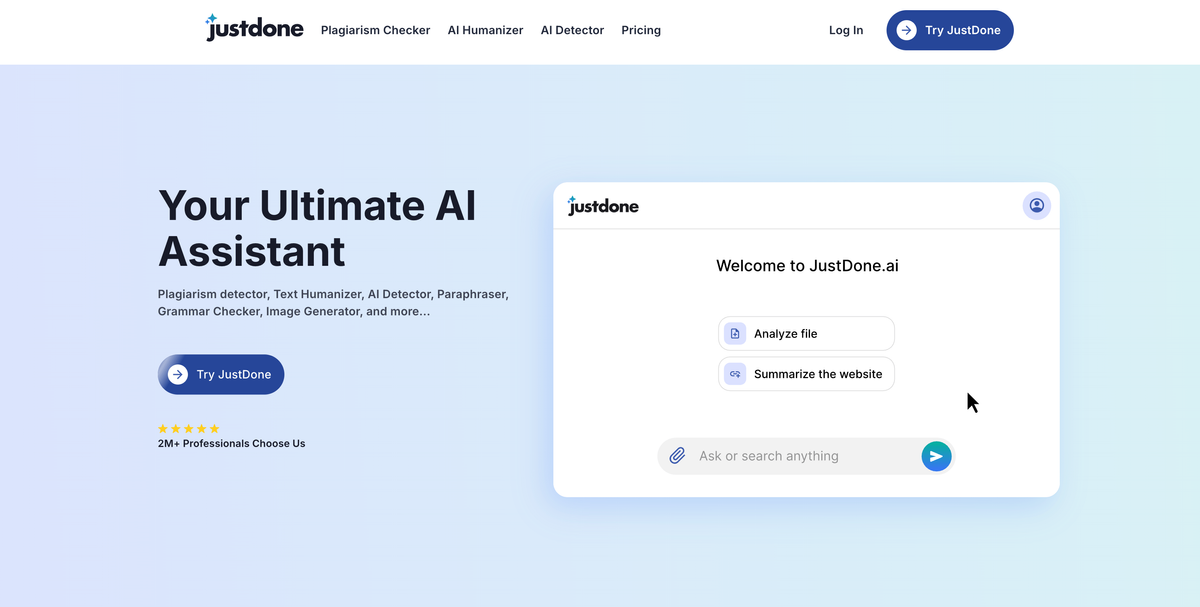JustDone AI is probably the name you’ve all heard of at least once when looking for an AI checker. It is a very well-known tool amongst students, and perhaps that is owed to JustDone AI’s marketing. How does it fare in a side-by-side comparison to GPTZero? Let’s have a closer look.
It is a multifaceted tool, more famously used for content creation, but it also has AI detection as a feature. Students use it for rewriting and summarizing, while creators might use it for SEO optimization. Like GPTZero can detect text generated by ChatGPT, GPT-4, and more.
JustDone AI Pros and Cons
Pros
- It is an All-in-one content tool to write, check, and optimize. All on one platform.
- Clean interface.
- Is multilingual as well.
Cons
- It has a lower detection accuracy than GPTZero.
- It can be overwhelming to use because it has a lot of tools packed together.
How to Use
You can access JustDone AI on your PC and your phone.
On Your Computer
Here is how you use the web version on your desktop or laptop.
Step 1: Head to the website Justdone AI on your browser of choice.
Step 2: You can then sign up to create a free account. Log in if you already have one.
Step 3: Choose the AI detection tool, or any other tool of your choice if that’s not what you’re here for. For now, let’s use the AI-detector.
Step 4: Enter your text by either pasting it or uploading a document.
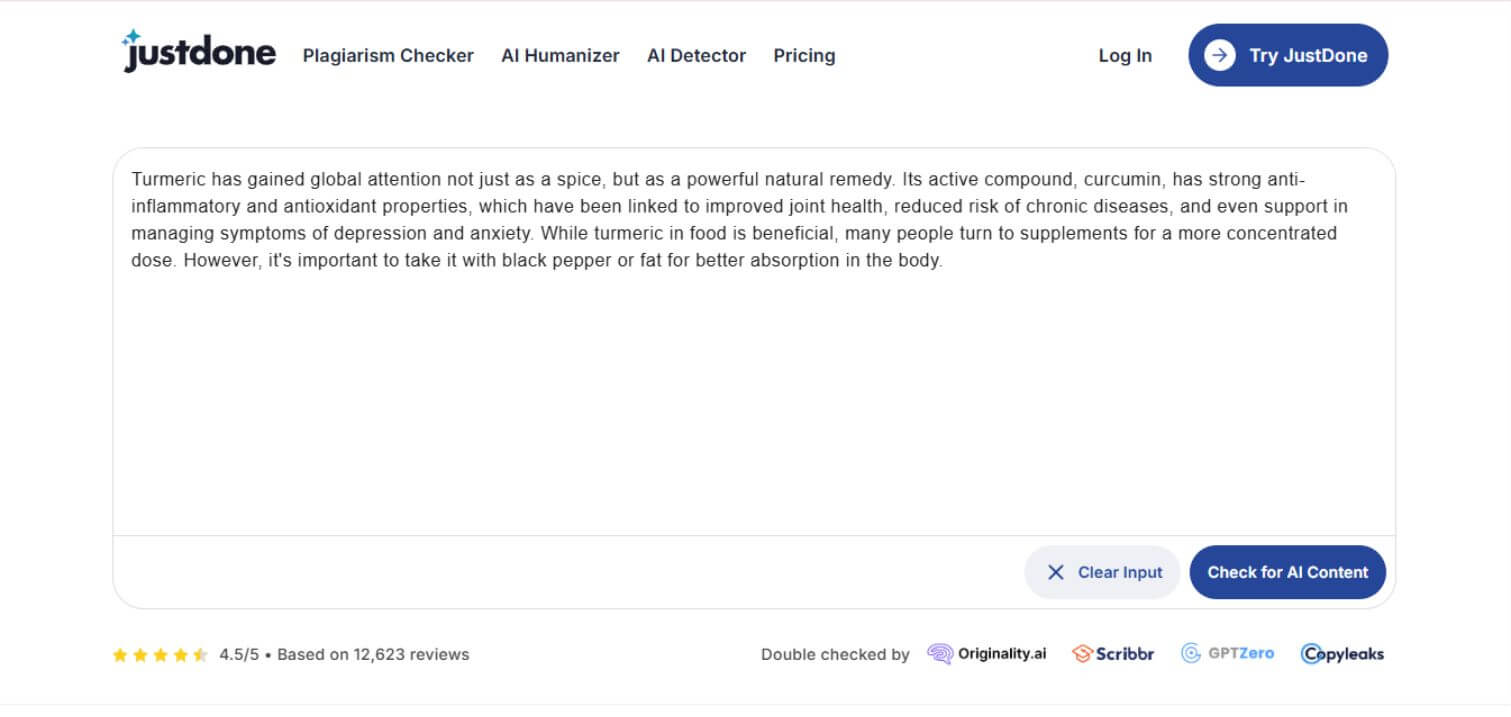
Step 5: Click “Check for AI Content” and wait for it to process your text.
Step 6: The tool will then highlight all sections of your text that it recognizes as AI.

On Your Phone
Follow these steps to access and use JustDone AI on your phone
Step 1: Similar to the PC version, visit the website justdone.com on your phone browser.
Step 2: You can then sign up to create a free account or log in.
Step 3: Choose the AI detection tool.
Step 4: Enter your text by either pasting it or uploading a document.
Step 5: Click “Check for AI Content” and wait for it to process your text.
Step 6: The tool will then highlight all sections of your text that are recognized as AI.